firstly open your whatsapp like this
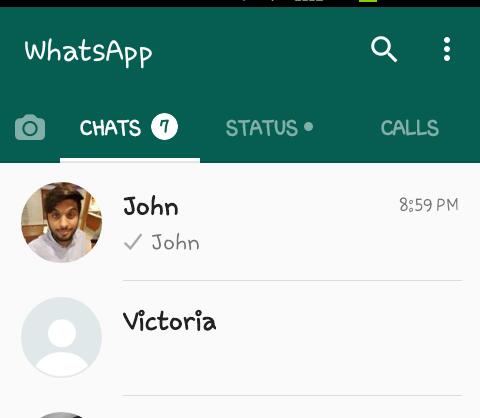
now message your any friend .
your sent message will appear like this
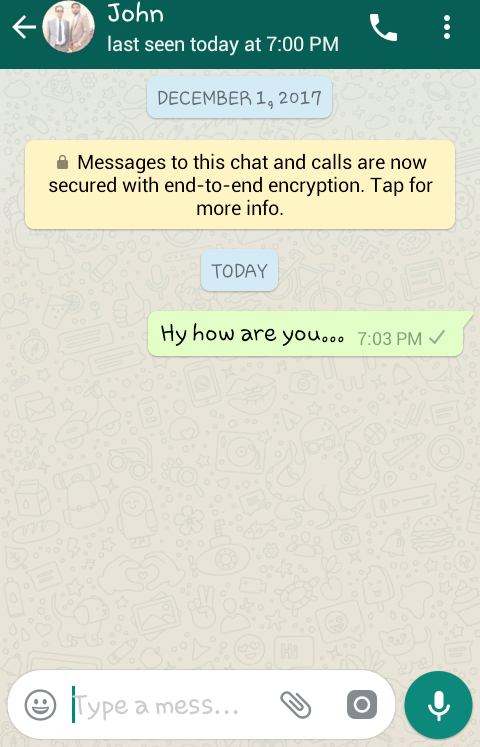
now hold your message for few seconds it will be seen as mark message and a bar of new options will appear on top of screen.
now click on option made as "STAR" like this
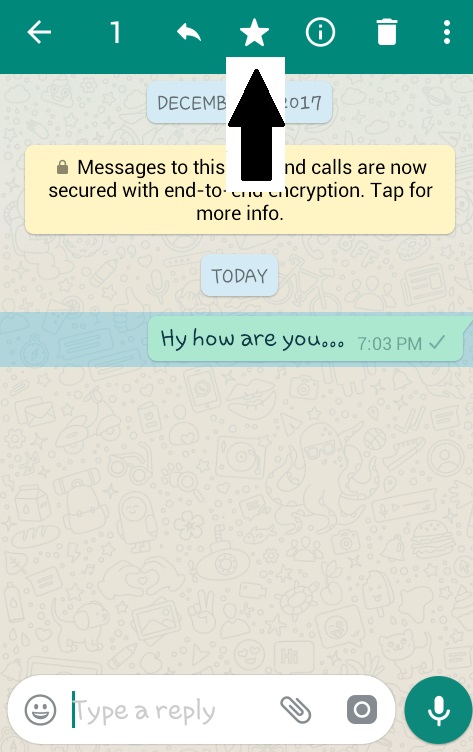
when you click on "STAR" it will be mark as "starred message "
now to check all starred messages go back to home page and click on options bar and select option " starred messages" like this
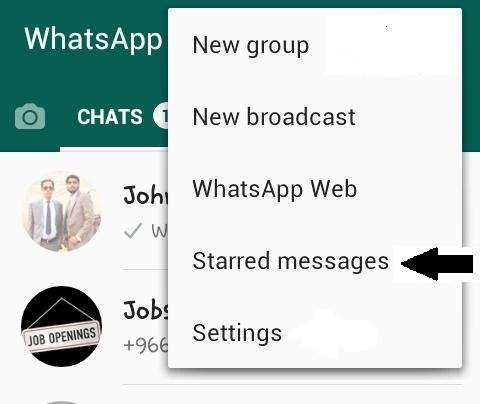
now it will open a new box and all starred messages will appear there like this.
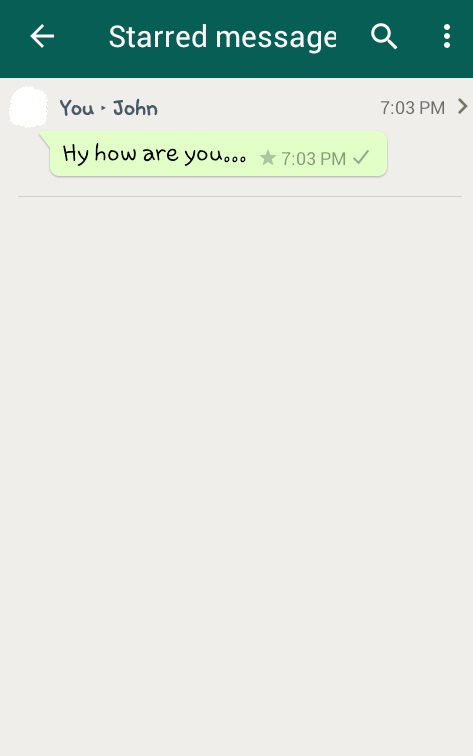
thats all. thankyou.....

