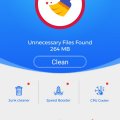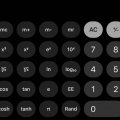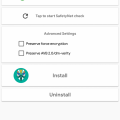Telecom Tips
D
Dijdij
Updated
September 09, 2018
361 0 1 0
Typing tips for iphone!
Enter the complete details of the tip you want to share.
There are some tips that must be known for any person who is using the apple devices or IOS:
Firstly, to correct a typing error. While typing if you hold the space bar and move your finger you’d be able to hover among the text and correct any typing error you may have made. Secondly, for one hand usage of the keyboard. Maybe you’re eating, drinking or working with the second hand and you want to use just one hand to type, you can choose the one-hand keyboard by holding the emoji key and choosing the right or left hand side of the keyboard. Another useful tip to undo typing errors is by just shaking your phone and the undo window would appear. Choose undo or cancel. There are many tips and tricks for using the apple keyboard. Specially if you're using the plus series.
Hope these tips were useful to you!
Firstly, to correct a typing error. While typing if you hold the space bar and move your finger you’d be able to hover among the text and correct any typing error you may have made. Secondly, for one hand usage of the keyboard. Maybe you’re eating, drinking or working with the second hand and you want to use just one hand to type, you can choose the one-hand keyboard by holding the emoji key and choosing the right or left hand side of the keyboard. Another useful tip to undo typing errors is by just shaking your phone and the undo window would appear. Choose undo or cancel. There are many tips and tricks for using the apple keyboard. Specially if you're using the plus series.
Hope these tips were useful to you!
This tip is relevant to: Mobile OS | iOS 11.4.1 iPhone X | . If this tip is related to a smart device, then it could be applicable to other similar devices and mobile OS as well.
If you would have used this tip please enter your comments using the comments button below. You can also Share a Telecom related Tip or Trick that you know.
Telecom Tips
M
mesbakh
Updated
September 07, 2018
385 0 1 0
Do we need junk removal for Android?
Enter the complete details of the tip you want to share.
have you ever tried junk removal, booster, or phone memory cleaner? i have tried some of them, and they don't give good impat to my android phone. most of them just promote it for making money from advertiser. android it self is good app with good system of memory cleaning and removal.
if you install app like that, it will make your phone work harder and heavier. so, don't install any useless app like that even it is said that it will make our phone faster and lighter.
if you install app like that, it will make your phone work harder and heavier. so, don't install any useless app like that even it is said that it will make our phone faster and lighter.
This tip is relevant to: Mobile OS | Android 5.0 Samsung Galaxy A5 | . If this tip is related to a smart device, then it could be applicable to other similar devices and mobile OS as well.
If you would have used this tip please enter your comments using the comments button below. You can also Share a Telecom related Tip or Trick that you know.
Telecom Tips
I
ikorkmazzz
Updated
September 07, 2018
546 0 1 0
Making Basic calculator to scientific one in iphone
Enter the complete details of the tip you want to share.
Many iphone 7 or similar models users don't know that they can make scientific calculations in the iphone. you may be an engineer or a science student who needs an calculation, for example, making exponential, trigonometric, logaritmic calculations or taking a degree root of a certain number. You can use iphone's calculator to do these calculations.
Thus, you have learn the procedure to do these calculations. Firstly, you have to open the calculator application in the phone. After that , rotate the phone into a horizontal position instead of a vertical position, then you will see that basic calculators turns into a scientific one. This transformation occurs automatically as long as your device works properly. If the screen of your phone does not rotate, your phone is likely to have a problem. ıf it works as expected, you can make scientific calculation for your homeworks or projects usefully.
Thus, you have learn the procedure to do these calculations. Firstly, you have to open the calculator application in the phone. After that , rotate the phone into a horizontal position instead of a vertical position, then you will see that basic calculators turns into a scientific one. This transformation occurs automatically as long as your device works properly. If the screen of your phone does not rotate, your phone is likely to have a problem. ıf it works as expected, you can make scientific calculation for your homeworks or projects usefully.
This tip is relevant to: Mobile OS | iOS 11.4.1 iPhone 7 Plus | . If this tip is related to a smart device, then it could be applicable to other similar devices and mobile OS as well.
If you would have used this tip please enter your comments using the comments button below. You can also Share a Telecom related Tip or Trick that you know.
Telecom Tips
J
johnnyphil555
Updated
September 07, 2018
521 0 1 1
How to root your android 5.0+ smartphone with magisk
Enter the complete details of the tip you want to share.
For a long time, superSU has been the default means for most android users to root their phones. This has changed with the introduction of magisk. This is a far better root solution because its roots your android smartphone without tampering with the system integrity of your android smartphone. It is also far more easy and convenient to use.
To root your smartphone with magisk, you have to follow the following steps
1. Go to this xda thread to download the magisk root solution https://forum.xda-developers.com/apps/magisk/official-magisk-v7-universal-systemless-t3473445
2. Install a custom recovery on your smartphone.
3. Flash the magisk zip file with your smart phone
4. Install the magisk manager app
5. Phone is rooted
This tip is relevant to: Mobile OS | Android 5.0 Xiaomi | . If this tip is related to a smart device, then it could be applicable to other similar devices and mobile OS as well.
If you would have used this tip please enter your comments using the comments button below. You can also Share a Telecom related Tip or Trick that you know.
Telecom Tips
M
MotiMouse21
Updated
September 07, 2018
439 0 0 0
View full websites in iOS browser
Enter the complete details of the tip you want to share.
This tip is helpful when you are visiting a website on your mobile browser. Certain websites do not allow you to view the full website when not viewing the page in that respective website's app from App Store and will prompt you to download the app in order to continue use. For example, www.yelp.com. and Facebook messenger. I find this trick helpful when I do not want to download the app in order to use and I want to remain on my phone's browser. When you visit the website in question, find the "share" button on your iOS browser and click on it. Options will pop up and so you want to click on "Request Desktop Site." This will then prompt your browser to allow you to browse the website in its entirety and I am even able to send facebook messages without using the Messenger or Facebook App.
This tip is relevant to: Mobile OS | iOS 11.4.1 iPhone 6 Plus | . If this tip is related to a smart device, then it could be applicable to other similar devices and mobile OS as well.
If you would have used this tip please enter your comments using the comments button below. You can also Share a Telecom related Tip or Trick that you know.
Telecom Tips
F
fayaz.m@outlook.com
Updated
September 12, 2018
447 0 0 0
How to delete in calculator - keyboard tricks
Enter the complete details of the tip you want to share.
Hi everyone
Have you ever encountered with the problem of deleting a digit or more in the calculator and ended up doing the calculation again from the scratch??? Here's a good news for everyone who have this problem. Simple swipe on the digit to your left to delete it. If you wanted to delete two digits then swipe it to your left twice and accordingly. Hope this helps and give your feedback
Have you ever encountered with the problem of deleting a digit or more in the calculator and ended up doing the calculation again from the scratch??? Here's a good news for everyone who have this problem. Simple swipe on the digit to your left to delete it. If you wanted to delete two digits then swipe it to your left twice and accordingly. Hope this helps and give your feedback
This tip is relevant to: Mobile OS | iOS 11.4.1 iPhone 7 Plus | . If this tip is related to a smart device, then it could be applicable to other similar devices and mobile OS as well.
If you would have used this tip please enter your comments using the comments button below. You can also Share a Telecom related Tip or Trick that you know.
Telecom Tips
C
ctech
Updated
September 06, 2018
488 0 3 0
Updated Stocks App in iOS 12 with enhanced features
Enter the complete details of the tip you want to share.
In iOS 12, new spark line chart is added after the symbol that shows the price movement throughout the day. Now you can view the news stories for a stock without leaving the App. By touching a stock symbol opens up a scrollable screen showing the detailed chart with key information followed by the recent news about the stock.
Main screen of the app includes top stories that will feature business news and the full article can be viewed without leaving the Stocks app. Stocks app in iOS 12 also includes after-hours stock price once the market closed.
Main screen of the app includes top stories that will feature business news and the full article can be viewed without leaving the Stocks app. Stocks app in iOS 12 also includes after-hours stock price once the market closed.
This tip is relevant to: Mobile OS | iOS 12 iPhone 7 Plus | . If this tip is related to a smart device, then it could be applicable to other similar devices and mobile OS as well.
If you would have used this tip please enter your comments using the comments button below. You can also Share a Telecom related Tip or Trick that you know.
Telecom Tips
F
fergieadmi
Updated
September 06, 2018
618 0 0 0
Disable Third-Party Application Locker in Android
Enter the complete details of the tip you want to share.
Many people secure their phone's application like WhatsApp, Gallery App, Instagram, Facebook,etc, by using Third-Party Application Lockers like AppLock. These Third-Party apps can easily be disabled.
For example: If you have used AppLock android application to lock WhatsApp then everytime when you open WhatsApp, AppLock will not let you go to WhatsApp until you enter the password/pin or pattern set. This can be easily overridden in Android using one of the drawbacks of Third-Party Applications: Disabling Administrator Access for the app then force stopping the app.
When these Application locker apps are first installed, they have to be granted Administrator Access (or Device Admin) so they cannot be uninstalled or forced stop. But if you want to access the secured app, then you have to disable the Application Locker.
To achieve this:
1. Go to Settings.
2. Go to Security.
3. Open "Device Admin Apps" or "App with Administrator Acess"
4. Uncheck the option for the app Third-Party Application Locker app (like AppLock).
5. Go back to Settings.
6. Go to Applications.
7. Search the Application Locker app
8. Press "Force Stop"
9. Now you can access secured apps.
This works in any android version for any third-party application locker.
For example: If you have used AppLock android application to lock WhatsApp then everytime when you open WhatsApp, AppLock will not let you go to WhatsApp until you enter the password/pin or pattern set. This can be easily overridden in Android using one of the drawbacks of Third-Party Applications: Disabling Administrator Access for the app then force stopping the app.
When these Application locker apps are first installed, they have to be granted Administrator Access (or Device Admin) so they cannot be uninstalled or forced stop. But if you want to access the secured app, then you have to disable the Application Locker.
To achieve this:
1. Go to Settings.
2. Go to Security.
3. Open "Device Admin Apps" or "App with Administrator Acess"
4. Uncheck the option for the app Third-Party Application Locker app (like AppLock).
5. Go back to Settings.
6. Go to Applications.
7. Search the Application Locker app
8. Press "Force Stop"
9. Now you can access secured apps.
This works in any android version for any third-party application locker.
This tip is relevant to: Mobile OS | Android 5.0 Moto G4 | . If this tip is related to a smart device, then it could be applicable to other similar devices and mobile OS as well.
If you would have used this tip please enter your comments using the comments button below. You can also Share a Telecom related Tip or Trick that you know.
Telecom Tips
R
Rohu03
Updated
September 05, 2018
406 0 0 0
How to charge your device fast
Enter the complete details of the tip you want to share.
We all use smartphone crazily. To be true we all need our phone to charge as fast as possible. So here is a small and simple trick to charge your phone fast. Atfirst charge your phone only when your phone battery is less than 19%. Then make your phone in Airplane Mode. It will charge your phone 150% times faster. And if you switch off your mobile while charging. It will charge in a double speed.
This tip is relevant to: Mobile OS | Android 6.0 Marshmallow Xiaomi | . If this tip is related to a smart device, then it could be applicable to other similar devices and mobile OS as well.
If you would have used this tip please enter your comments using the comments button below. You can also Share a Telecom related Tip or Trick that you know.
Telecom Tips
H
honeyz12
Updated
September 07, 2018
402 0 0 0
Hide or show apps: T-Mobile myTouch Q by Huawei
Enter the complete details of the tip you want to share.
Hide apps
Although you may be unable to uninstall some preloaded apps, you may be able to hide and disable them. This causes them to hide from the Apps menu and not perform updates.
To hide or disable preloaded apps, follow these steps:
- From the Settings menu, touch Manage apps.
- Touch the All tab.
- Scroll down to the app you wish to disable. They are in alphabetical order.
- Touch the app name.
- Touch the Disable button.
Note: If Disable is not available, it means the app has been updated. Touch the Uninstall updates button. After updates are removed, touch Disable.
This tip is relevant to: Mobile OS | Android 5.0 Huawei p9 lite | . If this tip is related to a smart device, then it could be applicable to other similar devices and mobile OS as well.
If you would have used this tip please enter your comments using the comments button below. You can also Share a Telecom related Tip or Trick that you know.
Telecom Tips
D
Dishal_L
Updated
September 05, 2018
388 0 1 0
Samsung Secret Codes
Enter the complete details of the tip you want to share.
Code | Function
*#1111# | Display software version
*#1234# | Display firmware version
*#2222# | Display hardware version
*2767*3855# | Reset: delete all data and reset all settings
*#0*# | Test/service mode, e.g. Galaxy S3 mini
*#*#4636'*'* | Test/service mode, e.g. Galaxy S2
*#1111# | Display software version
*#1234# | Display firmware version
*#2222# | Display hardware version
*2767*3855# | Reset: delete all data and reset all settings
*#0*# | Test/service mode, e.g. Galaxy S3 mini
*#*#4636'*'* | Test/service mode, e.g. Galaxy S2
This tip is relevant to: Mobile OS | Android 5.0 Samsung Galaxy A5 | . If this tip is related to a smart device, then it could be applicable to other similar devices and mobile OS as well.
If you would have used this tip please enter your comments using the comments button below. You can also Share a Telecom related Tip or Trick that you know.
Telecom Tips
A
apu989
Updated
September 03, 2018
489 0 1 0
How to activate the Smart Developer mode in your android oreo smartphone
Enter the complete details of the tip you want to share.
The Smart developer options is one of the latest feature found in the android Oreo versions. This unique feature allows you to monitor the system behaviours thereby helping you to optimize the performance of your apps. Just follow these simple steps to activate the developer mode:-
1) Tap on the quick settings developer tiles so as to add the required developer options to your quick settings panel.
2)Now select the tiles according to your requirement and click on the edit mode in the quick settings panel.
3)Now drag the developer tiles to the quick settings panel and tap again to exit the edit mode.
That's it, now you will be able to change the notification icons for smoother actions and edit them to add to the quick developer options accordingly.
1) Tap on the quick settings developer tiles so as to add the required developer options to your quick settings panel.
2)Now select the tiles according to your requirement and click on the edit mode in the quick settings panel.
3)Now drag the developer tiles to the quick settings panel and tap again to exit the edit mode.
That's it, now you will be able to change the notification icons for smoother actions and edit them to add to the quick developer options accordingly.
This tip is relevant to: Mobile OS | Android 8.0 Oreo Huawei p9 lite | . If this tip is related to a smart device, then it could be applicable to other similar devices and mobile OS as well.
If you would have used this tip please enter your comments using the comments button below. You can also Share a Telecom related Tip or Trick that you know.
Telecom Tips
C
CleoAlice
Updated
September 02, 2018
412 0 0 0
Secret Game
Enter the complete details of the tip you want to share.
All Android phones come with a hidden game!
To find it, follow these steps:
1. Go to settings
2. Tap "About device"
3. Tap "Software info"
4. Tap "Android version" continuously till game opens.
To find it, follow these steps:
1. Go to settings
2. Tap "About device"
3. Tap "Software info"
4. Tap "Android version" continuously till game opens.
This tip is relevant to: Mobile OS | Android 6.0 Marshmallow Samsung S8+ | . If this tip is related to a smart device, then it could be applicable to other similar devices and mobile OS as well.
If you would have used this tip please enter your comments using the comments button below. You can also Share a Telecom related Tip or Trick that you know.
Telecom Tips
W
Winryl
Updated
September 01, 2018
619 0 1 0
How to enable Split Screen on Android Nougat 7
Enter the complete details of the tip you want to share.
If you want to use Android’s split screen mode, you’ll need to be running Android 7.0 Nougat or later. While some Android phones have had split screen multitasking for a while, Android N, or Nougat, is the first to have it built in to the OS. The process to enable the split screen features is pretty simple with this steps:
1. First you need to open atleast two apps you want to apply split screen.
2. Tap the app switcher button in the bottom left corner of your phone (for most of the phone).
3. Tap the split screen button at the top left corner of your phone screen.
4. Drag upward the first app of your choice.
5. The just tap to select the second app to be display on the bottom.
That's it. Your done and enjoy!
1. First you need to open atleast two apps you want to apply split screen.
2. Tap the app switcher button in the bottom left corner of your phone (for most of the phone).
3. Tap the split screen button at the top left corner of your phone screen.
4. Drag upward the first app of your choice.
5. The just tap to select the second app to be display on the bottom.
That's it. Your done and enjoy!
This tip is relevant to: Mobile OS | Android 7 Nougat Xiaomi | . If this tip is related to a smart device, then it could be applicable to other similar devices and mobile OS as well.
If you would have used this tip please enter your comments using the comments button below. You can also Share a Telecom related Tip or Trick that you know.
Telecom Tips
A
alex.bond
Updated
September 01, 2018
459 0 1 0
Scan a paper document in iPhone X
Enter the complete details of the tip you want to share.
Add a receipt or form to a note. Tap the Plus icon, then tap Scan Documents. Notes automatically senses and scans the document, straightens and crops it, then adds it to the note.
This tip is relevant to: Mobile OS | iOS 11.4 iPhone X | . If this tip is related to a smart device, then it could be applicable to other similar devices and mobile OS as well.
If you would have used this tip please enter your comments using the comments button below. You can also Share a Telecom related Tip or Trick that you know.
Telecom Tips
A
AaronLev15
Updated
August 31, 2018
412 0 0 0
Clearing cookies in iOS for cheaper travel
Enter the complete details of the tip you want to share.
When it comes to the word cookies, you probably think of the good afternoon snack; however, there are more important cookies that may be costing you thousands when it comes to booking travel. Now, it only takes a few clicks, and if the trick is executed properly and often, your bank account may be thanking you! You may be thinking, what are these cookies you're speaking of anyway? Well, online cookies are practically online robots whose job it is to spy on your browsing history, and if you find yourself looking at different flights, hotels, and rental car options often, these will make the price of each need every time you search them. To remove these tedious treats, you will want to open the settings app, select Safari from the side bar, then select the option clear history and website data. That's It!!!
This tip is relevant to: Mobile OS | iOS 11.4.1 iPhone 7 Plus | . If this tip is related to a smart device, then it could be applicable to other similar devices and mobile OS as well.
If you would have used this tip please enter your comments using the comments button below. You can also Share a Telecom related Tip or Trick that you know.
Telecom Tips
T
tamle7777
Updated
August 30, 2018
412 0 0 0
Be a better apple product user
Enter the complete details of the tip you want to share.
If you have a Mac and an Iphone, you can forward all calls and regular texts to your Mac by going to Settings-> Messages -> Text Message Forwarding and select your device and Settings -> phone-> Calls on other devices and select your device for your calls.
To save your battery on iphone, go to Settings ->General -> Background app refresh - > off
If you are sick of picking up your phone when your friend's phone is ringing because you have the same ring tone then you should probably set your favorite song as your ring tone by downloading this app and follow easy instructions. https://itunes.apple.com/us/app/ringtones-for-iphone/id1036141497?mt=8
To save your battery on iphone, go to Settings ->General -> Background app refresh - > off
If you are sick of picking up your phone when your friend's phone is ringing because you have the same ring tone then you should probably set your favorite song as your ring tone by downloading this app and follow easy instructions. https://itunes.apple.com/us/app/ringtones-for-iphone/id1036141497?mt=8
Have you ever run out of your data and been in an area with no wifi or service and wondered where you were, perhaps you should download the maps of the area you plan on going to by using Google Maps to use it offline. Just go to Google Maps, search a city or simply pin a point on the maps, scroll up and select download. You can also zoom in or out to download a bigger or smaller portion of the maps.
This tip is relevant to: Mobile OS | iOS 11.4 iPhone 6 Plus | . If this tip is related to a smart device, then it could be applicable to other similar devices and mobile OS as well.
If you would have used this tip please enter your comments using the comments button below. You can also Share a Telecom related Tip or Trick that you know.
Telecom Tips
K
kingsuperflu
Updated
September 01, 2018
243 0 0 0
Here are some tips about Siri And iOS In General
Enter the complete details of the tip you want to share.
- Activate Siri By Pushing Down Side Button.
- Double Tap The Side Button For Apple Pay.
- Home Indicator Opens The App Switcher.
- Swipe Left Or Right To Switch Between Recent Apps.
- Swipe From The "Left Ear" For Cover Sheet.
- Swipe From The "Right Ear" For Control Center
This tip is relevant to: Mobile OS | iOS 12 iPhone X | . If this tip is related to a smart device, then it could be applicable to other similar devices and mobile OS as well.
If you would have used this tip please enter your comments using the comments button below. You can also Share a Telecom related Tip or Trick that you know.
Telecom Tips
C
carlie
Updated
August 29, 2018
398 0 1 0
Turn USB enabling off to prevent hackers from accessing your iPhone
Enter the complete details of the tip you want to share.
In spite of being more connected to each other than ever before, Privacy concerns are a thing..
To help keep your device safe from hackers, or any other prying eyes, it’s recomended that you turn off USB accessories.
To do this, in iOS 11.4.1:
Tap on Settings > Touch ID & Passcode (or on the iPhone X Face ID)
Enter your passcode.
Scroll down to USB accessories>
Make sure it is turned OFF.
This will prevent USB accessories from connecting to your device when it has been locked for over an hour.
To help keep your device safe from hackers, or any other prying eyes, it’s recomended that you turn off USB accessories.
To do this, in iOS 11.4.1:
Tap on Settings > Touch ID & Passcode (or on the iPhone X Face ID)
Enter your passcode.
Scroll down to USB accessories>
Make sure it is turned OFF.
This will prevent USB accessories from connecting to your device when it has been locked for over an hour.
This tip is relevant to: Mobile OS | iOS 11.4.1 iPhone 6 Plus | . If this tip is related to a smart device, then it could be applicable to other similar devices and mobile OS as well.
If you would have used this tip please enter your comments using the comments button below. You can also Share a Telecom related Tip or Trick that you know.
Telecom Tips
C
ctech
Updated
August 28, 2018
467 0 2 0
Improved QR Code reader with iOS 12
Enter the complete details of the tip you want to share.
QR Code reader app in iOS 12 will automatically detect a QR code and display the information. Now you can also add the shortcut of QR code reader to Control Center for easier access. After adding shortcut, you just have to bring control center by swiping up from any screen and tap the shortcut for QR Code reader.
To add the shortcut, go to Settings > Control Center > Customize Controls and scroll down to tap + to the left of Scan QR Code. Now the shortcut should have been added in the Control Center.
If you don’t want the camera to detect any QR code automatically, then you can turn this off at Settings > Camera > Scan QR Codes.
To add the shortcut, go to Settings > Control Center > Customize Controls and scroll down to tap + to the left of Scan QR Code. Now the shortcut should have been added in the Control Center.
If you don’t want the camera to detect any QR code automatically, then you can turn this off at Settings > Camera > Scan QR Codes.
This tip is relevant to: Mobile OS | iOS 12 iPhone 7 Plus | . If this tip is related to a smart device, then it could be applicable to other similar devices and mobile OS as well.
If you would have used this tip please enter your comments using the comments button below. You can also Share a Telecom related Tip or Trick that you know.