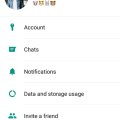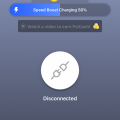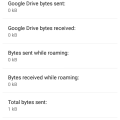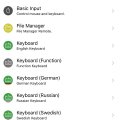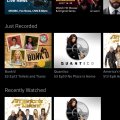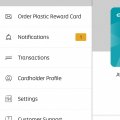Telecom Tips
M
manohari
Updated
December 11, 2018
579 0 1 0
Delete Viber messages that you never meant to send
Enter the complete details of the tip you want to share.
Do you use Viber?
If so this would be a great chance for you for emergency situations.
Can you remember a moment when you sent a message or picture to the wrong person?
And you had nothing to do after that?
Now you can delete that message from your own phone and it will be deleted from the devices of everyone you sent it to immediately.
This method will work with both 1-on-1 or group messages.
Here you need to select the message that you need to delete and tap on that.
There you can see a option 'Delete for everyone'.
This will removes the message from your own phone as well as all the recipients’ devices.
So no need to panic if you sent a message to a wrong person.
Also if you delete a message that someone else has sent to you, it will only be removed from your own device.
If so this would be a great chance for you for emergency situations.
Can you remember a moment when you sent a message or picture to the wrong person?
And you had nothing to do after that?
Now you can delete that message from your own phone and it will be deleted from the devices of everyone you sent it to immediately.
This method will work with both 1-on-1 or group messages.
Here you need to select the message that you need to delete and tap on that.
There you can see a option 'Delete for everyone'.
This will removes the message from your own phone as well as all the recipients’ devices.
So no need to panic if you sent a message to a wrong person.
Also if you delete a message that someone else has sent to you, it will only be removed from your own device.
This tip is relevant to: Smartphone App | Viber | Communication. If this tip is related to a smart device, then it could be applicable to other similar devices and mobile OS as well.
English
If you would have used this tip please enter your comments using the comments button below. You can also Share a Telecom related Tip or Trick that you know.
Telecom Tips
D
Dinukaa
Updated
December 04, 2018
489 0 2 0
How to identify if you are blocked in whatsapp by someone
Enter the complete details of the tip you want to share.
Are you using Whatsapp? If so with these methods you can identify if someone blocked you.
First thing is you can no longer see that contact's last seen or online in the chat window.
First thing is you can no longer see that contact's last seen or online in the chat window.
Also you do not see updates to that contact's profile photo.
And when you send a message to that contact it will show only a one check mark which conveys message sent.
Also it will never show the second check mark as message delivered.
And the calls will not go through that contact.
And when you send a message to that contact it will show only a one check mark which conveys message sent.
Also it will never show the second check mark as message delivered.
And the calls will not go through that contact.
This way you can identify if you are blocked by someone in Whatsapp.
This tip is relevant to: Smartphone App | Whatsapp | Communication. If this tip is related to a smart device, then it could be applicable to other similar devices and mobile OS as well.
English
If you would have used this tip please enter your comments using the comments button below. You can also Share a Telecom related Tip or Trick that you know.
Telecom Tips
M
manohari
Updated
December 04, 2018
587 0 1 0
Mute Whatsapp notifications
Enter the complete details of the tip you want to share.
Do you use whatsapp ?
If so when you turn on your mobile data or wifi you will get Whatsapp notifications all over your wall.
So this is really a annoying thing when it happens all the time.
Now you can simply avoid this problem within few seconds.
For that first you need to open Whatsapp.
Then go to settings. You can find settings in the top of right corner.
Then select mute notifications.
There you need to turn on mute notifications.
So now you would not get any annoying whatsapp notifications.
If so when you turn on your mobile data or wifi you will get Whatsapp notifications all over your wall.
So this is really a annoying thing when it happens all the time.
Now you can simply avoid this problem within few seconds.
For that first you need to open Whatsapp.
Then go to settings. You can find settings in the top of right corner.
Then select mute notifications.
There you need to turn on mute notifications.
So now you would not get any annoying whatsapp notifications.
This tip is relevant to: Smartphone App | Whatsapp | Communication. If this tip is related to a smart device, then it could be applicable to other similar devices and mobile OS as well.
English
If you would have used this tip please enter your comments using the comments button below. You can also Share a Telecom related Tip or Trick that you know.
Telecom Tips
M
manohari
Updated
December 04, 2018
542 0 2 0
Quickly leave from a whatsapp group when you want
Enter the complete details of the tip you want to share.
Do you use whatsapp?
Are you in boring or annoying groups?
And get messages and notification all the time?
So this would be a great chance for you.
Now you can quickly leave a whatsapp group with two clicks.
So first you need to do is open whatsapp.
And then go to your group that you want to leave.
Now there is a menu bar with dotted lines in top of the right corner.
Select it and go to mute conversation. Then you would not get any messages from that group.
Or you can click on more.
Then you can select exit group.
By clicking that you can leave the group immediately.
Are you in boring or annoying groups?
And get messages and notification all the time?
So this would be a great chance for you.
Now you can quickly leave a whatsapp group with two clicks.
So first you need to do is open whatsapp.
And then go to your group that you want to leave.
Now there is a menu bar with dotted lines in top of the right corner.
Select it and go to mute conversation. Then you would not get any messages from that group.
Or you can click on more.
Then you can select exit group.
By clicking that you can leave the group immediately.
This tip is relevant to: Smartphone App | Whatsapp | Communication. If this tip is related to a smart device, then it could be applicable to other similar devices and mobile OS as well.
English
If you would have used this tip please enter your comments using the comments button below. You can also Share a Telecom related Tip or Trick that you know.
Telecom Tips
M
Mikser64
Updated
November 18, 2018
504 0 1 0
Google Maps - Best Navigation App
Enter the complete details of the tip you want to share.
Definitely the best application for maps and navigation. Interface is beautiful and very user-friendly, the maps have every corner perfectly positioned and always show the best and fastest route to the needed location. Possible means of transport are also presented for every route. The most complete and the best navigation app on the market, and it is for free.
This tip is relevant to: Smartphone App | Google Maps | Maps & Navigation. If this tip is related to a smart device, then it could be applicable to other similar devices and mobile OS as well.
English
If you would have used this tip please enter your comments using the comments button below. You can also Share a Telecom related Tip or Trick that you know.
Telecom Tips
D
duboki
Updated
November 14, 2018
652 0 5 0
FREE Network Anywhere with Psiphon App
Enter the complete details of the tip you want to share.
This app gives u an unlimited connection with download speed of 100 kb. you can download it on Play Store or App Store. Basically you just need mobile card (from any provider that is in your country) u don’t need any MB on your card or any money on it, Just activate mobile data (Cellular Data on iPhone) an wait till app connects you to a VPN. When is connected you’ll be redirected to a site that shows you to what network you are connected. Now you can Surf for free anytime anyway.
This tip is relevant to: Smartphone App | Psiphon | Communication. If this tip is related to a smart device, then it could be applicable to other similar devices and mobile OS as well.
English
If you would have used this tip please enter your comments using the comments button below. You can also Share a Telecom related Tip or Trick that you know.
Telecom Tips
T
thebigone
Updated
September 24, 2018
512 0 0 0
Listen to YouTube videos with locked screen on your iPhone
Enter the complete details of the tip you want to share.
Have you ever wanted to listen to YouTube music/videos/podcasts etc. with locked screen on your iPhone?
Here is a guide on how to do it:
Step 1: Open YouTube app on your iPhone
Step 2: Search for a YouTube video inside the app
Step 3: Choose a video
Step 4: Start the video as you normally would
Step 5: Double click the 'lock' button on your iPhone
The video sound is now on your iPhone's locked screen.
Enjoy!
Here is a guide on how to do it:
Step 1: Open YouTube app on your iPhone
Step 2: Search for a YouTube video inside the app
Step 3: Choose a video
Step 4: Start the video as you normally would
Step 5: Double click the 'lock' button on your iPhone
The video sound is now on your iPhone's locked screen.
Enjoy!
This tip is relevant to: Smartphone App | YouTube | Entertainment. If this tip is related to a smart device, then it could be applicable to other similar devices and mobile OS as well.
English
If you would have used this tip please enter your comments using the comments button below. You can also Share a Telecom related Tip or Trick that you know.
Telecom Tips
N
NadiaSalwa
Updated
September 19, 2018
659 0 4 0
To Save Your Memory and fix 'Unfortunately, Whatsapp has Stopped' error
Enter the complete details of the tip you want to share.
In some case, we usually find 'force close' which say 'Unfortunately, Whatsapp has stopped' and that case not finish until we uninstall it and install it again. This is some tips and tricks to resolve that case:
- open whatsapp -> setting -> data and storage usage -> choose network usage scroll down choose reset statistics. And your memory will be cleared.
- open whatsapp -> setting -> notifications -> uncheck 'use high priority notifications'. Because notifications at the top of screen will make your device to slow performance.
- open whatsapp -> setting -> chats -> chat history -> clear all chats -> uncheck delete media -> clear all except starred. This last trick is optional. Before to do this, don't forget to starred you important message.
Now, you will not find the alert again.
This tip is relevant to: Smartphone App | Whatsapp | Utilities. If this tip is related to a smart device, then it could be applicable to other similar devices and mobile OS as well.
If you would have used this tip please enter your comments using the comments button below. You can also Share a Telecom related Tip or Trick that you know.
Telecom Tips
N
nvinh8899
Updated
September 16, 2018
728 0 1 0
Download any videos with Aloha Browser on iOS devices
Enter the complete details of the tip you want to share.
Do you want to download videos from any sources online on iOS without Jailbreaking?
Give Aloha Browser a try. It’s a web browser, but it contains a very powerful video downloader tool that can help you to get any clips online.
First, look for Aloha Browser from the AppStore: (https://itunes.apple.com/us/app/aloha-browser-private-fast/id1105317682?mt=8)
Give Aloha Browser a try. It’s a web browser, but it contains a very powerful video downloader tool that can help you to get any clips online.
First, look for Aloha Browser from the AppStore: (https://itunes.apple.com/us/app/aloha-browser-private-fast/id1105317682?mt=8)
Then search for any videos. When you click play on the video, simply click fullscreen when it is playing. At the bottom right corner, there is a small down arrow button, which is the download button. Select where you want to save the file. All downloaded clips can be exported to Videos app, or any other video players
If you want to secure the app from other people, there is a nice passcode lock feature. It works with Touch ID or Face ID as well (if you have it on your device)
Thanks for reading! Enjoy!
If you want to secure the app from other people, there is a nice passcode lock feature. It works with Touch ID or Face ID as well (if you have it on your device)
Thanks for reading! Enjoy!
This tip is relevant to: Smartphone App | Aloha Browser | Entertainment. If this tip is related to a smart device, then it could be applicable to other similar devices and mobile OS as well.
English
If you would have used this tip please enter your comments using the comments button below. You can also Share a Telecom related Tip or Trick that you know.
Telecom Tips
J
Jonny
Updated
September 14, 2018
974 0 1 0
How to translate by sinhala dictionary
Enter the complete details of the tip you want to share.
How to use translator
1) open sinhala dictionary app
2) click on the icon on the top left side corner
3)click translator
4) give tick to the next pagge and click accept button
5)type what you want to translate
1) open sinhala dictionary app
2) click on the icon on the top left side corner
3)click translator
4) give tick to the next pagge and click accept button
5)type what you want to translate
This tip is relevant to: Smartphone App | Sinhala Dictionary | Education. If this tip is related to a smart device, then it could be applicable to other similar devices and mobile OS as well.
If you would have used this tip please enter your comments using the comments button below. You can also Share a Telecom related Tip or Trick that you know.
Telecom Tips
D
doncastro
Updated
September 16, 2018
393 0 0 0
Catalog & Save Recipes from any site to your Smartphone
Enter the complete details of the tip you want to share.
Install Prepear.
Prepear is an app that is all about recipes and ingredients.
Add a Recipe with the in-App Browser
Prepear is an app that is all about recipes and ingredients.
Add a Recipe with the in-App Browser
When you first open up Prepear, you'll be prompted to create an account — whether through Facebook, Google, or their own account system, having an account is a convenient way to always have your recipes with you.
The most convenient way to add a recipe is via the in-app browser, which you can access via the main menu by tapping the plus icon in the top-right corner, then hitting "Add a Web Recipe."
The most convenient way to add a recipe is via the in-app browser, which you can access via the main menu by tapping the plus icon in the top-right corner, then hitting "Add a Web Recipe."
This tip is relevant to: Smartphone App | Prepear | Food & Drink. If this tip is related to a smart device, then it could be applicable to other similar devices and mobile OS as well.
English
If you would have used this tip please enter your comments using the comments button below. You can also Share a Telecom related Tip or Trick that you know.
Telecom Tips
M
mksnz
Updated
September 09, 2018
389 0 1 0
Win money by walking
Enter the complete details of the tip you want to share.
Hello! I discovered a new app and I want to share with you:
- Download the "SweatCoin"application, available on every store (I use appstore)
- Enter and sign up with the real information. (if you want you can get my reff it would also help me very-very much: https://sweatcoin.org/w/paul262594)
- Set your location use (GPS) running everytime in background
- Take the daily reward
- Just walk.
- **TIP** walking with bike it's monitorizing (unless you're going faster than ~15mph [20km/h])
- **TIP** it's getting weekly data from iPhone Health-app & Samsung Health, so you can take some extra prizes
It's simple as that. You don't have to do something special for this one, put in your pocket and everytime you're walking with it it's monitorizing your steps and add some little extra SweatCoins who can be converted in money If you want to try it, it's free. You don't have nothing to lose. You can regist on my refferal (only if you want to) and try it.
- Download the "SweatCoin"application, available on every store (I use appstore)
- Enter and sign up with the real information. (if you want you can get my reff it would also help me very-very much: https://sweatcoin.org/w/paul262594)
- Set your location use (GPS) running everytime in background
- Take the daily reward
- Just walk.
- **TIP** walking with bike it's monitorizing (unless you're going faster than ~15mph [20km/h])
- **TIP** it's getting weekly data from iPhone Health-app & Samsung Health, so you can take some extra prizes
It's simple as that. You don't have to do something special for this one, put in your pocket and everytime you're walking with it it's monitorizing your steps and add some little extra SweatCoins who can be converted in money If you want to try it, it's free. You don't have nothing to lose. You can regist on my refferal (only if you want to) and try it.
This tip is relevant to: Smartphone App | SweatCoin | Sports. If this tip is related to a smart device, then it could be applicable to other similar devices and mobile OS as well.
English
If you would have used this tip please enter your comments using the comments button below. You can also Share a Telecom related Tip or Trick that you know.
Telecom Tips
F
fayaz.m@outlook.com
Updated
September 09, 2018
423 0 4 0
Photo editing app - free
Enter the complete details of the tip you want to share.
I'm going to introduce to everyone the free editing application EPHOTO 360 for Android and iOS.
This is an amazing app to edit your photos. There are ample effects like for birthday, text effects etc. Just try to
Out the app and I'm sure you'll be very satisfied. Only problem with the app is there are too many ads but still the ad will not affect your editing.
Hope to hear your feedbacks
This is an amazing app to edit your photos. There are ample effects like for birthday, text effects etc. Just try to
Out the app and I'm sure you'll be very satisfied. Only problem with the app is there are too many ads but still the ad will not affect your editing.
Hope to hear your feedbacks
This tip is relevant to: Smartphone App | EPHOTO 360 | Photo & Video. If this tip is related to a smart device, then it could be applicable to other similar devices and mobile OS as well.
English
If you would have used this tip please enter your comments using the comments button below. You can also Share a Telecom related Tip or Trick that you know.
Telecom Tips
T
Titan100
Updated
September 06, 2018
504 0 0 0
Whatsapp Trick to transfer from your phone to computer and vice versa without data cable
Enter the complete details of the tip you want to share.
Whatsapp Trick : File transfer from your phone to computer and vice versa without data cable
To do this, you should have installed/connected Whatsapp desktop app or whatsapp Web in your computer. After connect your whatsapp to whatsapp web, create a new group in your whatsapp account and add a temporary member in it. After successfully create the group, remove the temporary member. Now you are the only member in that group. Now you can simply transfer file between your phone to computer and vice versa. Just drop the file whatever you want in the group and receive it from both from your computer (Whatsapp web) and mobile phone.
This tip is relevant to: Smartphone App | Whatsapp | Communication. If this tip is related to a smart device, then it could be applicable to other similar devices and mobile OS as well.
English
If you would have used this tip please enter your comments using the comments button below. You can also Share a Telecom related Tip or Trick that you know.
Telecom Tips
R
roshankandy
Updated
September 01, 2018
466 0 1 0
Turn your smartphone into a wireless universal remote.
Enter the complete details of the tip you want to share.
Now you can control your PC with your phone. Just download Unified Remote control app to your device. It works with Android, IOS, Windows phones. Next you need to install Unified Remote Server on your computer . Visit Unified Remote Website to install server. After that open the app and then you can connect with the server. Must remember both devices must be connected to the same network. Once connected You can Control mouse and keyboard. Share your screen. you can get fully control of your PC with this App.
This tip is relevant to: Smartphone App | unified remote | Utilities. If this tip is related to a smart device, then it could be applicable to other similar devices and mobile OS as well.
English
If you would have used this tip please enter your comments using the comments button below. You can also Share a Telecom related Tip or Trick that you know.
Telecom Tips
J
jojo123
Updated
August 29, 2018
390 0 0 0
Neighbors By ring
Enter the complete details of the tip you want to share.
This app is great! Neighbors by Ring shows your neighborhood and alerts you about whats going on around you. From live footage of car robbing, to tips about how to keep your neighbors safe. This app is great for anyone. The one downfall is you can only see whats going on in your neighbor hood. If you have Ring installed at your home you can see from that device alone. I was notified of a shooting a couple blocks away from me. you can choose your radius of your neighborhood as well and how close something has to be to alert you. I think this app is great for everyone but especially people who live in lower class areas, or people who have children at home. Keeping our families safe is always a number one priority. This app can help you and your family stay safe and keep updated about whats going on in your neighborhood. This is the internet version of the old 'Neighborhood watch.' I enjoy this app and expect to keep it and maybe even have the actual ring system installed in my home. I can see what my neighbors cameras catch as soon as they post it. I think this would be very ideal for almost anyone.
This tip is relevant to: Smartphone App | Neighbors | House & Home. If this tip is related to a smart device, then it could be applicable to other similar devices and mobile OS as well.
English
If you would have used this tip please enter your comments using the comments button below. You can also Share a Telecom related Tip or Trick that you know.
Telecom Tips
R
rahul896
Updated
August 29, 2018
493 0 0 0
Technology of Google Maps
Enter the complete details of the tip you want to share.
Hi, Im pretty sure everyone in this generation to previous generations are different in the way they work things this days. Technology has changed dramatically overtime and I would say its great that we have these changes. The changes being made makes human more intelligent and more successful. As to say for maps and navigation, Google maps being the first popular navigation tool with multi languages offered overtime, its a great service for people who are new to a new area. Google maps offers the most reliable navigation tool which show traffic, best route and rest stops if you travel a lot. Google maps also saves your home, work, and other preferred locations so when you need to go somewhere quick you dont have to type the whole location address. Google maps also offers voice control meaning if you are driving you can simply tell google maps to go to a location told through your voice. Anyway, Im sure this is the basic overview of this awesome app. Hey, I will tell you now forget that huge book of map and get this app offering you and everyone the best way to get to places. best of all Google Maps is free.
This tip is relevant to: Smartphone App | Google Maps | Maps & Navigation. If this tip is related to a smart device, then it could be applicable to other similar devices and mobile OS as well.
- Arabic
- Bengali
- Chinese
- English
- French
- German
- Hindi
- Japanese
- Javanese
- Korean
- Lahnda
- Malayalam
- Marathi
- Portuguese
- Russian
- Spanish
- Tamil
- Telugu
- Turkish
- Urdu
- Vietnamese
If you would have used this tip please enter your comments using the comments button below. You can also Share a Telecom related Tip or Trick that you know.
Telecom Tips
C
ctech
Updated
July 18, 2018
824 0 8 0
Check-In using Great Clips app to cut short long wait for a hair cut
Enter the complete details of the tip you want to share.
Save time when you plan to go for a hair cut at Great Clips. With Great Clips app, you can check-in online. To check-in just open the app and click check-in button. You can select the salon that you would want to go to and provide the information for check-in.
Your name would have been already listed in the specific salon and also it shows the current waiting time.You can plan accordingly and when you go to the salon, chances are you’ll be next or almost next on the list to receive service.
Your name would have been already listed in the specific salon and also it shows the current waiting time.You can plan accordingly and when you go to the salon, chances are you’ll be next or almost next on the list to receive service.
This tip is relevant to: Smartphone App | Great Clips | Lifestyle. If this tip is related to a smart device, then it could be applicable to other similar devices and mobile OS as well.
English
If you would have used this tip please enter your comments using the comments button below. You can also Share a Telecom related Tip or Trick that you know.
Telecom Tips
C
ctech
Updated
July 17, 2018
675 0 7 0
With Xfinity Stream App watch live TV streams from your subscribed Comcast channel lineup
Enter the complete details of the tip you want to share.
With WiFi or cellular internet you can watch live TV channels and Xfinity On Demand on any device using Xfinity Stream app from anywhere. Additionallly you can also download cloud DVR recordings to your device and watch anywhere. If you would have purchased movies On Demand they also will be available to take in your device wherever you go and watch using the app. Great app to fully utilize your Xfinity subscription during travel, if you have unlimited cellular data. This app is available for iPad and Apple Watch as well.
This tip is relevant to: Smartphone App | Xfinity Stream | Entertainment. If this tip is related to a smart device, then it could be applicable to other similar devices and mobile OS as well.
English
If you would have used this tip please enter your comments using the comments button below. You can also Share a Telecom related Tip or Trick that you know.
Telecom Tips
C
ctech
Updated
July 14, 2018
669 0 2 0
Load your Etihad Guest miles balance into Visa card using Etihad rewards App
Enter the complete details of the tip you want to share.
If you have miles balance in your Etihad Guest account, download the Reward Card app to convert them to a virtual visa card for spending. You can request for a virtual or plastic visa card which you can load using your miles. You can use the virtual visa card through the app like any other credit card for shopping online or in-store. You can load any amount of miles onto your card. The best way to make use of your miles when needed.
This tip is relevant to: Smartphone App | Etihad Rewards Card | Travel. If this tip is related to a smart device, then it could be applicable to other similar devices and mobile OS as well.
English
If you would have used this tip please enter your comments using the comments button below. You can also Share a Telecom related Tip or Trick that you know.