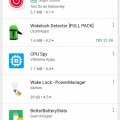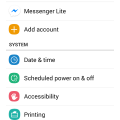Telecom Tips
M
manohari
Updated
October 21, 2018
346 0 2 0
Easy way to Block the annoying numbers for Samsung smart phone
Enter the complete details of the tip you want to share.
Do you get annoying calls from others?
Now you can easily block these numbers in your Samsung phone.
You just need to go to call settings and then you need to go to block call numbers.
Then you can just type the number and add to the block list.
Then you won't get any unwanted calls from those numbers.
Also you can just go to call settings and then you can check the blocked call list.
And anytime you can unblock numbers as you wish.
Step 1-Go to calls
Step 2-Click on settings
Step 3-Go to block numbers
Step 4-Add the number to block.
Now you can easily block these numbers in your Samsung phone.
You just need to go to call settings and then you need to go to block call numbers.
Then you can just type the number and add to the block list.
Then you won't get any unwanted calls from those numbers.
Also you can just go to call settings and then you can check the blocked call list.
And anytime you can unblock numbers as you wish.
Step 1-Go to calls
Step 2-Click on settings
Step 3-Go to block numbers
Step 4-Add the number to block.
This tip is relevant to: Smartphone | All Android Samsung Galaxy J7 | . If this tip is related to a smart device, then it could be applicable to other similar devices and mobile OS as well.
If you would have used this tip please enter your comments using the comments button below. You can also Share a Telecom related Tip or Trick that you know.
Telecom Tips
S
Shellyr67311
Updated
September 18, 2018
523 0 0 0
Data saver mode in Android
Enter the complete details of the tip you want to share.
If you go into your settings and under the data tab there is an option to turn on a data saver. It will turn off background apps if they are not in use. I have compared my data usage by turning this option on and my data lasts approximately one week longer
This tip is relevant to: Smartphone | All Android Android Phones | . If this tip is related to a smart device, then it could be applicable to other similar devices and mobile OS as well.
If you would have used this tip please enter your comments using the comments button below. You can also Share a Telecom related Tip or Trick that you know.
Telecom Tips
S
smith019
Updated
September 19, 2018
792 0 3 0
Huawei Mobile
Enter the complete details of the tip you want to share.
Huawei P9 lite Android smartphone. Announced Apr 2016. Features 5.2″ IPS LCD display, HiSilicon Kirin 650 chipset, 13 MP primary camera, 8 MP front . Huawei P9 Lite smartphone was launched in April 2016. The phone comes with a 5.20-inch touchscreen display with a resolution of 1080 pixels by 1920 pixels. Turn the dreams of tomorrow into today's reality with the HUAWEI P9 lite, successor of the HUAWEI P8 lite. Flagship elements offered at a more affordable price, but compromises have been made and although the Huawei P9 Lite impresses,
This tip is relevant to: Smartphone | All Android Huawei p9 lite | . If this tip is related to a smart device, then it could be applicable to other similar devices and mobile OS as well.
If you would have used this tip please enter your comments using the comments button below. You can also Share a Telecom related Tip or Trick that you know.
Telecom Tips
L
Lurbah
Updated
September 16, 2018
411 0 1 0
Swipe on your keyboard to type fast and save time
Enter the complete details of the tip you want to share.
Swipe across your keypad when you're typing, this will enable you type very fast,its is also a great time saver.
One good thing about this is that it predicts and suggests what you want to write and the prediction is 100% accurate.
Another mind blowing feature is that you do not have to type letters twice. For example, when you want to write hello.
Also, you don't need to use both hands when you're typing, Just one thumb is enough.
All androids has this feature, Just swipe across the keypad of your phone. Give it a try today, Just swipe across your keyboard.
One good thing about this is that it predicts and suggests what you want to write and the prediction is 100% accurate.
Another mind blowing feature is that you do not have to type letters twice. For example, when you want to write hello.
Also, you don't need to use both hands when you're typing, Just one thumb is enough.
All androids has this feature, Just swipe across the keypad of your phone. Give it a try today, Just swipe across your keyboard.
This tip is relevant to: Smartphone | All Android Android Phones | . If this tip is related to a smart device, then it could be applicable to other similar devices and mobile OS as well.
If you would have used this tip please enter your comments using the comments button below. You can also Share a Telecom related Tip or Trick that you know.
Screen Crack Fix
Hot
Telecom Tips
A
ab24
Updated
September 15, 2018
1323 0 1 0
Screen Crack Fix
Enter the complete details of the tip you want to share.
Get rid of smaller cracks on your screen simply buy rubbing toothpaste on them then cleaning it off! Grab a cloth and some toothpaste, clean your phone gently, then apply the paste to your screen and rub it in in circles for a good minute. clean up the excess paste and be amazed.
This tip is relevant to: Smartphone | All Android Android Phones | . If this tip is related to a smart device, then it could be applicable to other similar devices and mobile OS as well.
If you would have used this tip please enter your comments using the comments button below. You can also Share a Telecom related Tip or Trick that you know.
Telecom Tips
N
Nastushka
Updated
September 14, 2018
497 0 1 0
How to turn off auto-correct text
Enter the complete details of the tip you want to share.
In each Android device there is autocorrection of the text. You enter text with an error and the word changes to the correct. In principle, a good function, but the desire to specifically bend some words can cause the need to disable this function. On some phones, it is disable by default and you need to turn on the autocorrection of the text. How turn on or turn of this function:
1. Go to Settings, to Language and keyboard
2. Near the keyboard press the wheel (settings)
3. Open Autocorrect and select the right one: enable it or disable it.
1. Go to Settings, to Language and keyboard
2. Near the keyboard press the wheel (settings)
3. Open Autocorrect and select the right one: enable it or disable it.
This tip is relevant to: Mobile OS | All Android Android Phones | . If this tip is related to a smart device, then it could be applicable to other similar devices and mobile OS as well.
If you would have used this tip please enter your comments using the comments button below. You can also Share a Telecom related Tip or Trick that you know.
Telecom Tips
Z
zhiend
Updated
September 14, 2018
510 0 6 0
Turn ON/OFF Your Screen with Broken Power Button
Enter the complete details of the tip you want to share.
On a bad day, your power button broken and you don't know how to turn On or Off your screen without it. I will tell you the easiest way to solve it.
Step 1. -If your screen phone is still turn on, go to step 2.
-If your screen phone is turned off, plug it into a charger and it will turn on by itself.
Step 2. -Go to Google Play and search "Smart Screen On Off" by LuuTinh Developer.
-This app is simple utility to automatically On or Off screen using proximity sensor, instead of having to press the power button manually .
-If your screen phone is turned off, plug it into a charger and it will turn on by itself.
Step 2. -Go to Google Play and search "Smart Screen On Off" by LuuTinh Developer.
-This app is simple utility to automatically On or Off screen using proximity sensor, instead of having to press the power button manually .
Step 3. -Install the app and you will see the line "Need permission. Need to active device administrator for privilege to turn off the screen. Click OK and choice "Active" to grant this permission" , enble it.
It will help you use all the feature off this app.
Step 4. -Open the app, just enble these option:
1."Double tap to turn off".
2. "Proximity sensor enable"
3."Optimization for cover".
4 .In TIMEOUT VALUE SETTINGS, enble "Turn on".
5. In ULTILITIES, enble ""Optimization".
1."Double tap to turn off".
2. "Proximity sensor enable"
3."Optimization for cover".
4 .In TIMEOUT VALUE SETTINGS, enble "Turn on".
5. In ULTILITIES, enble ""Optimization".
Step 5. Done. Now, you can quit the app and double tap on Home Screen to turn off screen then swipe through proximity sensor to turn on screen.
That's all. Thank you for reading <3
That's all. Thank you for reading <3
This tip is relevant to: Smartphone | All Android Android Phones | . If this tip is related to a smart device, then it could be applicable to other similar devices and mobile OS as well.
If you would have used this tip please enter your comments using the comments button below. You can also Share a Telecom related Tip or Trick that you know.
Telecom Tips
M
mehedi-12
Updated
September 13, 2018
478 0 2 0
auto wallpaper change
Enter the complete details of the tip you want to share.
Everybody wants to change their wallpaper after some time but they can't do it for enough times or laziness.For them there is a app name auto wallpaper changer.This app will change their wallpaper at specific time and the picture given by the user.
This tip is relevant to: Smartphone | All Android Android Phones | . If this tip is related to a smart device, then it could be applicable to other similar devices and mobile OS as well.
If you would have used this tip please enter your comments using the comments button below. You can also Share a Telecom related Tip or Trick that you know.
Telecom Tips
A
ashwin7227
Updated
September 18, 2018
341 0 0 0
If some part of screen is broken...
Enter the complete details of the tip you want to share.
HOW TO USE OPTIONS BELOW BROKEN PART
1: Go to settings.
2: Go to accessibility.
3: Turn on magnification gestures.
4: Triple tap on screen anywhere it will zoom whole screen, to exit triple again.
5: To get desired option to click scroll screen by dragging two fingers.
6: select desired option under broken part by scrolling away.
7: exception keyboard and notification bar.
1: Go to settings.
2: Go to accessibility.
3: Turn on magnification gestures.
4: Triple tap on screen anywhere it will zoom whole screen, to exit triple again.
5: To get desired option to click scroll screen by dragging two fingers.
6: select desired option under broken part by scrolling away.
7: exception keyboard and notification bar.
This tip is relevant to: Smartphone | All Android Android Phones | . If this tip is related to a smart device, then it could be applicable to other similar devices and mobile OS as well.
If you would have used this tip please enter your comments using the comments button below. You can also Share a Telecom related Tip or Trick that you know.
Telecom Tips
S
swag522
Updated
September 16, 2018
331 0 2 0
Tips for conserving your smartphone’s battery and data usage
Enter the complete details of the tip you want to share.
1. Disable background data for your non-essential apps.
2. Disable app notifications that you don’t really need.
3. Disable cellular data usage for specific apps and features to conserve battery power.
4. Premium versions of your favorite apps can save both data usage and battery power.
5. Don’t use your smartphone while charging it.
6. Extend your battery with low power mode.
7. Disable notifications and turn the fetch function off.
8. Put the weather forecast on your lock screen.
9. Use the DiskUsage app to identify major data hogs.
2. Disable app notifications that you don’t really need.
3. Disable cellular data usage for specific apps and features to conserve battery power.
4. Premium versions of your favorite apps can save both data usage and battery power.
5. Don’t use your smartphone while charging it.
6. Extend your battery with low power mode.
7. Disable notifications and turn the fetch function off.
8. Put the weather forecast on your lock screen.
9. Use the DiskUsage app to identify major data hogs.
This tip is relevant to: Smartphone | All Android Android Phones | . If this tip is related to a smart device, then it could be applicable to other similar devices and mobile OS as well.
If you would have used this tip please enter your comments using the comments button below. You can also Share a Telecom related Tip or Trick that you know.
Telecom Tips
S
sharfin
Updated
September 12, 2018
417 0 0 0
7 ways To keep your Smartphone battery Healthy
Enter the complete details of the tip you want to share.
Here are some ways you can keep your phone battery healthy:
1. Once in a week atleast, use your phone to 0% battery and give full charge while shutting down.
2. Don't talk while charging
3. Don't listen to music while charging.
4. Don't plug in to your charger even after the charge is full complete. It will damage your battery
5. Put your phone on charge when it is 20%-30%
6. Use only authorized charger from your phone company. Using unauthorized charger may damage your phone's battery life
7. Never charge your phone using data cable from computer. It will take long time to charge and your phone's charge will drain fast.
1. Once in a week atleast, use your phone to 0% battery and give full charge while shutting down.
2. Don't talk while charging
3. Don't listen to music while charging.
4. Don't plug in to your charger even after the charge is full complete. It will damage your battery
5. Put your phone on charge when it is 20%-30%
6. Use only authorized charger from your phone company. Using unauthorized charger may damage your phone's battery life
7. Never charge your phone using data cable from computer. It will take long time to charge and your phone's charge will drain fast.
This tip is relevant to: Smartphone | All Android Android Phones | . If this tip is related to a smart device, then it could be applicable to other similar devices and mobile OS as well.
If you would have used this tip please enter your comments using the comments button below. You can also Share a Telecom related Tip or Trick that you know.
Telecom Tips
S
syktsams
Updated
September 13, 2018
428 0 3 0
Use android mobile phone as modem
Enter the complete details of the tip you want to share.
First go to mobile phone setting. Go to Tethering and portable hotspot and Click USB tethering.
Then go to developer option(in the bottom of setting) and go on it..
Then start usb debugging.
Now join the usb into the phone from your pc. A notification will pop up then click on the usb tethering.Now when you click the mobile date on your phone .Your pc get internet connection from your mobile.
Then go to developer option(in the bottom of setting) and go on it..
Then start usb debugging.
Now join the usb into the phone from your pc. A notification will pop up then click on the usb tethering.Now when you click the mobile date on your phone .Your pc get internet connection from your mobile.
This tip is relevant to: Smartphone | All Android Android Phones | . If this tip is related to a smart device, then it could be applicable to other similar devices and mobile OS as well.
If you would have used this tip please enter your comments using the comments button below. You can also Share a Telecom related Tip or Trick that you know.
Telecom Tips
V
vr12
Updated
September 13, 2018
379 0 2 0
How to permanently keep your contact numbers.
Enter the complete details of the tip you want to share.
Many times when the phone is damaged Or if we replace the SIM, we lose contact number. Follow the trick below. Your contact numbers will be saved permanently.
1. At first, 0pen an account in your phone's Gmail.
2. Go to the Contact Icon.
3. Then select creat new contact.
4. Where you want to save this contact number, choose from the top. (View screenshot)
5. Select 'Google contact'. (View screenshot)
6. Now fill up the name, mobile number and other information.
7. Click 'Save' button.
Now, any Android Mobile will be able to start your Gmail and get your contacts number when your data is sync.
1. At first, 0pen an account in your phone's Gmail.
2. Go to the Contact Icon.
3. Then select creat new contact.
4. Where you want to save this contact number, choose from the top. (View screenshot)
5. Select 'Google contact'. (View screenshot)
6. Now fill up the name, mobile number and other information.
7. Click 'Save' button.
Now, any Android Mobile will be able to start your Gmail and get your contacts number when your data is sync.
This tip is relevant to: Smartphone | All Android Samsung Galaxy A5 | . If this tip is related to a smart device, then it could be applicable to other similar devices and mobile OS as well.
If you would have used this tip please enter your comments using the comments button below. You can also Share a Telecom related Tip or Trick that you know.
Telecom Tips
M
MithunRX
Updated
September 13, 2018
377 0 3 0
How can i download paid app or other country's app for free in Android
Enter the complete details of the tip you want to share.
Basically I used two or three tricks to download those application. Firstly you have any android device, I have Samsung SM-G532F. After that you have to go to in play store. When i need an application for using, I go to in play store and search the app and select one that actually I need. But sometime app says "this item is not available in your country" And sometime says "add your debit or credit card" to buy. There is to step blow (that i used) to solve this problem.
#Download paid app:
1. Search and select the app (That you need) and click install.
2. Popup will comes.
3. Just skip the popup and again click install.
#Download paid app:
1. Search and select the app (That you need) and click install.
2. Popup will comes.
3. Just skip the popup and again click install.
4. Install well start.
#Download Other country app:
1. Connect any VPN. I recommend supper VPN.
2. After That clear your play store data using stating.
3. Go to play store, search and select the app (That you need)
#Download Other country app:
1. Connect any VPN. I recommend supper VPN.
2. After That clear your play store data using stating.
3. Go to play store, search and select the app (That you need)
4. Click install and install will start.
Thank you
Thank you
This tip is relevant to: Smartphone | All Android Android Phones | . If this tip is related to a smart device, then it could be applicable to other similar devices and mobile OS as well.
If you would have used this tip please enter your comments using the comments button below. You can also Share a Telecom related Tip or Trick that you know.
Telecom Tips
M
mdkamal45455
Updated
September 12, 2018
505 0 2 0
How to know IMEI number of any android phone
Enter the complete details of the tip you want to share.
IMEI number is the identity of your phone.To find your lost phone,identity a phone and for tracking phone and in many important works IMEI number is needed or used.
Now i will tell you 2 way to find out your phone's IMEI number.
1. Go to "Dailer" and dail *#06# then you will get IMEI number of your android device.
2.Go to "Setting"
Then go to "About phone"
Now click "Status"
Then you can see "IMEI information"
Click on it and you will get your IMEI information.
Thank you.
Now i will tell you 2 way to find out your phone's IMEI number.
1. Go to "Dailer" and dail *#06# then you will get IMEI number of your android device.
2.Go to "Setting"
Then go to "About phone"
Now click "Status"
Then you can see "IMEI information"
Click on it and you will get your IMEI information.
Thank you.
This tip is relevant to: Mobile OS | All Android Android Phones | . If this tip is related to a smart device, then it could be applicable to other similar devices and mobile OS as well.
If you would have used this tip please enter your comments using the comments button below. You can also Share a Telecom related Tip or Trick that you know.
Telecom Tips
C
Cataphract
Updated
September 12, 2018
366 0 1 0
Battery Drain caused by unnecessary Wakelocks
Enter the complete details of the tip you want to share.
Have you ever wondered why sometimes on idle or overnight your battery is draining there can be different reasons but mainly it's either bad signal/connection or some app(s) causing your phone not to enter it's sleep mode with what we call "wakelocks"
You should download some wakelock detector app from the PlayStore and give it some time running it in the background overnight and you'll be able to see what app is causing this.
I recommend "GSam Battery Monitor"
You should download some wakelock detector app from the PlayStore and give it some time running it in the background overnight and you'll be able to see what app is causing this.
I recommend "GSam Battery Monitor"
This tip is relevant to: Smartphone | All Android Android Phones | . If this tip is related to a smart device, then it could be applicable to other similar devices and mobile OS as well.
If you would have used this tip please enter your comments using the comments button below. You can also Share a Telecom related Tip or Trick that you know.
Telecom Tips
M
mohammodimran55
Updated
September 11, 2018
260 0 2 0
Show touches on your android phone
Enter the complete details of the tip you want to share.
If you want to show touches on your android phone just follow this trick:
1.First go to "Settings"
2. Go to "About phone"
3. Then click 7 timestimes on "Build number"
4. Then back
5. Now you can see "Developer options"
6. Go to "Developer options" and enable
7. Then at the Input category you can see "Show touchs"
8.Enable it enjoy show touchs on your phone
1.First go to "Settings"
2. Go to "About phone"
3. Then click 7 timestimes on "Build number"
4. Then back
5. Now you can see "Developer options"
6. Go to "Developer options" and enable
7. Then at the Input category you can see "Show touchs"
8.Enable it enjoy show touchs on your phone
This tip is relevant to: Mobile OS | All Android Android Phones | . If this tip is related to a smart device, then it could be applicable to other similar devices and mobile OS as well.
If you would have used this tip please enter your comments using the comments button below. You can also Share a Telecom related Tip or Trick that you know.
Telecom Tips
A
Avash11
Updated
September 16, 2018
285 0 4 0
Developer options in most android phones
Enter the complete details of the tip you want to share.
To access developer options in most android smartphones, quick steps to be followed are:
>Go to Settings
>Go to About device
>Scroll down and if you see Build number, tap seven times (If Build number doesn't appear directly, go to Software info and then Build number)
>In any case, tap Build number seven times
>Go back and access Settings again. Then you'll see Developer Options
Enjoy using so many features that would otherwise be inaccessible!
>Go to Settings
>Go to About device
>Scroll down and if you see Build number, tap seven times (If Build number doesn't appear directly, go to Software info and then Build number)
>In any case, tap Build number seven times
>Go back and access Settings again. Then you'll see Developer Options
Enjoy using so many features that would otherwise be inaccessible!
This tip is relevant to: Smartphone | All Android Android Phones | . If this tip is related to a smart device, then it could be applicable to other similar devices and mobile OS as well.
If you would have used this tip please enter your comments using the comments button below. You can also Share a Telecom related Tip or Trick that you know.
Telecom Tips
O
osmansaw
Updated
October 29, 2018
393 0 1 1
To take a panoramic Picture, by Android
Enter the complete details of the tip you want to share.
To take a panoramic Picture, by Android Camera app:
1- Open Camera app.
2- Touch screen (swipe your finger inward from the left side of the screen).
3- Panorama icon will appear (Touch the Panorama icon to switch to Panorama mode.
Arrows will appears in the middle of the screen.
4- Hold device steady and then touch the Shutter icon (the white circle below the screen)
5- Move in one direction (move the arrows to the direction you want).
6- Stop by touch the Shutter icon again
7- Picture saved in Gallery
This tip is relevant to: Smartphone | All Android Samsung Galaxy A5 | . If this tip is related to a smart device, then it could be applicable to other similar devices and mobile OS as well.
If you would have used this tip please enter your comments using the comments button below. You can also Share a Telecom related Tip or Trick that you know.
Telecom Tips
U
underskyfall
Updated
September 16, 2018
576 0 1 0
How to crack android pattern lock
Enter the complete details of the tip you want to share.
First switch off your mobile then press volume up & power key together. Then screen show os system. Drag your screen on erase wipe data. scroll your pointer through volume keys. Now press "Yes" and cntinue. Now reboot your mobile. Your mobile pattern lock is erase now.
This tip is relevant to: Smartphone | All Android Android Phones | . If this tip is related to a smart device, then it could be applicable to other similar devices and mobile OS as well.
If you would have used this tip please enter your comments using the comments button below. You can also Share a Telecom related Tip or Trick that you know.

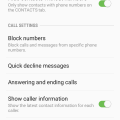



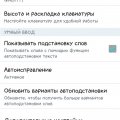

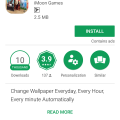
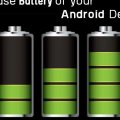

![Screenshot_2018-09-12-12-03-53[1] Screenshot_2018-09-12-12-03-53[1]](https://cleartalking.com/main/media/reviews/photos/thumbnail/120x120c/44/9b/83/Screenshot-2018-09-12-12-03-531-91-1536734495.png)