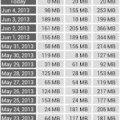Telecom Tips
D
Dinukaa
Updated
November 27, 2018
1031 0 3 0
Put a cool wallpaper in your whatsapp chat head
Enter the complete details of the tip you want to share.
Are you using Whatsapp?
If so this is a cool thing that you can do with Whatsapp.
Now you can put a cool wallpaper to your chat head where you chat with your friends.
All you need to do is open Whatsapp and then select menu bar.
After that you need to go to settings.
There you need to select chat.
Then select wallpaper. Now you can select a wallpaper from your gallery.
Then press select. That's all.
Now go to any chat head. There you can see the wallpaper under your messages.
If so this is a cool thing that you can do with Whatsapp.
Now you can put a cool wallpaper to your chat head where you chat with your friends.
All you need to do is open Whatsapp and then select menu bar.
After that you need to go to settings.
There you need to select chat.
Then select wallpaper. Now you can select a wallpaper from your gallery.
Then press select. That's all.
Now go to any chat head. There you can see the wallpaper under your messages.
This tip is relevant to: Smartphone App | Whatsapp | Communication. If this tip is related to a smart device, then it could be applicable to other similar devices and mobile OS as well.
English
If you would have used this tip please enter your comments using the comments button below. You can also Share a Telecom related Tip or Trick that you know.
Telecom Tips
M
manohari
Updated
November 27, 2018
432 0 2 0
Quickly block annoying contacts from Viber
Enter the complete details of the tip you want to share.
Are you new to viber? Do you have annoying numbers?
Now you can quickly block an unwanted number from viber by following below steps.
First you need to open your "Viber" app.Then you can tap the "More" option. This is in the bottom right corner of your screen.
After that go to "Settings" and tap "Privacy".
Then you can tap on "Block List".Go to "Add Number". You can find this option in the top right corner of the Block List page.
Tap the name of a contact.Tap "Done" in the top right corner of your screen.
Now you can quickly block an unwanted number from viber by following below steps.
First you need to open your "Viber" app.Then you can tap the "More" option. This is in the bottom right corner of your screen.
After that go to "Settings" and tap "Privacy".
Then you can tap on "Block List".Go to "Add Number". You can find this option in the top right corner of the Block List page.
Tap the name of a contact.Tap "Done" in the top right corner of your screen.
This way you can quickly block numbers from Viber.
This tip is relevant to: Smartphone App | Viber | Communication. If this tip is related to a smart device, then it could be applicable to other similar devices and mobile OS as well.
English
If you would have used this tip please enter your comments using the comments button below. You can also Share a Telecom related Tip or Trick that you know.
Telecom Tips
M
manohari
Updated
November 27, 2018
564 0 2 0
Create a Viber group within few seconds
Enter the complete details of the tip you want to share.
Are you new to Viber? Then this would be a great chance for you.
This tip is about how to create a Viber group chat within few seconds.
If you are an Android user ;
First open the chats tab in Viber.
Then tap on the plus button at the bottom of the screen.
After that Tap on New Group.
Now select contacts to join your chat.
Tap the check mark at the top of the screen when you are done.
Now you can have a group chat with your friends.
If you are an iPhone user;
First Open the chats tab in Viber.
Then tap on the Compose button at the top of the screen
Tap on New Group
Select contacts to join your chat (you will see the contacts you have added at the top of your screen)
Tap Done when you are ready.
Now you can have a group chat with your friends.
This tip is about how to create a Viber group chat within few seconds.
If you are an Android user ;
First open the chats tab in Viber.
Then tap on the plus button at the bottom of the screen.
After that Tap on New Group.
Now select contacts to join your chat.
Tap the check mark at the top of the screen when you are done.
Now you can have a group chat with your friends.
If you are an iPhone user;
First Open the chats tab in Viber.
Then tap on the Compose button at the top of the screen
Tap on New Group
Select contacts to join your chat (you will see the contacts you have added at the top of your screen)
Tap Done when you are ready.
Now you can have a group chat with your friends.
This tip is relevant to: Smartphone App | Viber | Communication. If this tip is related to a smart device, then it could be applicable to other similar devices and mobile OS as well.
English
If you would have used this tip please enter your comments using the comments button below. You can also Share a Telecom related Tip or Trick that you know.
Telecom Tips
D
duboki
Updated
November 14, 2018
654 0 5 0
FREE Network Anywhere with Psiphon App
Enter the complete details of the tip you want to share.
This app gives u an unlimited connection with download speed of 100 kb. you can download it on Play Store or App Store. Basically you just need mobile card (from any provider that is in your country) u don’t need any MB on your card or any money on it, Just activate mobile data (Cellular Data on iPhone) an wait till app connects you to a VPN. When is connected you’ll be redirected to a site that shows you to what network you are connected. Now you can Surf for free anytime anyway.
This tip is relevant to: Smartphone App | Psiphon | Communication. If this tip is related to a smart device, then it could be applicable to other similar devices and mobile OS as well.
English
If you would have used this tip please enter your comments using the comments button below. You can also Share a Telecom related Tip or Trick that you know.
Telecom Tips
D
Dinukaa
Updated
November 06, 2018
431 0 3 0
Share your location with your friends
Enter the complete details of the tip you want to share.
Sometimes it is really hard to find the exact location that you are serching for.
For example if you are going to meet your friend somewhere in road , it is very hard to say exact place.
Now you can find your friend within few seconds. You can do this by using the google Map app in your mobile phone.
Normally Google Map is already installed in your smart phone. If not first you need to go to google app store and install it.
Now you need to turn on location. Then you can open the app and click on the menu bar. There you can see a tab called share your location.
After selecting that you can share it with your friend.
Here there are lot of options such as you can share the location via sms, messanger, facebook, mail and all other communication apps. So from there you can select an option. Then you can click on send. Your location will be shared very easily from this method.
For example if you are going to meet your friend somewhere in road , it is very hard to say exact place.
Now you can find your friend within few seconds. You can do this by using the google Map app in your mobile phone.
Normally Google Map is already installed in your smart phone. If not first you need to go to google app store and install it.
Now you need to turn on location. Then you can open the app and click on the menu bar. There you can see a tab called share your location.
After selecting that you can share it with your friend.
Here there are lot of options such as you can share the location via sms, messanger, facebook, mail and all other communication apps. So from there you can select an option. Then you can click on send. Your location will be shared very easily from this method.
This tip is relevant to: Smartphone App | Google Maps | Communication. If this tip is related to a smart device, then it could be applicable to other similar devices and mobile OS as well.
English
If you would have used this tip please enter your comments using the comments button below. You can also Share a Telecom related Tip or Trick that you know.
Telecom Tips
M
manohari
Updated
November 13, 2018
1824 0 3 0
Quickly translate English to Sinhala
Enter the complete details of the tip you want to share.
Are you struggling to translate English to Sinhala online from websites? It is very hard to find a proper website to do the translation. Also you need internet for that. What happen if you need to find a meaning of a word in Sinhala and you have low mobile data ? So this will be a very useful app for you.
All you need to do is download the Sinhala Dictionary Offline from the android google app store. After that you need to install it by click on install button. Then the app icon will be there on your mobile.
When you open this app you can quickly do the translation by typing the English word on the search bar. And this app provides you to do the translation for Sinhala to English and also to English to Sinhala.
Best thing is there's no need to use internet since its an app inside your mobile. You can use this app anywhere anytime.
All you need to do is download the Sinhala Dictionary Offline from the android google app store. After that you need to install it by click on install button. Then the app icon will be there on your mobile.
When you open this app you can quickly do the translation by typing the English word on the search bar. And this app provides you to do the translation for Sinhala to English and also to English to Sinhala.
Best thing is there's no need to use internet since its an app inside your mobile. You can use this app anywhere anytime.
This tip is relevant to: Smartphone App | Sinhala Dictionary Offline | Communication. If this tip is related to a smart device, then it could be applicable to other similar devices and mobile OS as well.
English and sinhala
If you would have used this tip please enter your comments using the comments button below. You can also Share a Telecom related Tip or Trick that you know.
Telecom Tips
M
manohari
Updated
October 25, 2018
2084 0 3 0
Quickly check your Dialog data usage from your phone
Enter the complete details of the tip you want to share.
Are you using a dialog connection for mobile data and calling? If so it is very important to check your data usage time to time.
First you need to activate packages to go to internet. Otherwise it will waste huge amount of money if you are not using a package.
After you activate a package you need to check the remaining data balance time to time. Earlier you could check it by sending a message to 678 by typing MY USE. But now you have a easy way than that.
All you need to do is install Dialog Self care app using Play Store. Then when you open the app it will ask you to allow data from your sim. Then you need to click on allow. After that it will automatically load your details according to your sim.
Now you can see the data package you activated. And there you can see how much data is remaining for day time and night time separately.
Also you can activate new packages by using this app.
First you need to activate packages to go to internet. Otherwise it will waste huge amount of money if you are not using a package.
After you activate a package you need to check the remaining data balance time to time. Earlier you could check it by sending a message to 678 by typing MY USE. But now you have a easy way than that.
All you need to do is install Dialog Self care app using Play Store. Then when you open the app it will ask you to allow data from your sim. Then you need to click on allow. After that it will automatically load your details according to your sim.
Now you can see the data package you activated. And there you can see how much data is remaining for day time and night time separately.
Also you can activate new packages by using this app.
This tip is relevant to: Smartphone App | Dialog App | Communication. If this tip is related to a smart device, then it could be applicable to other similar devices and mobile OS as well.
English
If you would have used this tip please enter your comments using the comments button below. You can also Share a Telecom related Tip or Trick that you know.
Telecom Tips
M
manohari
Updated
November 11, 2018
470 0 3 0
Update messenger to get new features in Android
Enter the complete details of the tip you want to share.
Are you using messenger to chat with your friends?
Sometimes you will get stuck when you are chatting with your friends. Also you won't get any new features in messenger.
And sometimes app becomes real slow.
These things happens because you are not updating messenger when a new version available.
So you need to update your messenger as soon as a new version available to avoid those problems.
First you can do it manually when you want. You can just go to app store and search messenger and click update. There is another way that you can automatically update it when a new version available. For that you need to open messenger. After that go to settings. Then go to app updates. Then turn on auto update messenger. Also you can turn on notification for new updates as well.
Sometimes you will get stuck when you are chatting with your friends. Also you won't get any new features in messenger.
And sometimes app becomes real slow.
These things happens because you are not updating messenger when a new version available.
So you need to update your messenger as soon as a new version available to avoid those problems.
First you can do it manually when you want. You can just go to app store and search messenger and click update. There is another way that you can automatically update it when a new version available. For that you need to open messenger. After that go to settings. Then go to app updates. Then turn on auto update messenger. Also you can turn on notification for new updates as well.
This tip is relevant to: Smartphone App | Messenger | Communication. If this tip is related to a smart device, then it could be applicable to other similar devices and mobile OS as well.
English
If you would have used this tip please enter your comments using the comments button below. You can also Share a Telecom related Tip or Trick that you know.
Telecom Tips
M
manohari
Updated
October 21, 2018
569 0 1 0
Stop wasting your mobile data from auto downloading in WhatsApp
Enter the complete details of the tip you want to share.
Are you using whatsapp for messaging with others?
When there are photos , videos in your chat , whats-app will automatically download those content.
Also if you are in groups it will automatically download content of others as well which are not relevant to you.
So this is really important matter because if you are using mobile data it will waste lot of money.
So to avoid this problem you need to follow these steps.
Step 1:
Go to whatsapp
Step 2:
Go to Settings
Step 3:
Select Data and storage usage
Step 4:
Select the media to download.
Here you can chose when using mobile data or WiFi.
When there are photos , videos in your chat , whats-app will automatically download those content.
Also if you are in groups it will automatically download content of others as well which are not relevant to you.
So this is really important matter because if you are using mobile data it will waste lot of money.
So to avoid this problem you need to follow these steps.
Step 1:
Go to whatsapp
Step 2:
Go to Settings
Step 3:
Select Data and storage usage
Step 4:
Select the media to download.
Here you can chose when using mobile data or WiFi.
This tip is relevant to: Smartphone App | Whatsapp | Communication. If this tip is related to a smart device, then it could be applicable to other similar devices and mobile OS as well.
English
If you would have used this tip please enter your comments using the comments button below. You can also Share a Telecom related Tip or Trick that you know.
Telecom Tips
M
manohari
Updated
October 21, 2018
529 0 2 0
Viber "Seen/online" status
Enter the complete details of the tip you want to share.
Are you using viber to using chat with friends ?
Now you can check whether your friend are online or not.
Also when you send a message to a friend you can see whether he saw it or not.
This is called as the "seen " option in viber. If your friend see the message it will show seen word and tick marks.
So if you can't see this option in your viber you need to follow the steps.
step 1:
Go to your viber app
Step 2:
Go to settings
Step 3:
Go to privacy.
Step 4;
There you can turn on "Share online statues"
Turn on "Send seen option"
Now you can check whether your friend are online or not.
Also when you send a message to a friend you can see whether he saw it or not.
This is called as the "seen " option in viber. If your friend see the message it will show seen word and tick marks.
So if you can't see this option in your viber you need to follow the steps.
step 1:
Go to your viber app
Step 2:
Go to settings
Step 3:
Go to privacy.
Step 4;
There you can turn on "Share online statues"
Turn on "Send seen option"
This tip is relevant to: Smartphone App | Viber | Communication. If this tip is related to a smart device, then it could be applicable to other similar devices and mobile OS as well.
English
If you would have used this tip please enter your comments using the comments button below. You can also Share a Telecom related Tip or Trick that you know.
Telecom Tips
A
Ariana
Updated
September 17, 2018
486 0 3 0
How to select pictures from whatsapp in one go
Enter the complete details of the tip you want to share.
Sometimes, when you want to show a friend or family some pictures through whatsapp, you may notice that you first have to select one picture then go back to your gallery to then select as much pictures as you want up to 30. Now, if you want to avoid having to go to your gallery twice, when you enter your gallery from whatsapp, long-press the first picture, it will automatically select and you now select more pictures without having to come to your gallery twice. Let me know how this works, okay?
Stay glued to my profile for more tricks and tips.
Regards!
Stay glued to my profile for more tricks and tips.
Regards!
This tip is relevant to: Smartphone App | Whatsapp | Communication. If this tip is related to a smart device, then it could be applicable to other similar devices and mobile OS as well.
English
If you would have used this tip please enter your comments using the comments button below. You can also Share a Telecom related Tip or Trick that you know.
Telecom Tips
F
fayaslr
Updated
September 16, 2018
474 0 1 0
Problem to login your Google account
Enter the complete details of the tip you want to share.
(There is a problem to communicating with google server) This message or similar show whenever you login to your google account in your smartphone.
Solution:
(For this trick your phone should be rooted)
1.First of all Check "Unknown Sources" enabled or not for this purpose
(Go to setting>security. drag down and check "Unknown sources" and make sure it remains enable.)
Solution:
(For this trick your phone should be rooted)
1.First of all Check "Unknown Sources" enabled or not for this purpose
(Go to setting>security. drag down and check "Unknown sources" and make sure it remains enable.)
2. download "ES File Explorer" application and install it.
3.open the "ES File Explorer" application and click on three line left top corner.
4.Enable Root Explorer.
5.Click on "local" and then "device" then "system" and "etc" find "Host".
6.Click on Host File and open it with "Note editor"
7.Clear all data from it and type.
127.0.0.1 localhost
8.Save it .
Congrats you done.
Now go to setting>accounts>add account> sign in to your google account.
This tip is relevant to: Smartphone App | ES File Explorer | Communication. If this tip is related to a smart device, then it could be applicable to other similar devices and mobile OS as well.
English
If you would have used this tip please enter your comments using the comments button below. You can also Share a Telecom related Tip or Trick that you know.
Telecom Tips
CI
crazy india
Updated
September 17, 2018
367 0 0 0
Blog Compass Android app to make your blog successful
Enter the complete details of the tip you want to share.
One stop solution for all the blogging related analytics and statistics. It helps users to track visitor information, traffic sources, engage readers, monitor search engine presence and even recommends new topics you may be interested in.
Well connected with other platforms like WordPress and Blogger.com
Right now it is in Beta mode-new features are added and bugs are fixed based on user feedback
At present available for Indian bloggers only and have a file size of 5.1 MB
Play store describes it as an app that helps bloggers manage their site and find topics to write about
You can also moderate comments of users and see when the post is visible on google search. It also examines information from the post history
It also contains tips to make your blog successful
Well connected with other platforms like WordPress and Blogger.com
Right now it is in Beta mode-new features are added and bugs are fixed based on user feedback
At present available for Indian bloggers only and have a file size of 5.1 MB
Play store describes it as an app that helps bloggers manage their site and find topics to write about
You can also moderate comments of users and see when the post is visible on google search. It also examines information from the post history
It also contains tips to make your blog successful
This tip is relevant to: Smartphone App | Blog Compass | Communication. If this tip is related to a smart device, then it could be applicable to other similar devices and mobile OS as well.
If you would have used this tip please enter your comments using the comments button below. You can also Share a Telecom related Tip or Trick that you know.
Telecom Tips
T
Titan100
Updated
September 06, 2018
507 0 0 0
Whatsapp Trick to transfer from your phone to computer and vice versa without data cable
Enter the complete details of the tip you want to share.
Whatsapp Trick : File transfer from your phone to computer and vice versa without data cable
To do this, you should have installed/connected Whatsapp desktop app or whatsapp Web in your computer. After connect your whatsapp to whatsapp web, create a new group in your whatsapp account and add a temporary member in it. After successfully create the group, remove the temporary member. Now you are the only member in that group. Now you can simply transfer file between your phone to computer and vice versa. Just drop the file whatever you want in the group and receive it from both from your computer (Whatsapp web) and mobile phone.
This tip is relevant to: Smartphone App | Whatsapp | Communication. If this tip is related to a smart device, then it could be applicable to other similar devices and mobile OS as well.
English
If you would have used this tip please enter your comments using the comments button below. You can also Share a Telecom related Tip or Trick that you know.
Telecom Tips
A
Aditya457
Updated
September 02, 2018
468 0 1 0
Learn How To Test Your Internet Speed Easily
Enter the complete details of the tip you want to share.
Check Your Internet Speed easily On Your Android Phone Easily!
Are you curious to know your internet speed on your mobile phone within few seconds then I have a great solution for you. A best internet speed measuring app that is "internet speed meter lite". It displays a table that will tell you how much data you have used for lifetime. Also, it shows you data used in notification panel and moreover monitor your internet activity as well. So, go ahead and download it.
1- First of all Search for "internet speed meter lite" on Google.
2- From search result, go to first or second result displayed after searching.
3- There are many versions available, choose latest one and install it on to your mobile phone
4- Open it and it starts to showing you details of data used and also by clicking above, it shows you your internet speed and table of data used in lifetime.
Are you curious to know your internet speed on your mobile phone within few seconds then I have a great solution for you. A best internet speed measuring app that is "internet speed meter lite". It displays a table that will tell you how much data you have used for lifetime. Also, it shows you data used in notification panel and moreover monitor your internet activity as well. So, go ahead and download it.
1- First of all Search for "internet speed meter lite" on Google.
2- From search result, go to first or second result displayed after searching.
3- There are many versions available, choose latest one and install it on to your mobile phone
4- Open it and it starts to showing you details of data used and also by clicking above, it shows you your internet speed and table of data used in lifetime.
This tip is relevant to: Smartphone App | Internet speed meter lite | Communication. If this tip is related to a smart device, then it could be applicable to other similar devices and mobile OS as well.
English
If you would have used this tip please enter your comments using the comments button below. You can also Share a Telecom related Tip or Trick that you know.
Telecom Tips
C
ctech
Updated
July 10, 2018
1660 0 10 0
Worldwide prepaid mobile top-up from Ding
Enter the complete details of the tip you want to share.
Using Ding app, web site and store at over 600,000 retail outlets worldwide, you can top-up prepaid mobiles. The top-up will be instant, that allows the receiver to use the credit to make a call, text, or access data immediately. Very convenient way to manage the prepaid mobile top-up back home for your parents, friends and family with 400+ mobile operators in 130+ countries.
This tip is relevant to: Smartphone App | Ding | Communication. If this tip is related to a smart device, then it could be applicable to other similar devices and mobile OS as well.
English
If you would have used this tip please enter your comments using the comments button below. You can also Share a Telecom related Tip or Trick that you know.


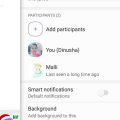
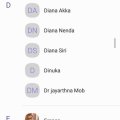
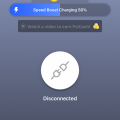
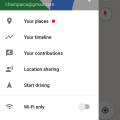


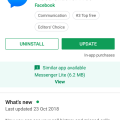
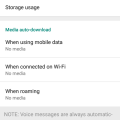
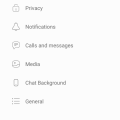

![Screenshot_2018-09-15-10-21-48[1] Screenshot_2018-09-15-10-21-48[1]](https://cleartalking.com/main/media/reviews/photos/thumbnail/120x120c/2b/93/22/Screenshot-2018-09-15-10-21-481-93-1536989214.png)