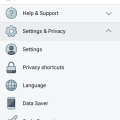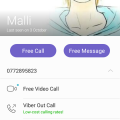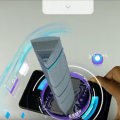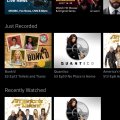11 results - showing 1 - 11
Ordering
Telecom Tips
R
Rebecca499
Updated
November 04, 2018
472 0 5 0
Loop one Video Indefinitely
Enter the complete details of the tip you want to share.
How to loop one video indefinitely?
Sometimes a song stuck in your head and you want to watch and listen that song again and again. Sometimes you saw an amazing video and you want to watch it again and again. Sometimes you have only video songs collections and you want to play that list again and again automatically.
So here is a solution. You have to install an application names as "MX Player"
It has an option to loop any video again and again automatically.
1: Open "MX Player"
2: Play any video whom you want to play again and again. Click on top left 3 dots.
3: Settings menu will open up. Click on "Play" option.
4: Now you have 2 options.
Loop one means you can select current playing video to play again and again.
Loop all means all videos in this folder will play according to sequence and after last video, 1st video in this folder will play again automatically. Means you will add all videos in this folder in loop format.
Now mark on option "Loop One"
5: Now Loop one option is marked. Now this video will play again and again automatically.
Sometimes a song stuck in your head and you want to watch and listen that song again and again. Sometimes you saw an amazing video and you want to watch it again and again. Sometimes you have only video songs collections and you want to play that list again and again automatically.
So here is a solution. You have to install an application names as "MX Player"
It has an option to loop any video again and again automatically.
1: Open "MX Player"
2: Play any video whom you want to play again and again. Click on top left 3 dots.
3: Settings menu will open up. Click on "Play" option.
4: Now you have 2 options.
Loop one means you can select current playing video to play again and again.
Loop all means all videos in this folder will play according to sequence and after last video, 1st video in this folder will play again automatically. Means you will add all videos in this folder in loop format.
Now mark on option "Loop One"
5: Now Loop one option is marked. Now this video will play again and again automatically.
This tip is relevant to: Smartphone App | Mx Player | Entertainment. If this tip is related to a smart device, then it could be applicable to other similar devices and mobile OS as well.
English
If you would have used this tip please enter your comments using the comments button below. You can also Share a Telecom related Tip or Trick that you know.
Telecom Tips
D
Dinukaa
Updated
October 28, 2018
511 0 3 0
Get Facebook login alerts to your phone
Enter the complete details of the tip you want to share.
Facebook account hacking is truly normal in nowadays. Of course, there's no real way to make you totally resistant to hacking shy of nuking your Facebook account, yet you can halt it from the beginning before long.
So login alerts will drop you a notice at whatever point your Facebook account is logged from another device. By changing your security settings, you can get an email, notice or endless supply of these new login endeavors.
First go to your Facebook account. And then go to settings and privacy. There you can see where you are currently logged in and what are your previous logins. Also under "setting up extra security" you have some options to select.
So there you can turn on get alerts about unrecognized logins. Then you will get an alerts when unauthorized access occur. And you need to turn on two factor authorization. It will send you a message to your phone for an unauthorized login.
So login alerts will drop you a notice at whatever point your Facebook account is logged from another device. By changing your security settings, you can get an email, notice or endless supply of these new login endeavors.
First go to your Facebook account. And then go to settings and privacy. There you can see where you are currently logged in and what are your previous logins. Also under "setting up extra security" you have some options to select.
So there you can turn on get alerts about unrecognized logins. Then you will get an alerts when unauthorized access occur. And you need to turn on two factor authorization. It will send you a message to your phone for an unauthorized login.
This tip is relevant to: Smartphone App | Facebook | Entertainment. If this tip is related to a smart device, then it could be applicable to other similar devices and mobile OS as well.
English
If you would have used this tip please enter your comments using the comments button below. You can also Share a Telecom related Tip or Trick that you know.
Telecom Tips
M
manohari
Updated
October 21, 2018
502 0 3 0
Viber video call new features
Enter the complete details of the tip you want to share.
Are new to viber and struggling to get a video call?
All you need to do is install viber app from app store. Then you can open the chat head of the friend that you need to call. Then tap on the video call icon.
During the video call you have options visible on the screen such as send them a message , turn video on/off, Mute sound , turn camera around and hold. You can use these options while you are in the call.
If you still can't take video calls follow these steps. First go to settings. Then go to calls and messages. Then turn on video calls. Now you can get a video call easily. Viber is only focused about one to one video call so you cant have group video calls in viber.
All you need to do is install viber app from app store. Then you can open the chat head of the friend that you need to call. Then tap on the video call icon.
During the video call you have options visible on the screen such as send them a message , turn video on/off, Mute sound , turn camera around and hold. You can use these options while you are in the call.
If you still can't take video calls follow these steps. First go to settings. Then go to calls and messages. Then turn on video calls. Now you can get a video call easily. Viber is only focused about one to one video call so you cant have group video calls in viber.
This tip is relevant to: Smartphone App | Viber | Entertainment. If this tip is related to a smart device, then it could be applicable to other similar devices and mobile OS as well.
English
If you would have used this tip please enter your comments using the comments button below. You can also Share a Telecom related Tip or Trick that you know.
Telecom Tips
R
Rebecca499
Updated
October 24, 2018
857 0 7 0
How to download subtitles in MX Player?
Enter the complete details of the tip you want to share.
Watching movies and TV shows with subtitles is an amazing experience. You can enjoy the moment and you can also learn new words and make your vocabulary more strong. But sometimes you didn’t download subtitles with movie or you didn’t get that.
So don’t need to worry about. MX Player has the feature to download subtitles online. Your mobile data or Wi-Fi need to be connected.
1: start playing your movie in MX Player and click on the 3 dots to open settings menu.
2: now click on the subtitles option like this
3: now click on ONLINE subtitles
4: now click on search option.
5: now it will ask you to download English subtitles. Click on OK
6: now after searching it will display its results. Click on the option according to type of your movie
7: now MX Player will download subtitles and it will display them on your screen.
This tip is relevant to: Smartphone App | Mx Player | Entertainment. If this tip is related to a smart device, then it could be applicable to other similar devices and mobile OS as well.
English
If you would have used this tip please enter your comments using the comments button below. You can also Share a Telecom related Tip or Trick that you know.
Telecom Tips
H
HaseenA
Updated
September 26, 2018
652 0 1 0
Ultra Lock
Enter the complete details of the tip you want to share.
Ultra Lock
All the app lock applications provide just Pin and Pattern lock options to lock our apps. Most of the time, our friends can guess our pin by peeping over our shoulder for few times. Our friends and family members guess our pin number frequently? We provide the Ultra lock app to solve our problem.
Amazing options on Ultra Lock
1.Time based lock - we can enable or disable the lock particular set app based on the time.
2. WiFi lock - We can enable or disable the lock for a particular set app based on our connected WiFi.
3. Battery and battery pin - If the current level 50% Ex- my phone lock is 5050. we can change pattern on charge level.
4. Change pin every minutes and hours - This option sets the current hours as our lock screen pin. Ex - current time is 11:30 a.m, then My pin is 1050.
It's a really amazing app. I enjoyed this app. Get this app and enjoy it. Thanks for read.
visit for get - https://play.google.com/store/apps/details?id=com.miragestack.theapplock
All the app lock applications provide just Pin and Pattern lock options to lock our apps. Most of the time, our friends can guess our pin by peeping over our shoulder for few times. Our friends and family members guess our pin number frequently? We provide the Ultra lock app to solve our problem.
Amazing options on Ultra Lock
1.Time based lock - we can enable or disable the lock particular set app based on the time.
2. WiFi lock - We can enable or disable the lock for a particular set app based on our connected WiFi.
3. Battery and battery pin - If the current level 50% Ex- my phone lock is 5050. we can change pattern on charge level.
4. Change pin every minutes and hours - This option sets the current hours as our lock screen pin. Ex - current time is 11:30 a.m, then My pin is 1050.
It's a really amazing app. I enjoyed this app. Get this app and enjoy it. Thanks for read.
visit for get - https://play.google.com/store/apps/details?id=com.miragestack.theapplock
This tip is relevant to: Smartphone App | Ultra Lock | Entertainment. If this tip is related to a smart device, then it could be applicable to other similar devices and mobile OS as well.
English
If you would have used this tip please enter your comments using the comments button below. You can also Share a Telecom related Tip or Trick that you know.
Telecom Tips
T
thebigone
Updated
September 24, 2018
516 0 0 0
Listen to YouTube videos with locked screen on your iPhone
Enter the complete details of the tip you want to share.
Have you ever wanted to listen to YouTube music/videos/podcasts etc. with locked screen on your iPhone?
Here is a guide on how to do it:
Step 1: Open YouTube app on your iPhone
Step 2: Search for a YouTube video inside the app
Step 3: Choose a video
Step 4: Start the video as you normally would
Step 5: Double click the 'lock' button on your iPhone
The video sound is now on your iPhone's locked screen.
Enjoy!
Here is a guide on how to do it:
Step 1: Open YouTube app on your iPhone
Step 2: Search for a YouTube video inside the app
Step 3: Choose a video
Step 4: Start the video as you normally would
Step 5: Double click the 'lock' button on your iPhone
The video sound is now on your iPhone's locked screen.
Enjoy!
This tip is relevant to: Smartphone App | YouTube | Entertainment. If this tip is related to a smart device, then it could be applicable to other similar devices and mobile OS as well.
English
If you would have used this tip please enter your comments using the comments button below. You can also Share a Telecom related Tip or Trick that you know.
Telecom Tips
N
nvinh8899
Updated
September 16, 2018
730 0 1 0
Download any videos with Aloha Browser on iOS devices
Enter the complete details of the tip you want to share.
Do you want to download videos from any sources online on iOS without Jailbreaking?
Give Aloha Browser a try. It’s a web browser, but it contains a very powerful video downloader tool that can help you to get any clips online.
First, look for Aloha Browser from the AppStore: (https://itunes.apple.com/us/app/aloha-browser-private-fast/id1105317682?mt=8)
Give Aloha Browser a try. It’s a web browser, but it contains a very powerful video downloader tool that can help you to get any clips online.
First, look for Aloha Browser from the AppStore: (https://itunes.apple.com/us/app/aloha-browser-private-fast/id1105317682?mt=8)
Then search for any videos. When you click play on the video, simply click fullscreen when it is playing. At the bottom right corner, there is a small down arrow button, which is the download button. Select where you want to save the file. All downloaded clips can be exported to Videos app, or any other video players
If you want to secure the app from other people, there is a nice passcode lock feature. It works with Touch ID or Face ID as well (if you have it on your device)
Thanks for reading! Enjoy!
If you want to secure the app from other people, there is a nice passcode lock feature. It works with Touch ID or Face ID as well (if you have it on your device)
Thanks for reading! Enjoy!
This tip is relevant to: Smartphone App | Aloha Browser | Entertainment. If this tip is related to a smart device, then it could be applicable to other similar devices and mobile OS as well.
English
If you would have used this tip please enter your comments using the comments button below. You can also Share a Telecom related Tip or Trick that you know.
Telecom Tips
S
saikon
Updated
September 09, 2018
401 0 9 0
Get back your deleted photos in Android
Enter the complete details of the tip you want to share.
Guys, do you want to get back your deleted photos on android? I have got an app called "Disk Digger" which will get your deleted photos back to you.
You have to go to google playstore and search for Disk Digger, it's free then download and install it. Once it’s fully download, open the app. If it asks you to allow access to photos, media, and files, tap allow. After that, tap "start basic photo scan". The deleted photos will appear. Then select the photos. Then tap recover at the top of the screen. Then the options will appear to save your files. Choose the one that will work best for you and follow instructions from there. At last, recovery successful.
Thank you, have a good day.
This tip is relevant to: Smartphone App | Disk Digger | Entertainment. If this tip is related to a smart device, then it could be applicable to other similar devices and mobile OS as well.
English
If you would have used this tip please enter your comments using the comments button below. You can also Share a Telecom related Tip or Trick that you know.
AR Moscow City
Hot
Telecom Tips
H
HaseenAhamed
Updated
September 05, 2018
1422 0 1 0
AR Moscow City
Enter the complete details of the tip you want to share.
AR Moscow city is an augmented reality (AR) app created specially for the guests of PANORAMA360, the highest observation deck in Europe, to see digital Moscow city Towers in conjunction with the real world: Federation Towers, Central Core, Evolution Tower, Imperial Tower, City of Capitals, Naberezhnaya Tower, IQ quarter, Eurasia Tower, Mercury City Tower, OKO, Northern Tower, Neva Towers.
the app contains a unique information about the construction features and the main characteristics of each showcased tower, while unusual comparisons to international sights will definitely make you smile.
Upload the AR Moscow City app and visit one of the most innovative observation decks in the world PANORAMA360 as many surprises are waiting for you there.
I enjoyed this magic app. you can download this app and enjoy it. Thank you.
URL: https://play.google.com/store/apps/details?id=com.playdisplay.armoscowcity
the app contains a unique information about the construction features and the main characteristics of each showcased tower, while unusual comparisons to international sights will definitely make you smile.
Upload the AR Moscow City app and visit one of the most innovative observation decks in the world PANORAMA360 as many surprises are waiting for you there.
I enjoyed this magic app. you can download this app and enjoy it. Thank you.
URL: https://play.google.com/store/apps/details?id=com.playdisplay.armoscowcity
This tip is relevant to: Smartphone App | AR Moscow City | Entertainment. If this tip is related to a smart device, then it could be applicable to other similar devices and mobile OS as well.
English
If you would have used this tip please enter your comments using the comments button below. You can also Share a Telecom related Tip or Trick that you know.
Telecom Tips
H
HaseenAhamed
Updated
September 05, 2018
385 0 2 0
Repair Manual & Live WaterPaper
Enter the complete details of the tip you want to share.
iFixit: Repair Manual
The world's largest repair manual that anyone can edit! Fix it your self without easy to use DIY guides for pretty much everything. Document and share your repairs with the world! Now you can create your own DIY guide straight from your smartphone or tablet - Simply snap a photo, write (or dictate!) the instruction, and then publish. It's that makes it easy to repair your stuff. We have new guides for dozens of Androids, including the five most popular Android devices: the Samsung Galaxy Sill, the Galaxy S4, the Galaxy Note, the Galaxy Note II, and the new Motorola Moto X.
Live WaterPaper
Live WaterPaperl is an interesting Live Wallpaper. Very low power consumption, simulated water in your phone background. You can shake the phone at any time. Relieve your pressure. Try it, you will like it.
This tip is relevant to: Smartphone App | iFixit: Repair Manual | Entertainment. If this tip is related to a smart device, then it could be applicable to other similar devices and mobile OS as well.
English
If you would have used this tip please enter your comments using the comments button below. You can also Share a Telecom related Tip or Trick that you know.
Telecom Tips
C
ctech
Updated
July 17, 2018
679 0 7 0
With Xfinity Stream App watch live TV streams from your subscribed Comcast channel lineup
Enter the complete details of the tip you want to share.
With WiFi or cellular internet you can watch live TV channels and Xfinity On Demand on any device using Xfinity Stream app from anywhere. Additionallly you can also download cloud DVR recordings to your device and watch anywhere. If you would have purchased movies On Demand they also will be available to take in your device wherever you go and watch using the app. Great app to fully utilize your Xfinity subscription during travel, if you have unlimited cellular data. This app is available for iPad and Apple Watch as well.
This tip is relevant to: Smartphone App | Xfinity Stream | Entertainment. If this tip is related to a smart device, then it could be applicable to other similar devices and mobile OS as well.
English
If you would have used this tip please enter your comments using the comments button below. You can also Share a Telecom related Tip or Trick that you know.
11 results - showing 1 - 11