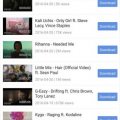4 results - showing 1 - 4
Ordering
Telecom Tips
P
princepaul
Updated
February 18, 2021
569 0 1 0
Download Youtube videos in any format in Android Device
Enter the complete details of the tip you want to share.
Go to site https://vidmate-apk.com/ and download APK file of it.
Then go to file and click install then click allow installation from unknown sources and install it.
After installation open the file.
To download any video or audio go to Youtube and copy link of that video.
Now open the file and paste this link in the search bar and then press go button.
This will take you directly to the video page and download option will be shown.
Select the format and then click download and downloading will start.
You can also use vidmate as a browser and you can also download videos from any other site.
Then go to file and click install then click allow installation from unknown sources and install it.
After installation open the file.
To download any video or audio go to Youtube and copy link of that video.
Now open the file and paste this link in the search bar and then press go button.
This will take you directly to the video page and download option will be shown.
Select the format and then click download and downloading will start.
You can also use vidmate as a browser and you can also download videos from any other site.
This tip is relevant to: Smartphone App | Vidmate | Music. If this tip is related to a smart device, then it could be applicable to other similar devices and mobile OS as well.
English
If you would have used this tip please enter your comments using the comments button below. You can also Share a Telecom related Tip or Trick that you know.
Telecom Tips
AJ
asok joydeb
Updated
September 13, 2018
426 0 1 0
The best guitar tuner.Tune your guitar with your phone
Enter the complete details of the tip you want to share.
At this era most of the young man have a guitar.
Some are professional some are amateur.
But all type guitarist need to tune his/her guitar for playing it or for better sound.
but it is not so easy to tune a guitar.
Today I am gonna show you How to tune your guitar with the best guitar tuner application.
Name : guitar Tuna
You can tune your guitar,ukulele and other string base musical instrument.
at frist open play store and search "guitar Tuna"
then install it to your phone
and run the application.
for better experience please select a noiseless place for guitar tuning.
this application is far better than other.you can also learn chord progress by this application.and its have metronome for regular practice.and you can play chord with your desired song. its show you how to play.
This application also have gaming features.you can learn chord by playing game and you can also practice with this by routinely. its have also a good reminder.it will help you to be a good guitarist. that's all today.see you my next trips and tricks
and if you face problem with this application don't forget to comment here.
direct playstore link :https://play.google.com/store/apps/details?id=com.ovelin.guitartuna
This tip is relevant to: Smartphone App | guiter tuner | Music. If this tip is related to a smart device, then it could be applicable to other similar devices and mobile OS as well.
English
If you would have used this tip please enter your comments using the comments button below. You can also Share a Telecom related Tip or Trick that you know.
Telecom Tips
P
PCisGod_144
Updated
September 03, 2018
1856 0 1 0
How to Possibly Free Up Space in Your Phone Storage When You Have the Spotify App in Your Phone
Enter the complete details of the tip you want to share.
Isn't it irritating whenever you want to download a new app for your phone, it just keeps saying you don't have enough space for it? Isn't it sickening that no matter what you do, you're still low on space in your phone? Well, if you're premium in Spotify, I have a better and quicker solution in freeing up space. Just follow these easy steps below, and your problems will be gone in no time, broski!
1. Open up your Spotify app
2. Go to "Your Library" and click on settings on the top right
3. Optional: Scroll down until you go to "Music Quality"
4. Optional: Lower your music quality in "Downloads" in order for your music to use less space (This may require restarting the app for that to work)
5. Scroll further down to "Storage" and here, you will see how much cache data you may delete
6. Now press on "Delete Cache" in order to free up some space in your device storage
Simple as that broski! No need for that frustating decision to delete one of your valuable apps in your phone!
Well, hope this helps a lot for your device, see you soon broski!!!
1. Open up your Spotify app
2. Go to "Your Library" and click on settings on the top right
3. Optional: Scroll down until you go to "Music Quality"
4. Optional: Lower your music quality in "Downloads" in order for your music to use less space (This may require restarting the app for that to work)
5. Scroll further down to "Storage" and here, you will see how much cache data you may delete
6. Now press on "Delete Cache" in order to free up some space in your device storage
Simple as that broski! No need for that frustating decision to delete one of your valuable apps in your phone!
Well, hope this helps a lot for your device, see you soon broski!!!
This tip is relevant to: Smartphone App | Spotify | Music. If this tip is related to a smart device, then it could be applicable to other similar devices and mobile OS as well.
English
If you would have used this tip please enter your comments using the comments button below. You can also Share a Telecom related Tip or Trick that you know.
Telecom Tips
C
ctsuperadmin
Updated
July 08, 2018
596 0 6 0
Non-stop streaming of Ilaiyaraaja's Tamil music from Maestro's Music App
Enter the complete details of the tip you want to share.
You can play non-stop Ilaiyaraaja's music using his official Maestro's Music app. At present, it has the collection of all the Tamil movies that Ilayaraja composed. Just for $21.99/year for unlimited music it's really good. You can create your own play list with the songs from all Ilaiyaraaja's movies. All the songs are digitally mastered that gives very pleasant listening experience as oppose to the mp3 version of songs downloaded from internet which are usually inferior in quality.
This tip is relevant to: Smartphone App | Maestro's Music | Music. If this tip is related to a smart device, then it could be applicable to other similar devices and mobile OS as well.
Tamil
If you would have used this tip please enter your comments using the comments button below. You can also Share a Telecom related Tip or Trick that you know.
4 results - showing 1 - 4