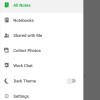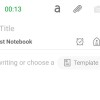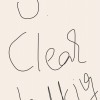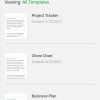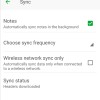Evernote -
Q&A Submitted By: App Reviewer
Seller: Evernote (
...)
Category: Productivity Reviewed Version: 10.16
Download: iOS Android Other Similar Apps: - Widgetsmith
- HP Smart
- Quip
- Slack
- Notion
- Dropbox Paper
- Apple Notes
- Bear
Price: Paid Options The app is free to download from the app store. Evernote offers a free plan, a Premium plan and a Business plan. It only offers 60 Mb upload limit with option of syncing two devices in real time in free version of the app. The premium plan costs $7.99/month in monthly plan and $5.83/month in yearly plan. Premium plan can sync across an unlimited number of devices, has a 10GB monthly upload limit and a 200MB note size cap. The Business plan costs $14.99/month in monthly plan and $12.50/month in yearly plan. It has monthly upload limit of 20GB.
Supported Languages:
Evernote app is a note-taking app that can help you organize your digital life, and it’s been around since 2004. You can use Evernote to take notes, organize your files, and take clippings and snippets from virtually anywhere on the web. The app is specially made for people who forget to perform their tasks on schedule due to their busy schedule.
The app is perfect combo of a task list, calendar, planner and reminders all-in one app. You can plan and list down your daily tasks in the app and it will keep you remind regarding your tasks. The app allows to sync seamlessly between your mobile, desktop, web and tablet. The app keeps all your to do list, tasks, reminders, calendar and agenda always in sync so you never forget a thing.
App Features and Capabilities - Capture ideas: The app lets you write, collect, and capture ideas as searchable notes, notebooks, and to-do lists. You can clip articles and web pages so that you can read them later. The app offers amazing feature of scanning documents, business cards, whiteboards and handwritten notes. You can add different type of content to your notes like text, docs, PDFs, sketches, photos, audio, web clippings, and more.
- Get Organized: The app lets you manage your to-do list with Tasks, set due dates and reminders so that you can complete your tasks on time. You can Connect Evernote and Google Calendar to bring your schedule and your notes together. The app has amazing feature by which you can create separate notebooks to organize receipts, bills, and invoices.
- Easy access: One of the best feature of the app is that you Sync your notes and notebooks automatically across any computer, phone, or tablet. With this feature, you can Start work on one device and continue on another without missing a beat.
- Web clipping: The amazing tool is very useful as it simplify web pages. Simplified clipped pages strip away all of the images, special formatting, and even ads from a page. This makes Web Clipper an invaluable tool for serious research projects. Clipped items are categorized and stored just like regular Notes.
- Versatile app: The app is for everyone. In business it keeps everyone up to date by capturing meeting notes and sharing notebooks with your team. It helps to bring people, projects, and ideas together with shared Spaces. Students can Keep track of lecture notes, exams, and assignments so you don’t miss important details.
Pros - You can easily get Sync this app on your mobile, desktop and tablet.
- The app gives you reminders for a schedule time when you reach a particular location or set recurring reminders so you never miss a thing
- Shared list allow you to work together with your team by assigning tasks and collaborate to get more done.
- Evernote always had lots of options when taking notes like take a photo or type in notes or handwrite your notes.
- Search functionality of Evernote is very well. You can search any tag, any keyword among the notebooks very easily.
- Google Calendar integration feature allows you to better task management as it keeps your agenda up to date.
Cons - Pricing is very high and after certain amount of storage you have to buy their plan
- Integration with Outlook doesn’t works well as compared to other apps.
- You cannot create tags for specific lines in a notebook but only for the whole notebook
- Only a limited number of devices available for free accounts.
- Only limited size notes allowed for free accounts.
- Templates are often too structured
- The app keep making changes to the layout and startup screen which is annoying
- You can't export data easily to other applications
Other Information to Know The Seller of the app is Evernote. The app has 3.7 stars rating on Google play store while 4.4 stars rating on App Store. The app ranks at #96 in the category of productivity. The size of the app is 203.5 MB. The app is compatible on iPhone, iPad and iPod touch. The app requires iOS 13.2 or later for compatibility. The app is free to download from app store.