sometimes you wan to control comments on your posts. so that no one can use foul language on your posts. its specially important when you are running business profile. now we learn how can we control comments from some keywords.
open your Instagram profile and go to settings menu like this
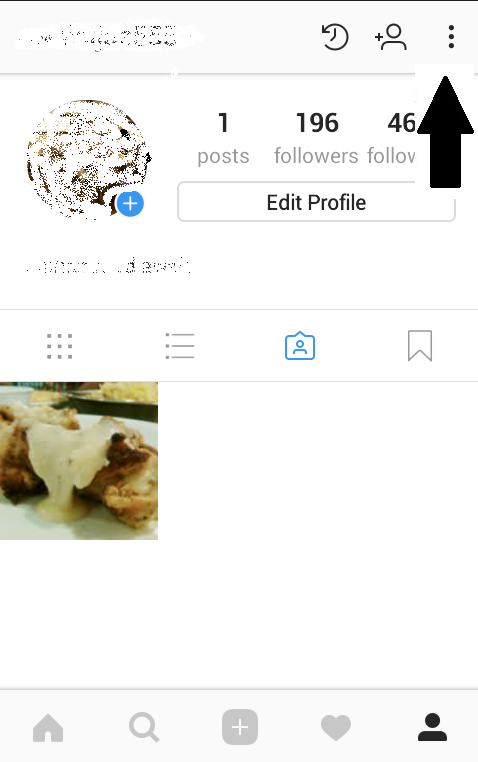
now select option "Comments Control" like this
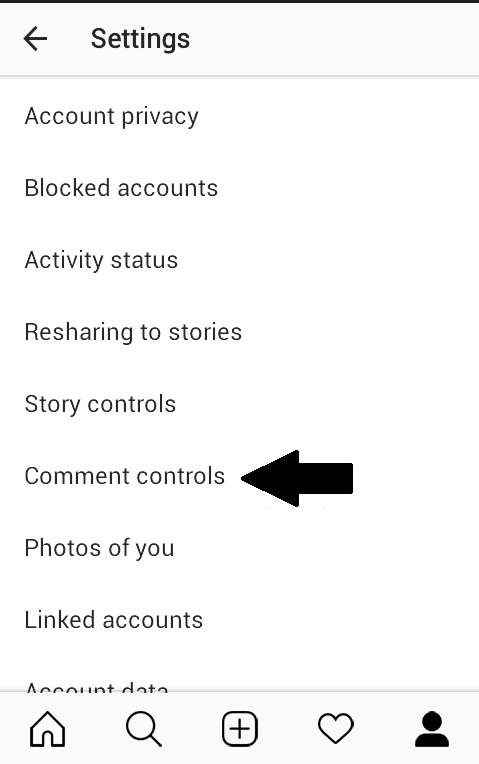
now turn On this option
"Hide Offensive Comments" like this
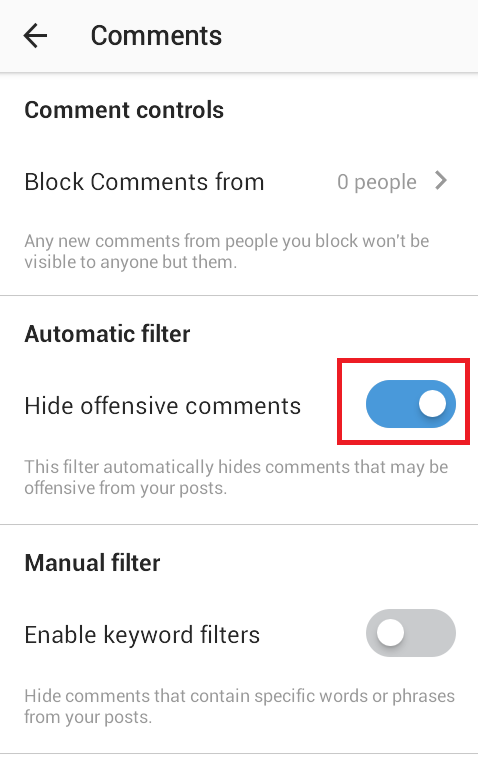
now turn ON this option
"Enable Keyword Filters" option like this
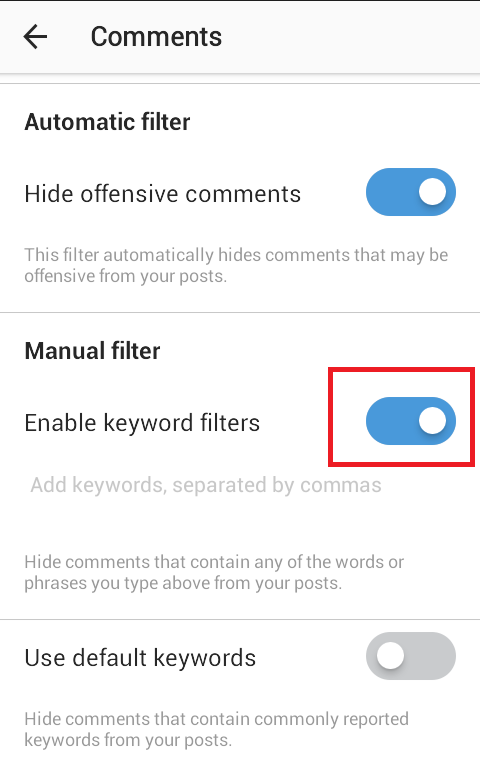
now start writing foul comments as you want to block those words
like i do "hilarious , piss off , shit "
you can select words according to your own choice.
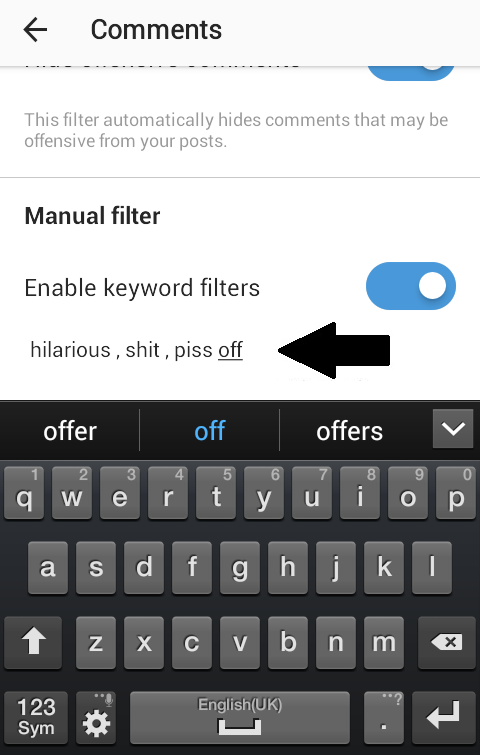
your filter keywords will be shown like this
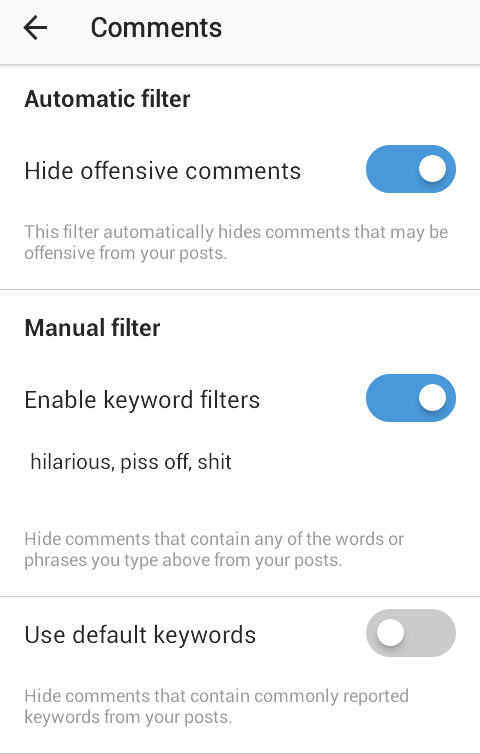
Thankyou.....

