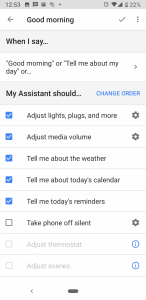- Telecom Devices
- Google Home Mini review
Google Home Mini review
B
bbphone
Updated
Enter the details of where did you buy the device? It could be either online with web site name or the store name and place.
Phone or Device purchased at: Google
Provide technical and other general information about the phone or device such as size, storage, memory, color, camera configuration, special features, etc..
-chalk color
-plugs into wall
-Wi-Fi use
-plugs into wall
-Wi-Fi use
-Google Home app running on a compatible mobile device.
-Dimensions & Weight 3.86 in dia • 1.65 in H
-Dimensions & Weight 3.86 in dia • 1.65 in H
-Bluetooth support
-Sensors Capacitive touch
-Speaker 360 sound with 40mm driver
-Mics 2 mic array
-Power 5V, 1.8A
-Power 5V, 1.8A
-Ports & Connectors Micro USB port
-Supported Operating Systems Android • iOS
Phone or Device Usage
- As a speaker
- Routines to automate processes
- play shows and youtube videos on TV
- turn on/off lights
- timer
- alarm
Likes
- versatile
- routines like telling me the news, weather, and more right when I wake up
- ask for a recipe when your hands are full
- want to meditate? just ask!
- routines like telling me the news, weather, and more right when I wake up
- ask for a recipe when your hands are full
- want to meditate? just ask!
Dislikes
- voice recognition still not perfect
- speak in a specific tone for it to Voice Match you for higher security items like calling or buying something
Suggestions
- buy a portable battery (KIWI Design) this makes it so you can carry your device around, killing the need to have more than one mini!
Location (Service or Device used)
Country
Enter the country in which service was used.
State, Province or Region
Enter the State, Province or Region in which the service is used. Type for suggestions if the state you want to enter was already added by someone.To add a new state or province, type the name in the box and click 'Add' button. It will be added below the box and highlighted as 'selected' in black. Selected State/Province/ Region will be highlighted only below the box in black, which will not be directly displayed inside box.
City/Town/Village
Enter the city, town or village in which the service is used. Type for suggestions if the city you want to enter was already added by someone.
To add a new city, type the city name in the box and click 'Add' button. It will be added below the box and highlighted as 'selected' in black. Selected city will be highlighted only below the box in black, which will not be directly displayed inside box.
Location
Enter only the nearest major intersection, road, or landmark where the reviewed service is used. DON'T enter postal mailing address. Post will not be approved if the actual address is entered. CLICK the current location symbol at the end of the text box to enter your current location.
Postal Code
Landmark
Enter nearby landmark. (ie: Shop, building, community name, etc.)
CA
User reviews
There are no user reviews for this listing.
Already have an account? Log in now or Create an account