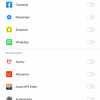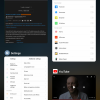- Telecom Devices
- Xioami mi pad 4 review
Xioami mi pad 4 review
M
Medi07
Updated
Enter the details of where did you buy the device? It could be either online with web site name or the store name and place.
Phone or Device purchased at: Aliexpress
Provide technical and other general information about the phone or device such as size, storage, memory, color, camera configuration, special features, etc..
Xiaomi Mi Pad 4 tablet was launched in June 2018. The tablet comes with a 8.00-inch touchscreen display with a resolution of 1920x1200 pixels at a pixel density of 283 pixels per inch (ppi). Xiaomi Mi Pad 4 is powered by a 2.2GHz octa-core Qualcomm Snapdragon 660 processor. It comes with 3GB of RAM.
Phone or Device Usage
I use it for all of my internet activities, I use it even for work specially for my job which is customer service, I also edit our WordPress website with it, not mentioning playing and connecting with friends which I literally do every day and every minute of the day Lol, at least I don't when I'm training or managing stock for work :)
Likes
Split Screen feature, width of the screen, affordable, Fast multitasking
I also depend on its speakers so much and they are so loud and clear and I love it, how cool to have tablet which coukd play music louder than most phones lol
Reducing both the screen size and resolution and battery capacity in this latest revision.
you get the best value for your money, also Front Glass and Aluminum body
I also depend on its speakers so much and they are so loud and clear and I love it, how cool to have tablet which coukd play music louder than most phones lol
Reducing both the screen size and resolution and battery capacity in this latest revision.
you get the best value for your money, also Front Glass and Aluminum body
Comfortable, and USB Type-C
Dislikes
Doesn't support SIM card And also doesn't have GPS feature but I understand since they focused on gaming and task managing
No Corning Gorilla Glass protected
No FM radio
Suggestions
They SIM card and GPS are a must add feature, if I'm out with friends I feel how vulnerable my tablet is against their smart devices.
A Dark Mode in Settings is also a Must for me since I use it a lot in the night too
Location (Service or Device used)
Country
Enter the country in which service was used.
State, Province or Region
Enter the State, Province or Region in which the service is used. Type for suggestions if the state you want to enter was already added by someone.To add a new state or province, type the name in the box and click 'Add' button. It will be added below the box and highlighted as 'selected' in black. Selected State/Province/ Region will be highlighted only below the box in black, which will not be directly displayed inside box.
City/Town/Village
Enter the city, town or village in which the service is used. Type for suggestions if the city you want to enter was already added by someone.
To add a new city, type the city name in the box and click 'Add' button. It will be added below the box and highlighted as 'selected' in black. Selected city will be highlighted only below the box in black, which will not be directly displayed inside box.
Location
Enter only the nearest major intersection, road, or landmark where the reviewed service is used. DON'T enter postal mailing address. Post will not be approved if the actual address is entered. CLICK the current location symbol at the end of the text box to enter your current location.
Postal Code
Landmark
Enter nearby landmark. (ie: Shop, building, community name, etc.)
North Africa
User reviews
1 review
Overall rating
4.8
Performance
5.0(1)
Value of Product
5.0(1)
Ease of Use
5.0(1)
Recommend to Others
4.0(1)
Already have an account? Log in now or Create an account
Overall rating
4.8
Performance
5.0
Value of Product
5.0
Ease of Use
5.0
Recommend to Others
4.0
Iit's an absolute beast Tablet but even so, I don't recommend it to all people due to the important features that it lacks like SIM card and GPS, but again, you get the best value for your money.
M