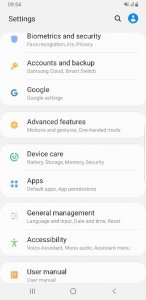- Telecom Tips
- Awesome Finger Print Gesture in Samsung Galaxy S8 Plus
Awesome Finger Print Gesture in Samsung Galaxy S8 Plus
M
manohari
Updated
761 0 4 0
Device Reviews: Smartphones | Smart Home Devices | Smart Car Devices | Smart Speakers | Smart Streaming Devices | Smart Wearables | Other Smart Devices | Telecom or Network Equipments
Awesome Finger Print Gesture in Samsung Galaxy S8 Plus
Enter the complete details of the tip you want to share.
As Samsung Galaxy S8+ has got a huge display, so it get less convenient some times to access the Drop down menu and Notifications just popped up.
But to tackle that problem Samsung Galaxy has added an exciting feature of Fingerprint gesture to reach out to the top of the display while holding phone in single hand.
But to tackle that problem Samsung Galaxy has added an exciting feature of Fingerprint gesture to reach out to the top of the display while holding phone in single hand.
Fingerprint Scanner is adjusted near rear Camera, and you can enable gesture control from phone.
This will help you to access the Notifications Panel just by swiping your finger against Fingerprint Sensor.
You need to activate the Fingerprint gesture from your device to take the advantage of this stunning feature.
This will help you to access the Notifications Panel just by swiping your finger against Fingerprint Sensor.
You need to activate the Fingerprint gesture from your device to take the advantage of this stunning feature.
Go to Settings and click on Advanced Features and there you will find motion and gestures and it will take you to finger sensor gestures,
then turn it on to enable it.
then turn it on to enable it.
This tip is relevant to: Smartphone | Android 7 Nougat Samsung Galaxy S8+ | . If this tip is related to a smart device, then it could be applicable to other similar devices and mobile OS as well.
If you would have used this tip please enter your comments using the comments button below. You can also Share a Telecom related Tip or Trick that you know.
View other Tips and Tricks.
Post a Question or View Telecom Q&As
View location specific cell phone service provider reviews or other telecom service provider reviews from other users
Post a review about your cell phone service provider or other telecom service provider
User comments
There are no user comments for this listing.
Already have an account? Log in now or Create an account