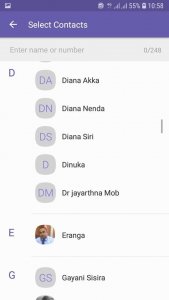- Telecom Tips
- Mentioning someone in a Viber group chat
Mentioning someone in a Viber group chat
Hot D Dinukaa Updated
7011 0 2 0
Device Reviews: Smartphones | Smart Home Devices | Smart Car Devices | Smart Speakers | Smart Streaming Devices | Smart Wearables | Other Smart Devices | Telecom or Network Equipments
Mentioning someone in a Viber group chat
Available Mobile Platforms
Enter the complete details of the tip you want to share.
Do you use Viber to chat with your friends?
Do you have Viber groups?
If so this would be a great chance for you.
Now when you chat with others you can mention someone by tagging them.
This will give you the profile link to that person.
First open Viber chat head.
Then in the text box, tap on @ and a list of group members will appear.
Now you can select the person that you want to mention.
After you select that the person name will appear in the chat as a link.
Do you have Viber groups?
If so this would be a great chance for you.
Now when you chat with others you can mention someone by tagging them.
This will give you the profile link to that person.
First open Viber chat head.
Then in the text box, tap on @ and a list of group members will appear.
Now you can select the person that you want to mention.
After you select that the person name will appear in the chat as a link.
Like that you can add another group member's name into a comment and bring them into the conversation.
When you mention someone, they will receive a notification to open the chat.
This notification will pop up on their phone even if they have the group on mute.
how to mention everyone in viber group; viber mention all; how to mention everyone in viber; how to tag everyone in viber; how to mention all in viber; how to tag all in viber; how to mention someone in messages; how to mention everyone in viber group; mentions viber;
When you mention someone, they will receive a notification to open the chat.
This notification will pop up on their phone even if they have the group on mute.
how to mention everyone in viber group; viber mention all; how to mention everyone in viber; how to tag everyone in viber; how to mention all in viber; how to tag all in viber; how to mention someone in messages; how to mention everyone in viber group; mentions viber;
This tip is relevant to: Smartphone App | Viber | Communication. If this tip is related to a smart device, then it could be applicable to other similar devices and mobile OS as well.
English
If you would have used this tip please enter your comments using the comments button below. You can also Share a Telecom related Tip or Trick that you know.
View other Tips and Tricks.
Post a Question or View Telecom Q&As
View location specific cell phone service provider reviews or other telecom service provider reviews from other users
Post a review about your cell phone service provider or other telecom service provider
User comments
There are no user comments for this listing.
Already have an account? Log in now or Create an account