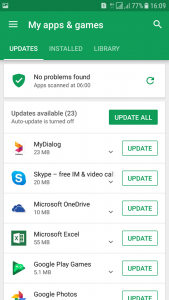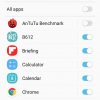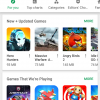- Telecom Tips
- Update your apps and get latest features
Update your apps and get latest features
D
Dinukaa
Updated
520 0 3 0
Device Reviews: Smartphones | Smart Home Devices | Smart Car Devices | Smart Speakers | Smart Streaming Devices | Smart Wearables | Other Smart Devices | Telecom or Network Equipments
Update your apps and get latest features
Available Mobile Platforms
Enter the complete details of the tip you want to share.
Are you using an android phone? If so you may have lot of apps installed. Do you know all most all apps get updates at least once a month. So there will be new app versions with new features though it is the same app. For example if you take facebook it get updates in every month. There will be new features in this new version. Now you can identify what are the new updates available by following these steps.
First you need to go to google app store in your android mobile. Then you need to select menu bar. After that you need to select my apps and games. There you will see all your apps available. There you need to select apps one by one or you can just select update all. Then you will get new updates to your phone. Here make sure to use WiFi rather than using mobile data. Otherwise it will waste money. Also by updating apps you can enhance the processing power of your phone.
First you need to go to google app store in your android mobile. Then you need to select menu bar. After that you need to select my apps and games. There you will see all your apps available. There you need to select apps one by one or you can just select update all. Then you will get new updates to your phone. Here make sure to use WiFi rather than using mobile data. Otherwise it will waste money. Also by updating apps you can enhance the processing power of your phone.
This tip is relevant to: Smartphone App | Play Store | Utilities. If this tip is related to a smart device, then it could be applicable to other similar devices and mobile OS as well.
English
If you would have used this tip please enter your comments using the comments button below. You can also Share a Telecom related Tip or Trick that you know.
View other Tips and Tricks.
Post a Question or View Telecom Q&As
View location specific cell phone service provider reviews or other telecom service provider reviews from other users
Post a review about your cell phone service provider or other telecom service provider
User comments
There are no user comments for this listing.
Already have an account? Log in now or Create an account