sometimes you post some amazing stories at Instagram and you want to save those stories automatically. now you can save your Instagram stories in archive.
open your Instagram profile and go to settings like this
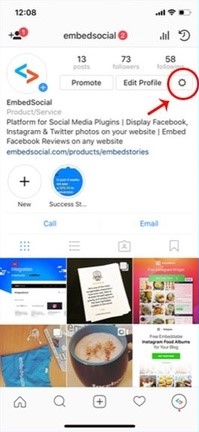
now scroll down and select option "Story Settings" like this

now Turn on this option "Save To Archive" like this.
by doing this your Instagram stories will be saved in archive folder automatically.

there is also another way.
when you upload Instagram story , Instagram will automatically ask you to save your Instagram stories in archive or not, like this
once you select OK, it will be done
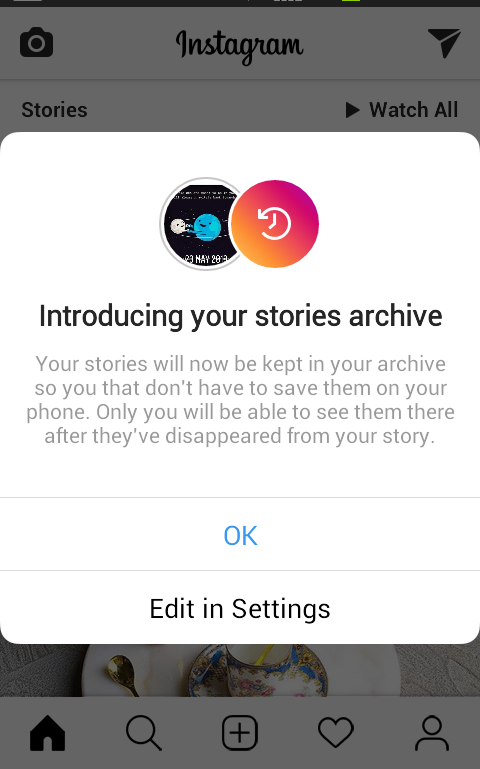
now a question raised in mind.
How can i find my Instagram stories in archive folder ?
its so simple.
open your Instagram profile and select top Clock icon option like this
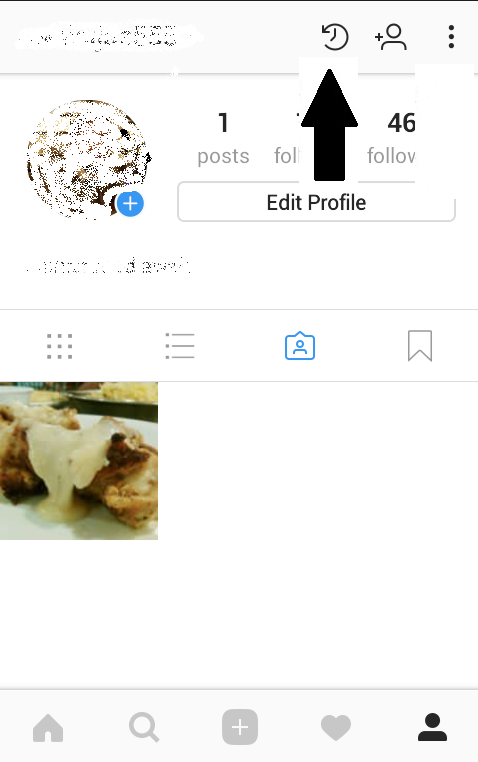
when you click on that option your Instagram stories will be displayed to you
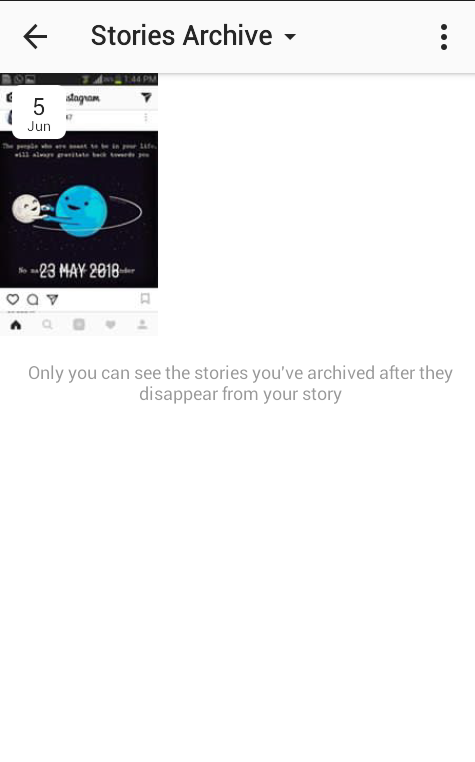
thankyou.....

