Viber is a free calling and instant messaging application, which you can use on your phone or computer for calls, texts etc. You need your very own phone number to use it. It will use that number, find whoever in your contacts owns Viber and will let you contact them for free. You can delete the contacts you don't want whenever you want.
Go to the Viber app which you have downloaded
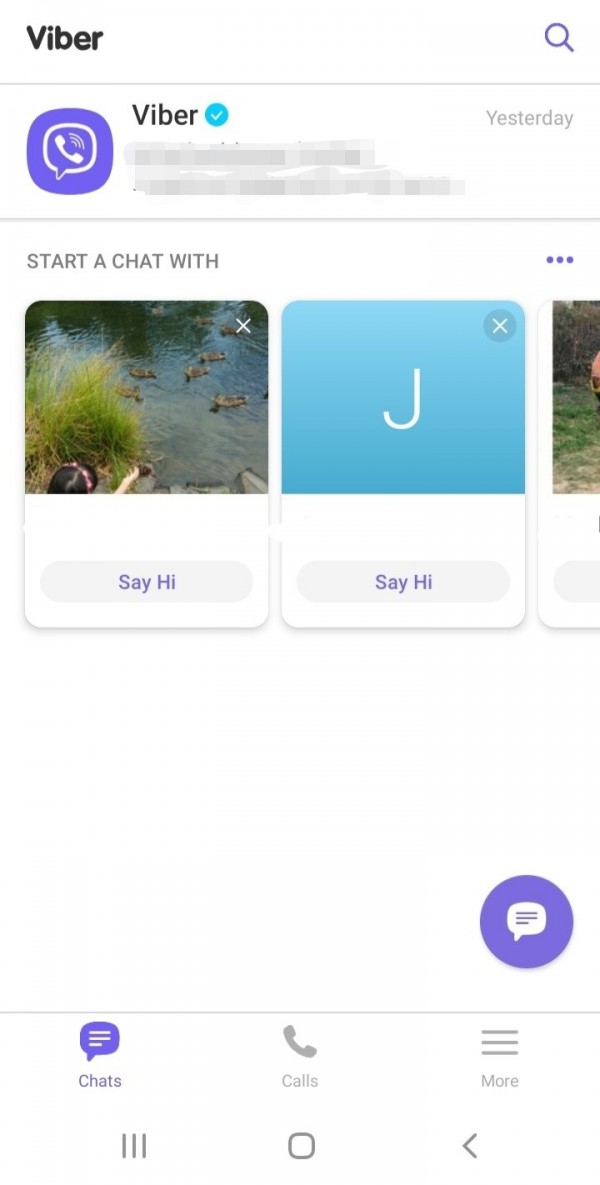
Touch the "calls" option in the lower middle area, as shown in the picture. Your contact list will appear.
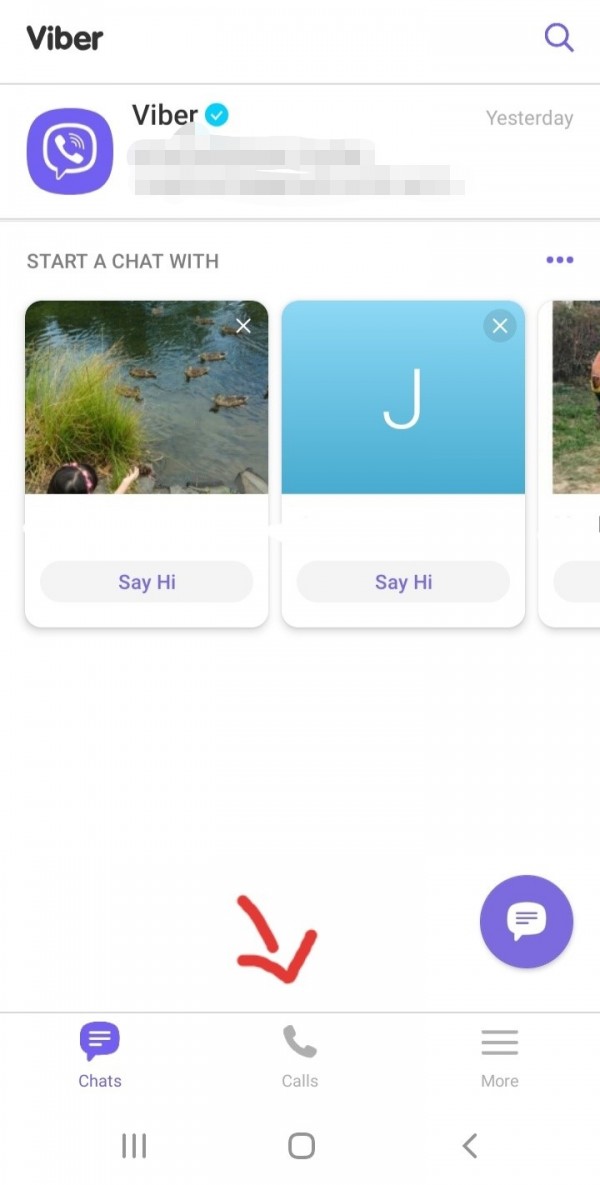
Long press on the contact you want to delete. Scroll down if you cannot find it.
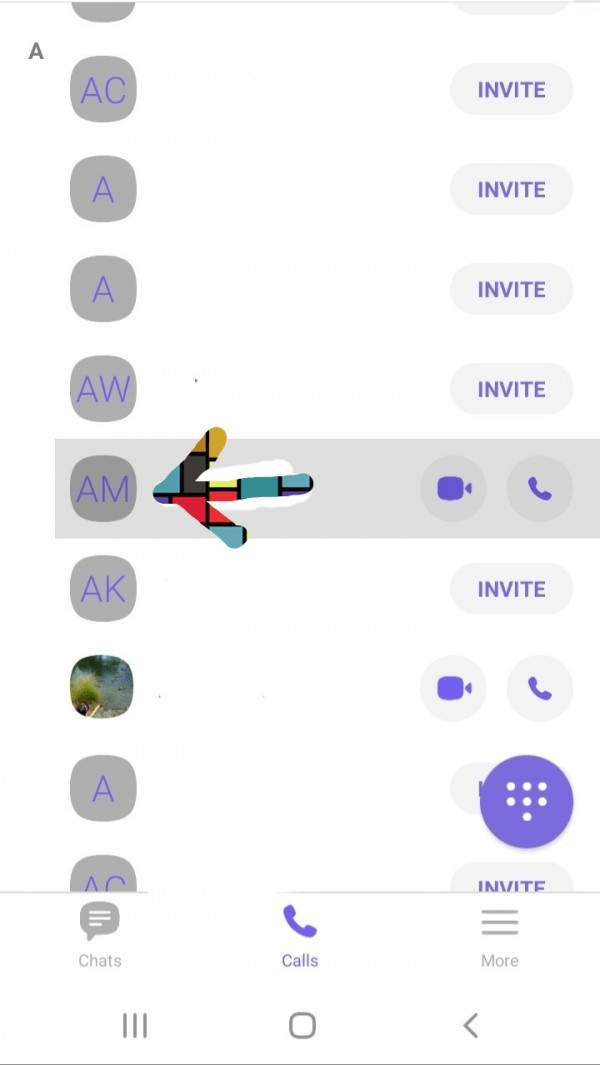
You will get these options after long pressing. Choose "delete".
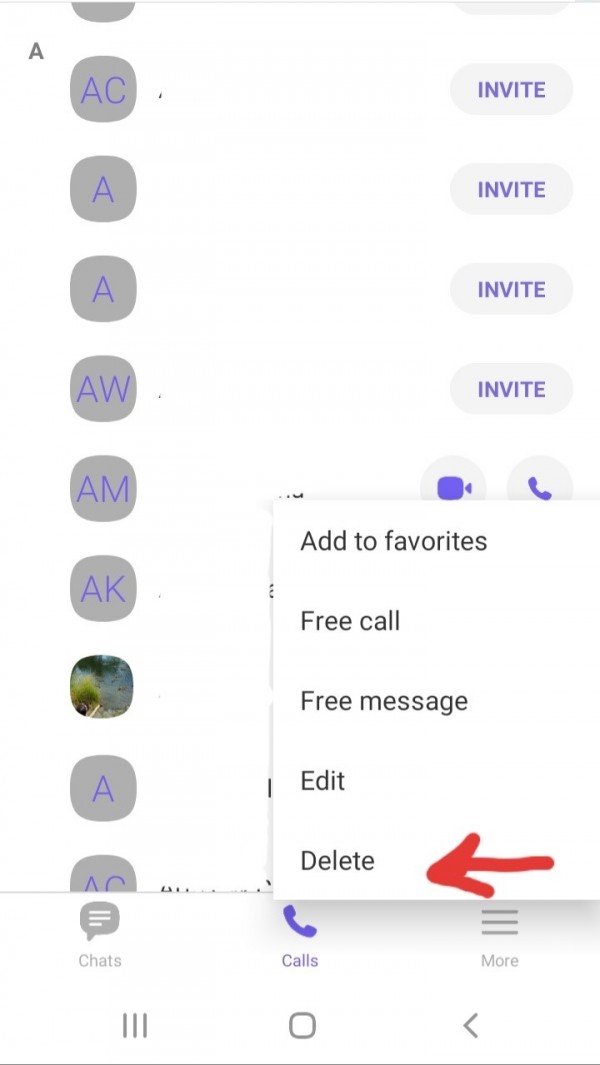
Select "delete" when the dialogue box shows. Your contact will be deleted.
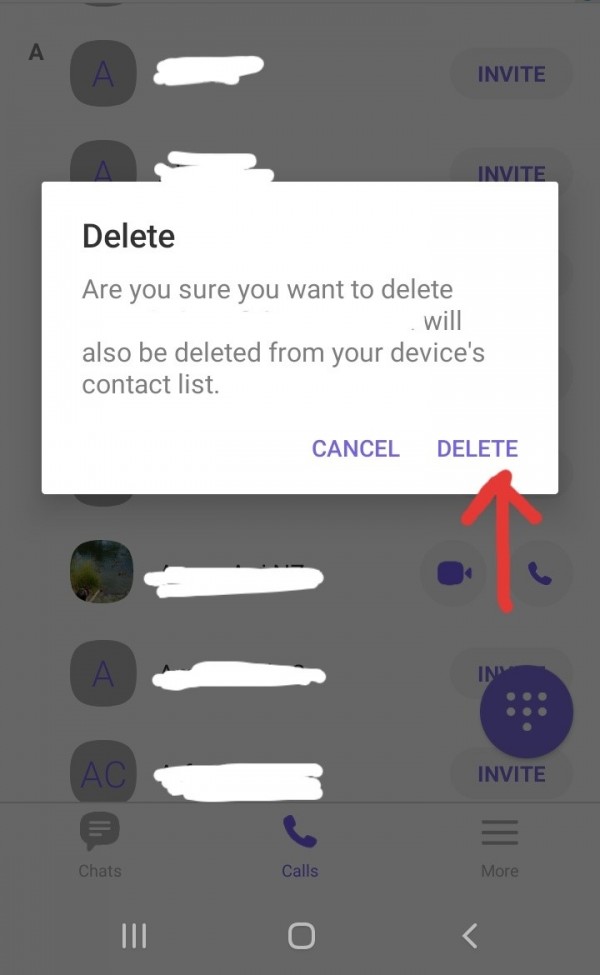
Thank you

