Data usage for WhatsApp store automatically in settings. how to get there is very simple. just follow instructions.
open your WhatsApp and open options bar like this

select "SETTINGS" option like this
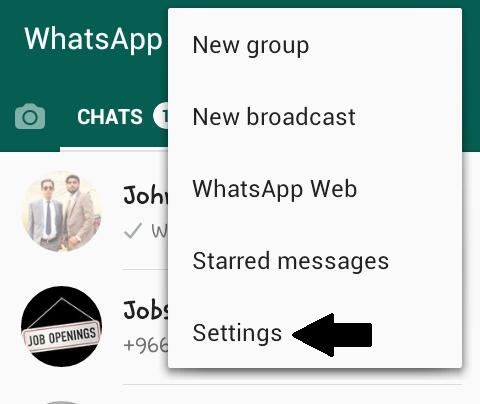
now choose " DATA USAGE " option like this
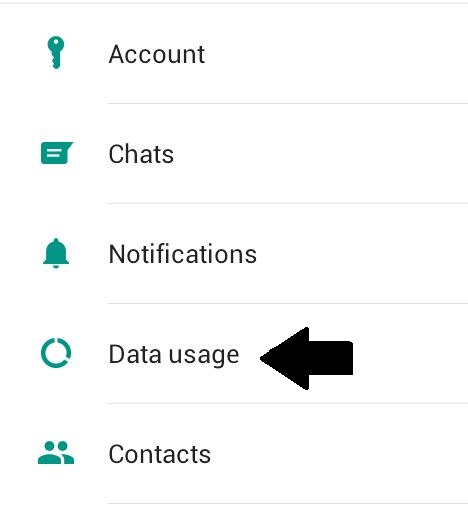
Now choose " Network Usage " option like this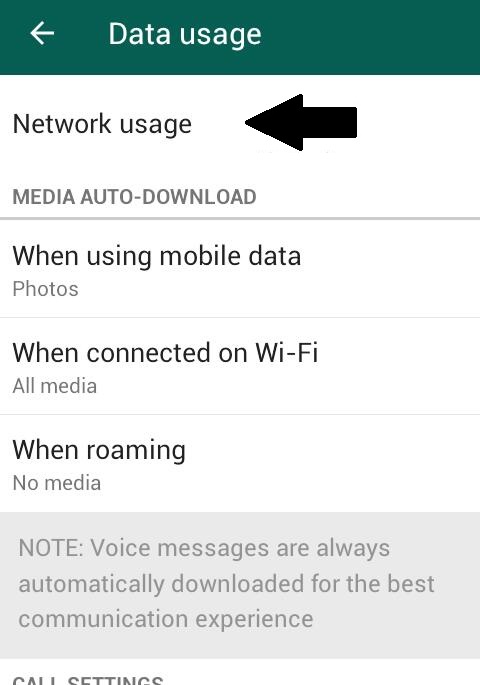 now a new window opens up... you can see your whole data usage,
now a new window opens up... you can see your whole data usage,
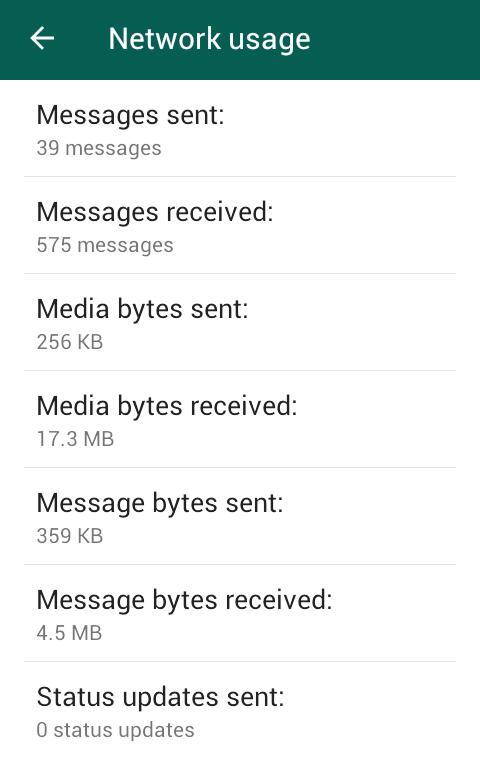
you can reset your data usage to zero value
just scroll down and click on the option of "RESET STATISTICS"
like this
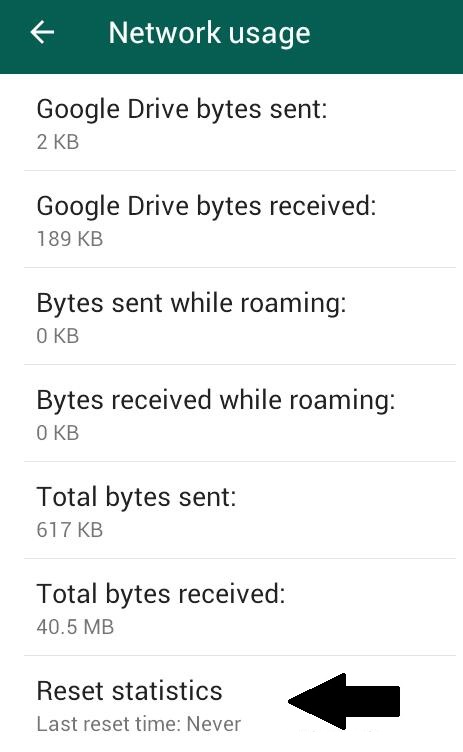 when you click on the option of reset statistics and click "RESET" like this
when you click on the option of reset statistics and click "RESET" like this
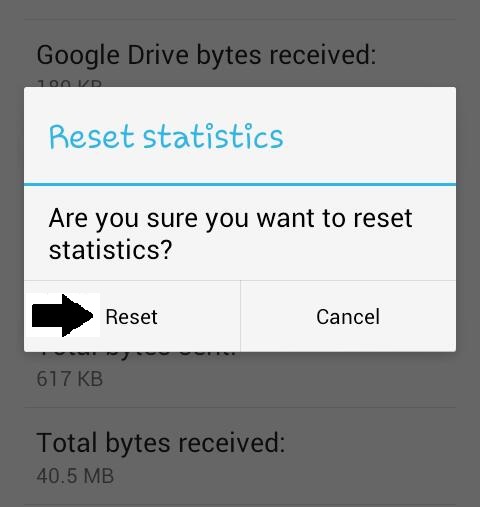
now your data usage statistics will be reset.
thankyou

