security is very essential for your privacy.
your can secure your whatsapp account by a simple method
just follow instructions.
open your whatsapp like this

go to settings menu like this
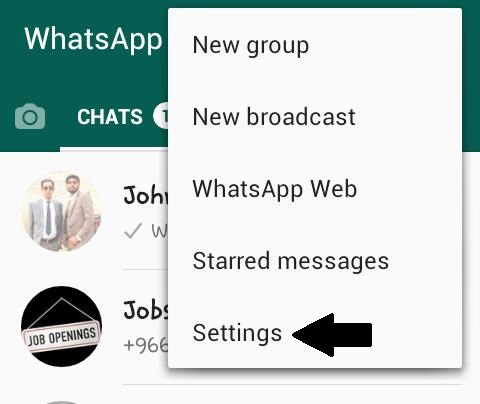
choose an option "account" like this
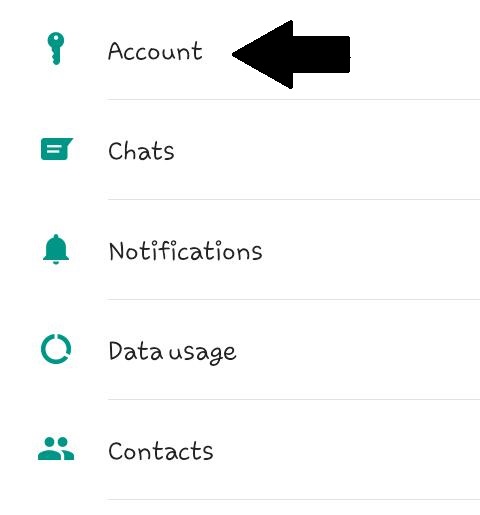
now select option "two-step verification" like this
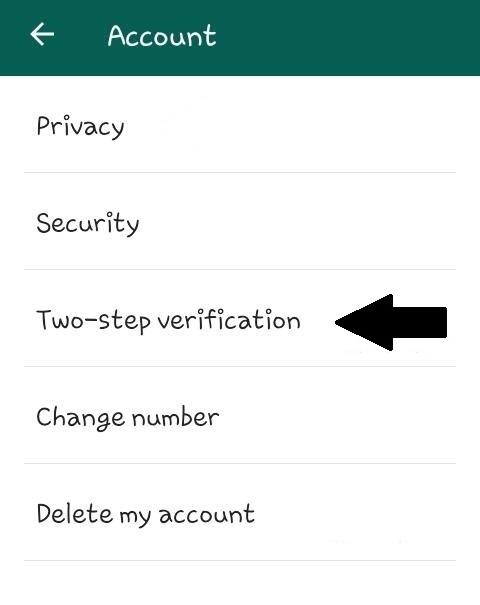
now a new window opens up and select option "ENABLE" with green icon like this
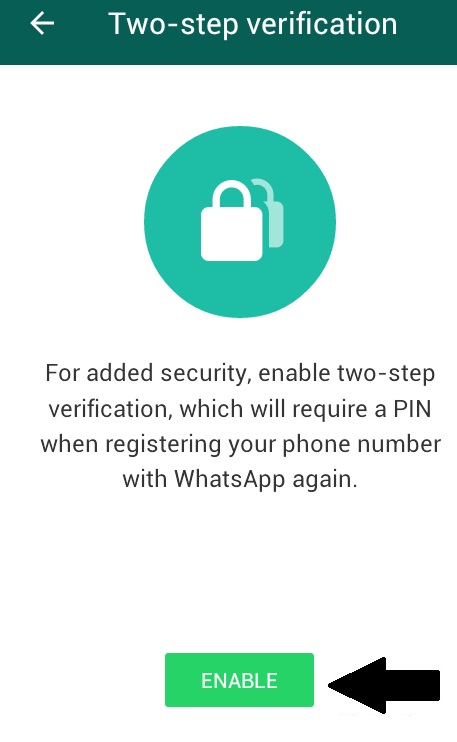
now it will ask 6 digit pin code. enter your code (any code ) yourself like this
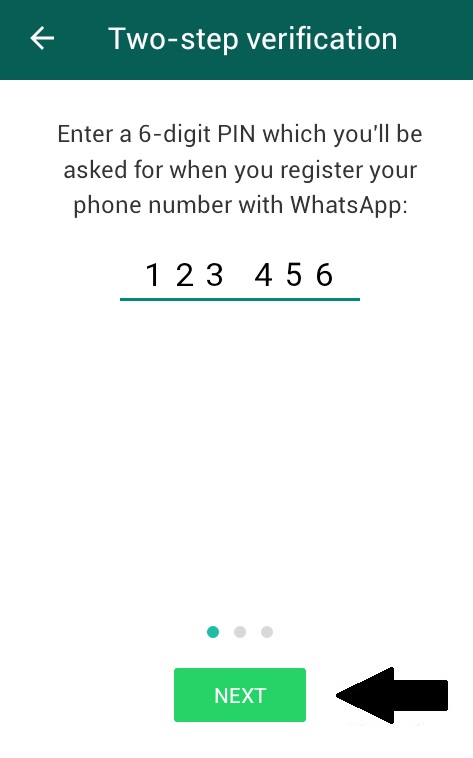
now it will ask conform your pin code. reenter your code and select next.
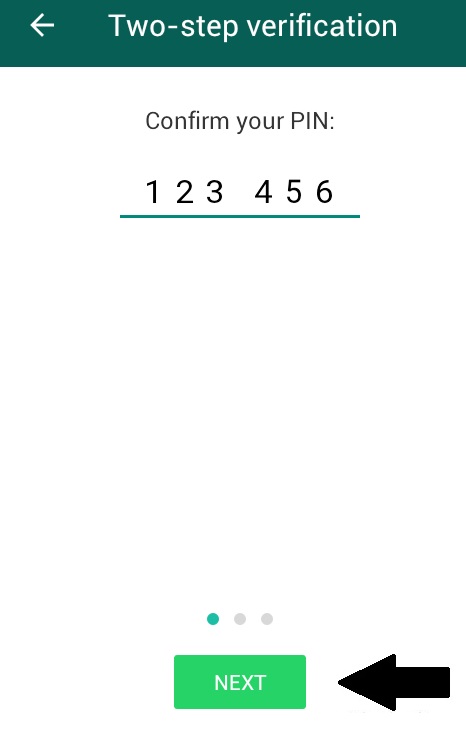
now in new window it will ask you to enter your email i.d
email i.d is important because if you forget your pin code then you can get your code through email.
now enter your email address like this
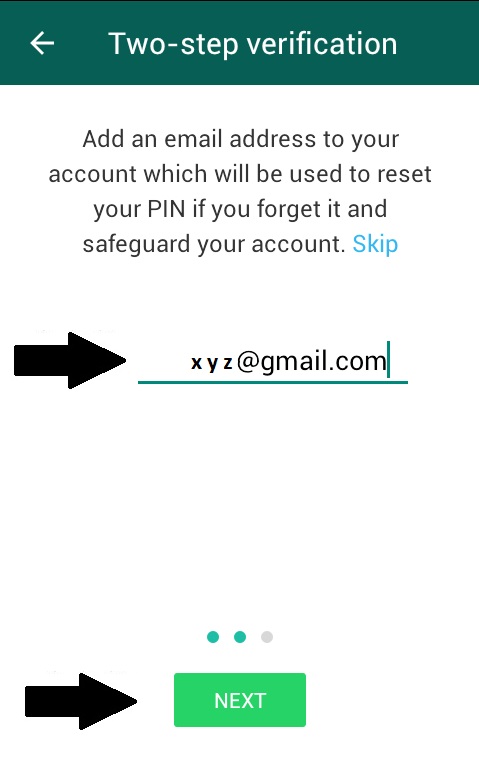
now reenter your email to confirm your email address
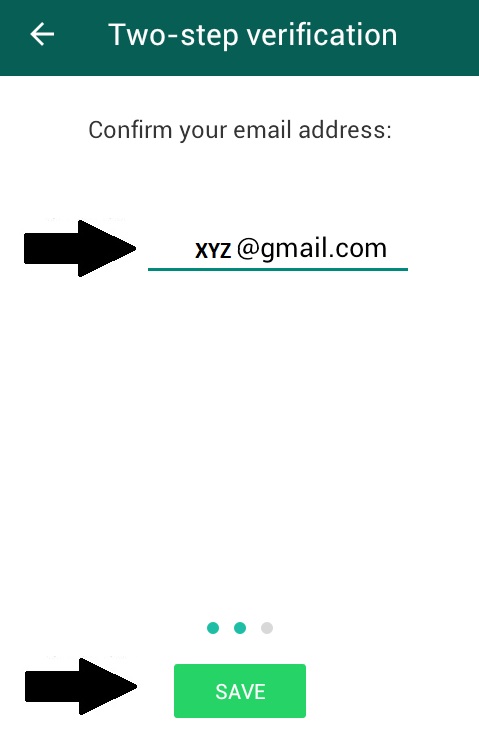
now enter option "save"
it means your process is done and 2-step verification complete.
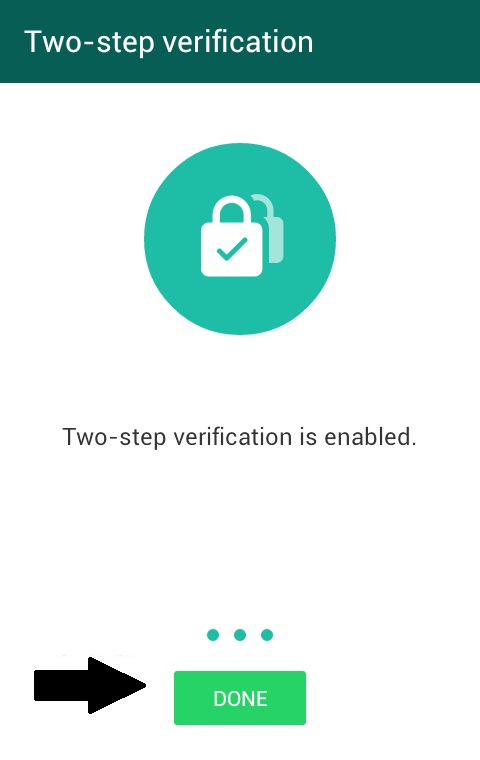
now press "done"
now in new window you will get multiple options like this
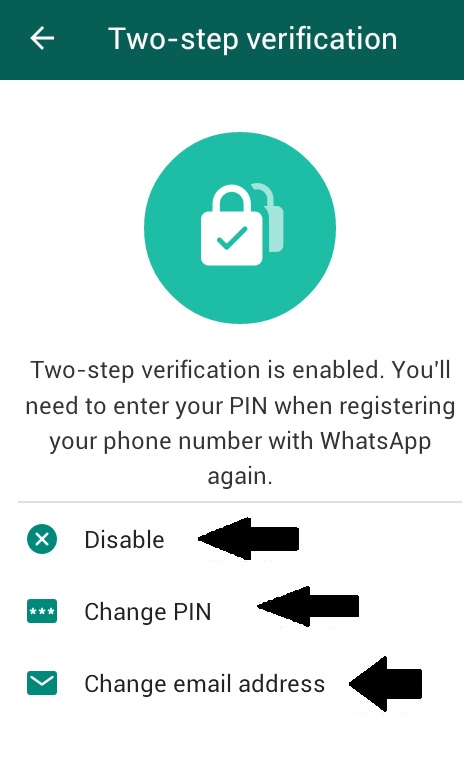
disable = means you can cancel or disable 2-step verification process
change pin = means you can change your pin code
change email address = means you can change your email address used for 2-step verification.
thats it
thankyou :-)

