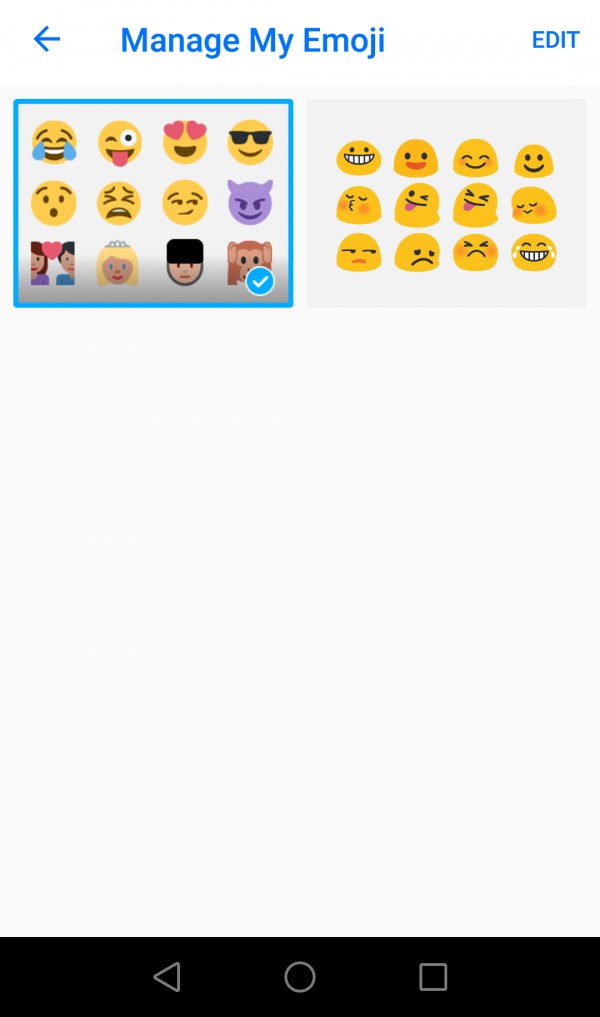Open kika app and go to the emoji section written at the top bar...and you can see a emoji face at the bottom right corner...click on it to see available emojis..
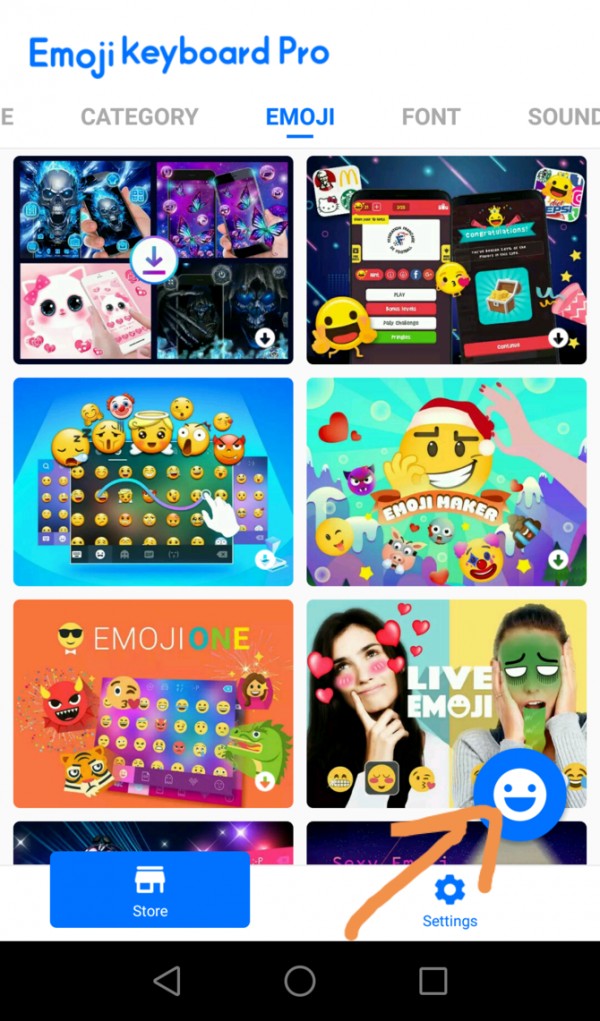
After that you can see available emojis in your kika app...edit them according to your choice..as you can see in the below image i have only 2 emoji styles available here...