Now it’s a new trend to upload your favorite videos on IGTV. IGTV allows you to upload 0 to 10 minutes long videos. You can create your own collection. People can see your videos. Its an easy way to connect with your followers.
Now I will tell you how to upload your videos on IGTV.
Just open your Instagram home page and click on top right option to go to IGTV
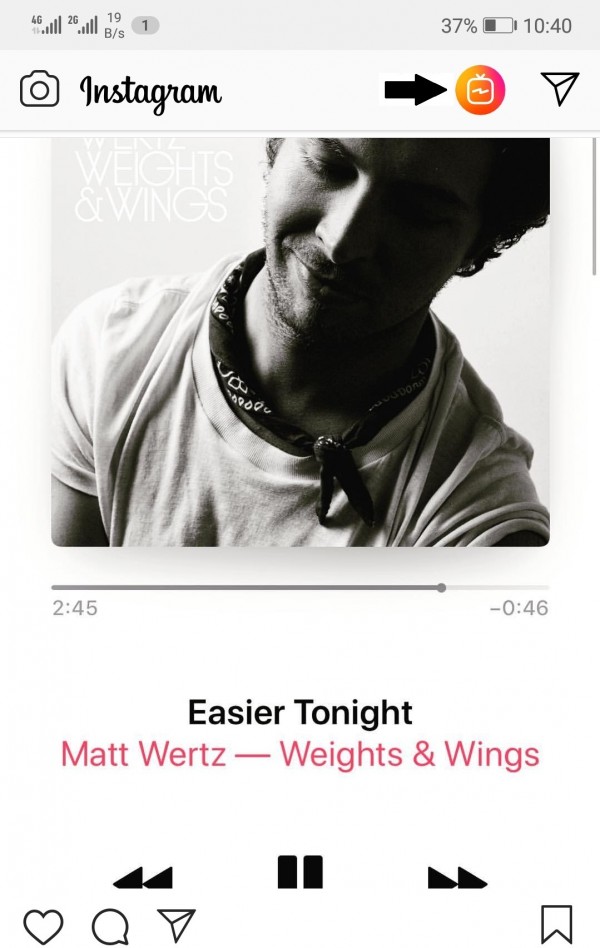
Now you can see your profile image in bottom right of screen. Click on it to upload your video
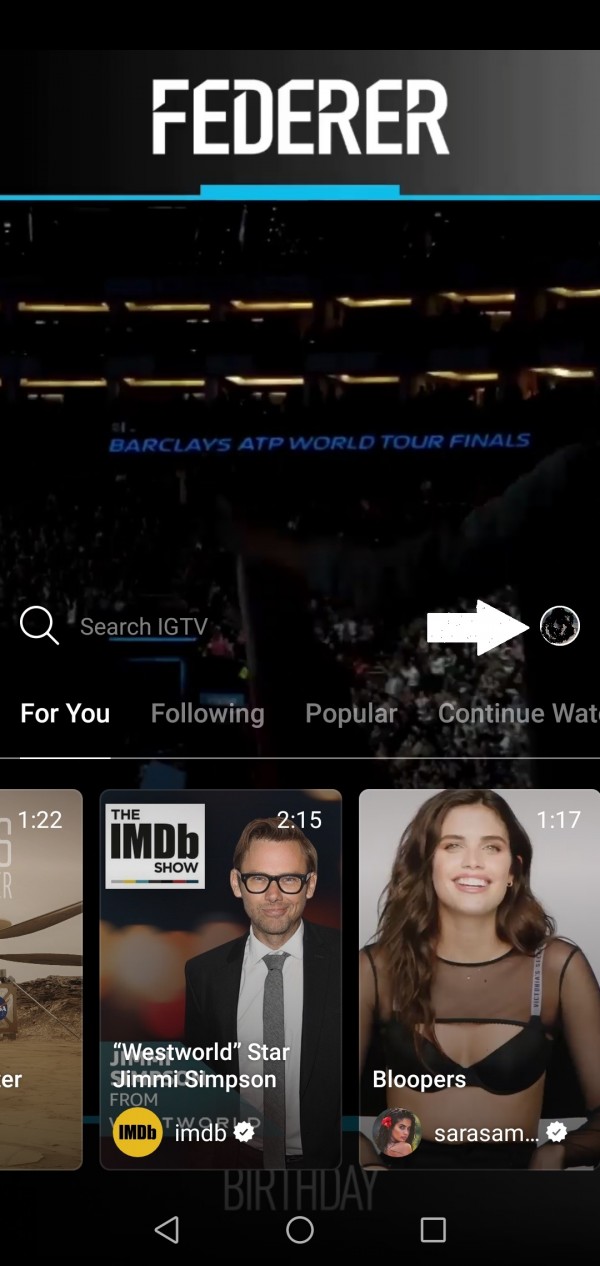
Now you can see a written line in bottom of page “Upload Video”, click on it to go to next page
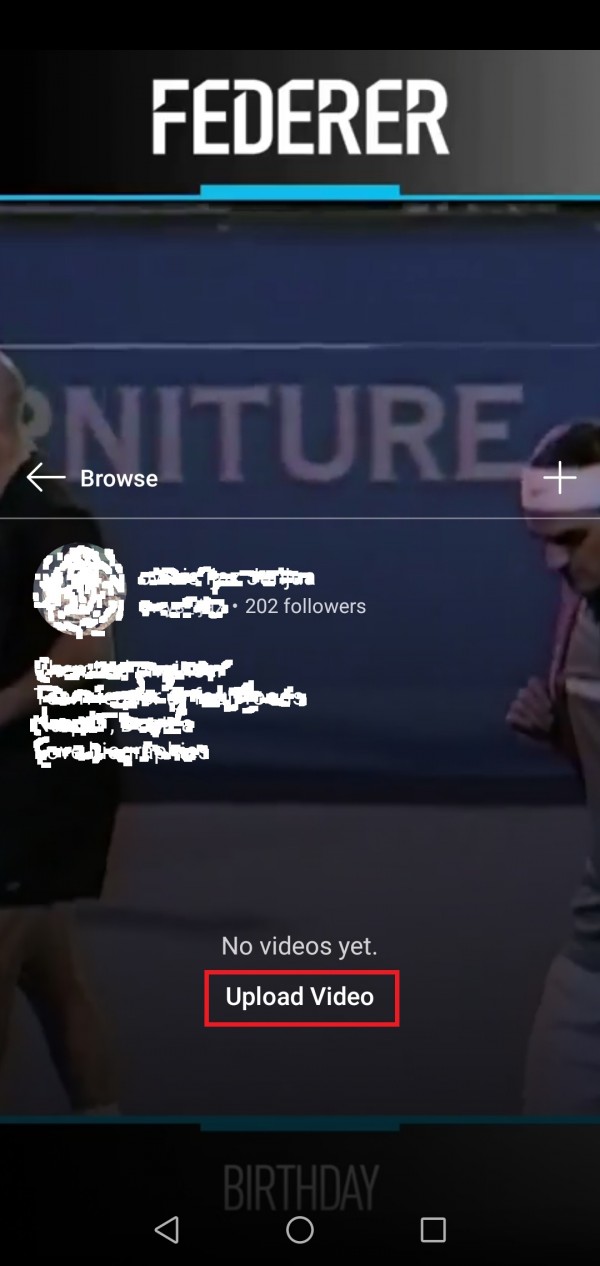
Now all of your videos collection will open up. Select any video you want to upload. Just click on that video

Click “Next” on top right of page to next page.
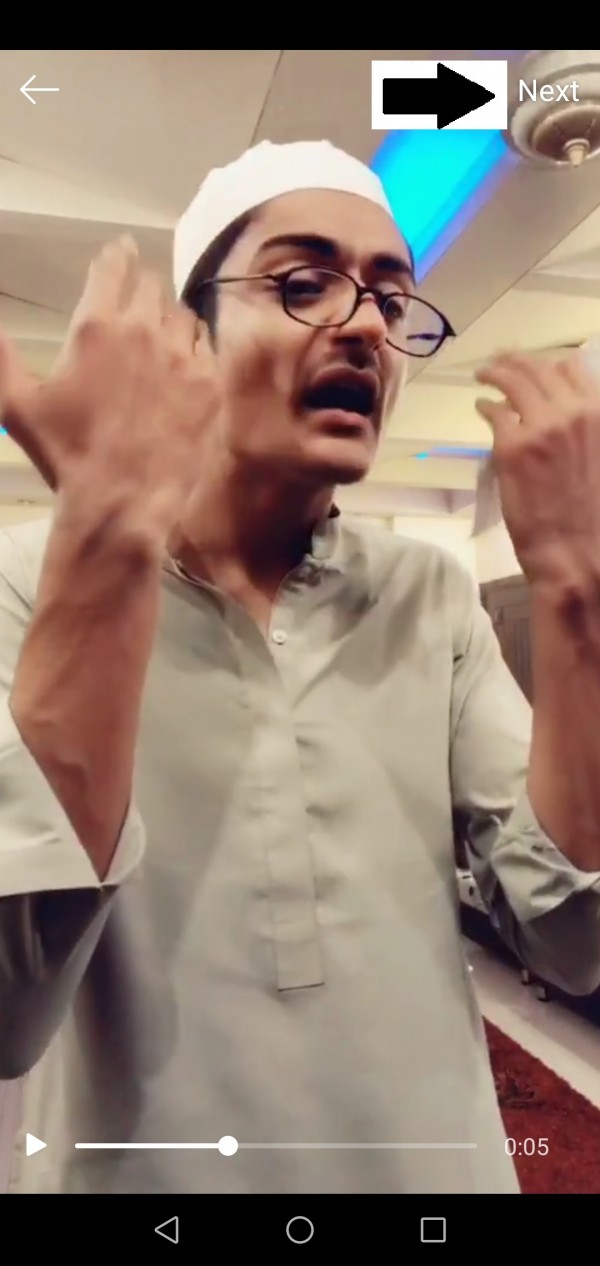
Now write title of video and description of video like this.
Click on option “POST” to upload.
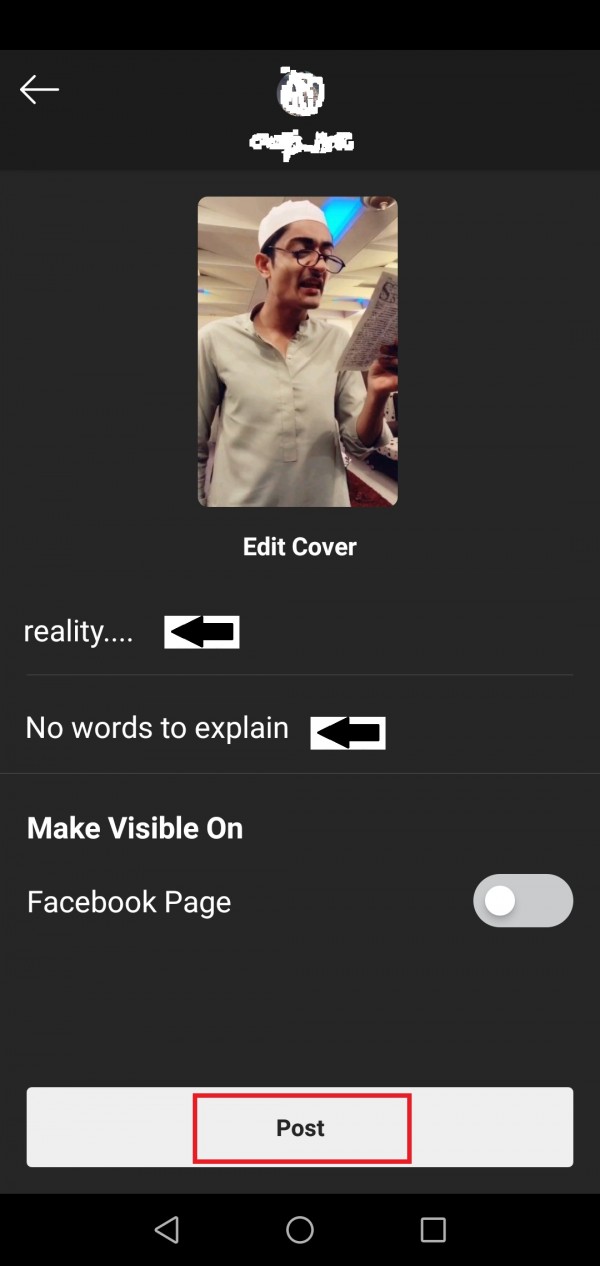
You can see your video is uploading with percentage value.
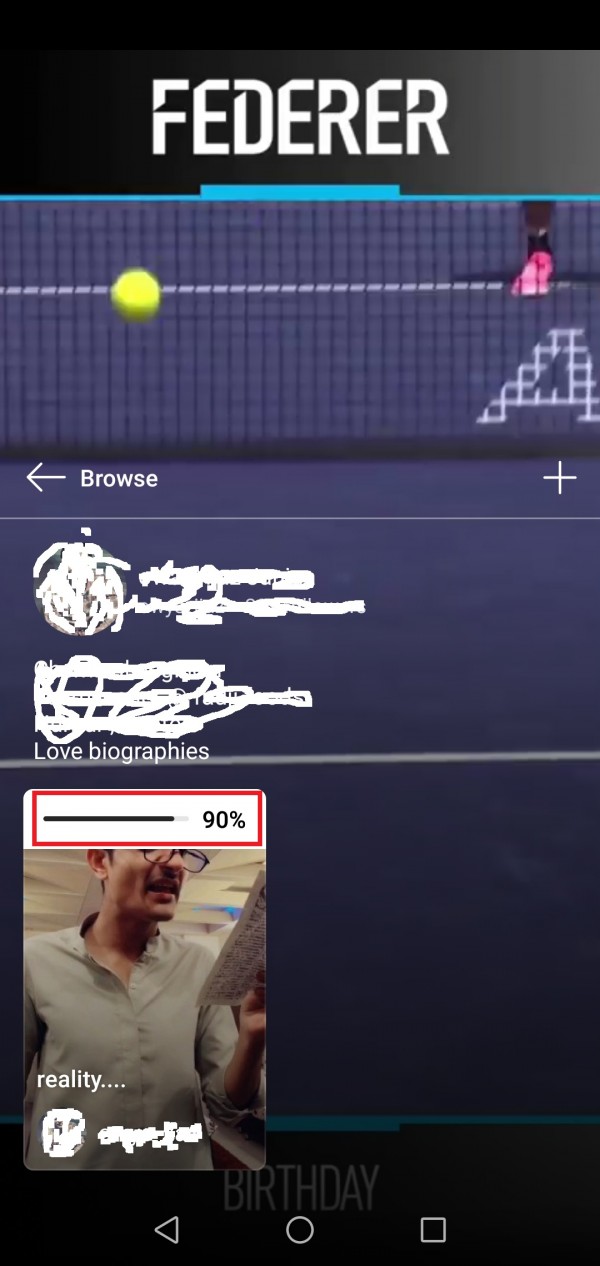
Hope so you will enjoy it.
Thankyou….

