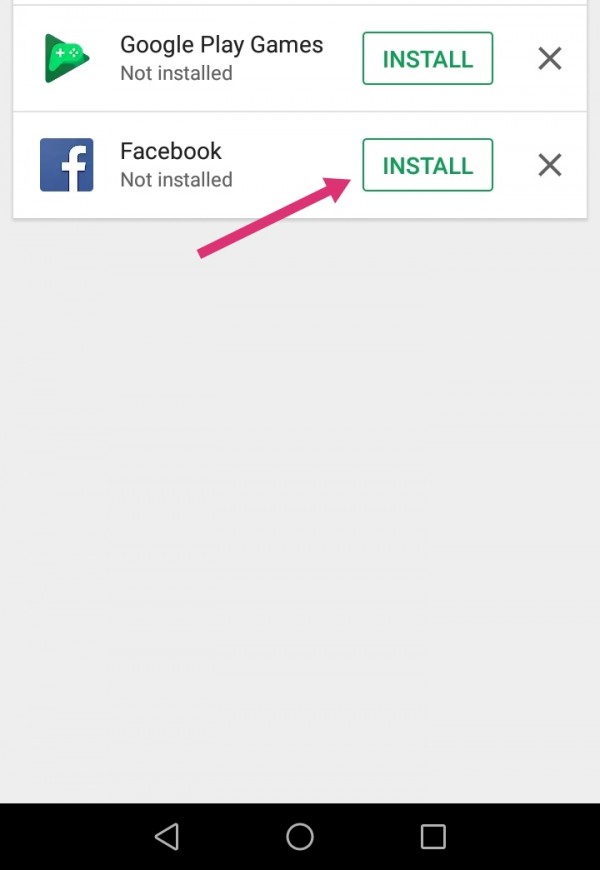If you accidentally delete or uninstall the facebook app then don't worry. You can reinstall it just going to your playstore app drawer. Following are the steps to gain your objective.
1- First of all go to the playstore of your android phone.
2- go to the menu bar presented by 3 horizontal lines. Clicking on it you will see an option at top "My apps & games"
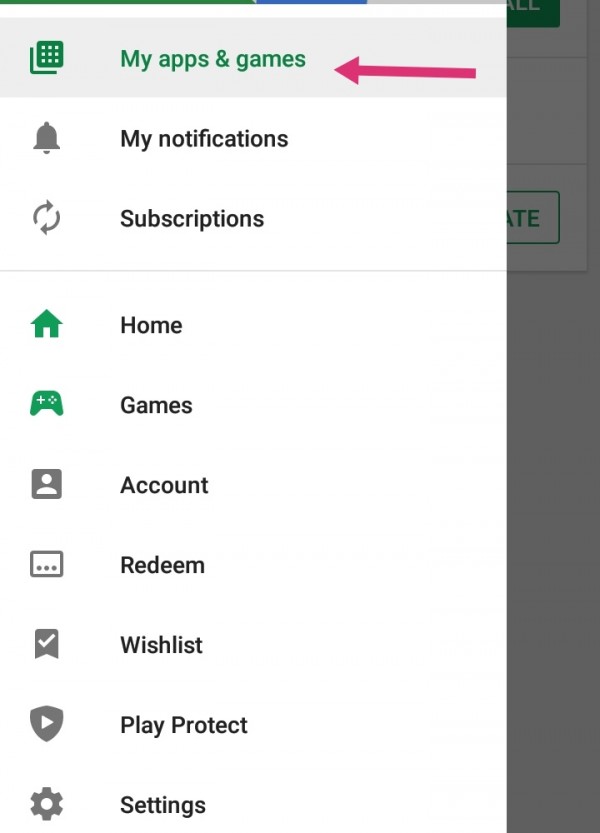
3- Clicking on it will redirect you to the next page. Now at the top bar find "Library".
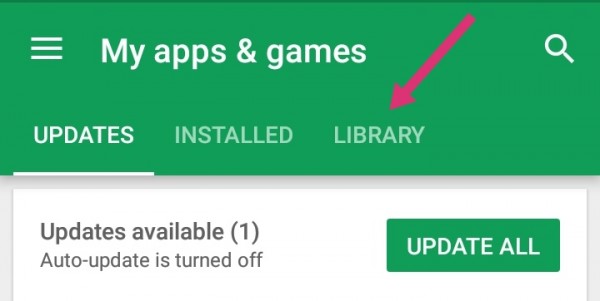
4- In the last step you just need to find facebook in the library. This is actually that you deleted earlier. Tab on install and download it to use.