To contact help center of facebook app in your smartphone, you need to follow these steps:
First of all go to the menu bar of facebook in smartphone. Scroll down and you will find an option named as "Help & Support"
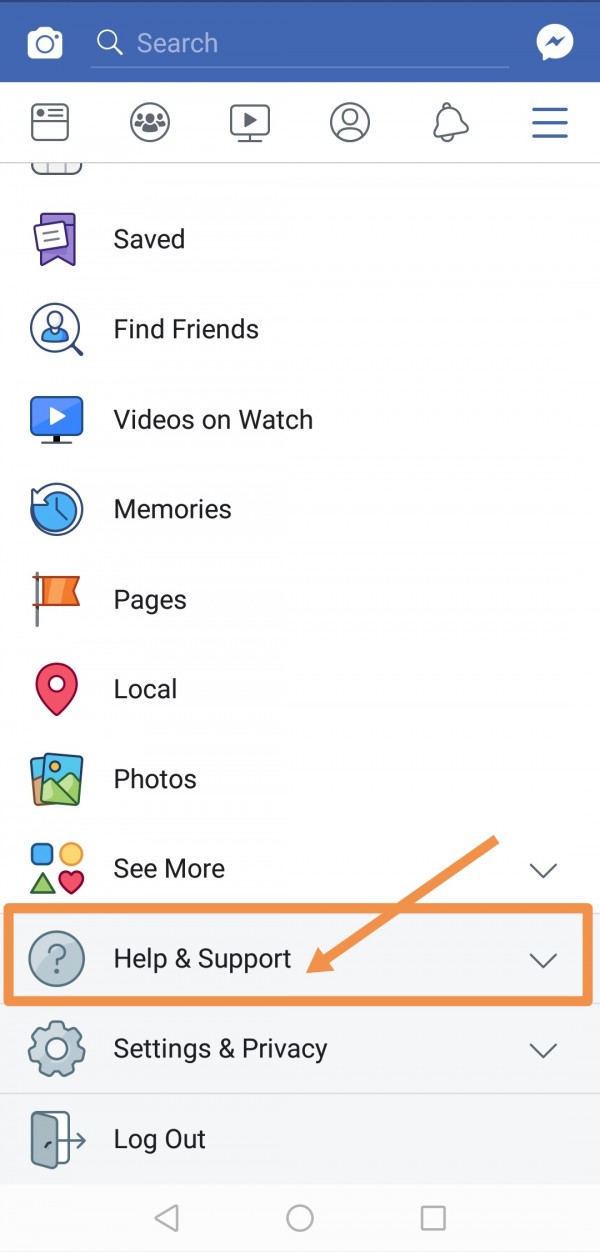
Click on it and it will show you many options. As we need Help Center then at the first option there is written "Help Center". Click on it.
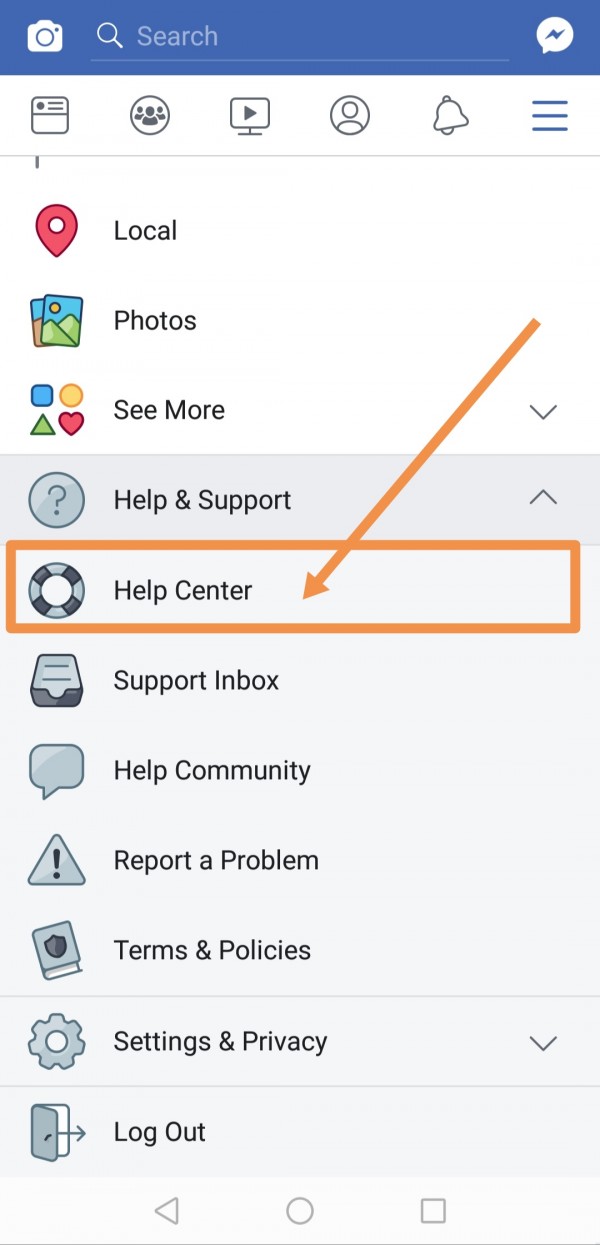
In help center, other than FAQs, you can also find answers and questions which are categorized. As we need help about messaging so we will scroll down the help center page and you will see the option "Messaging". Click on it to find details.
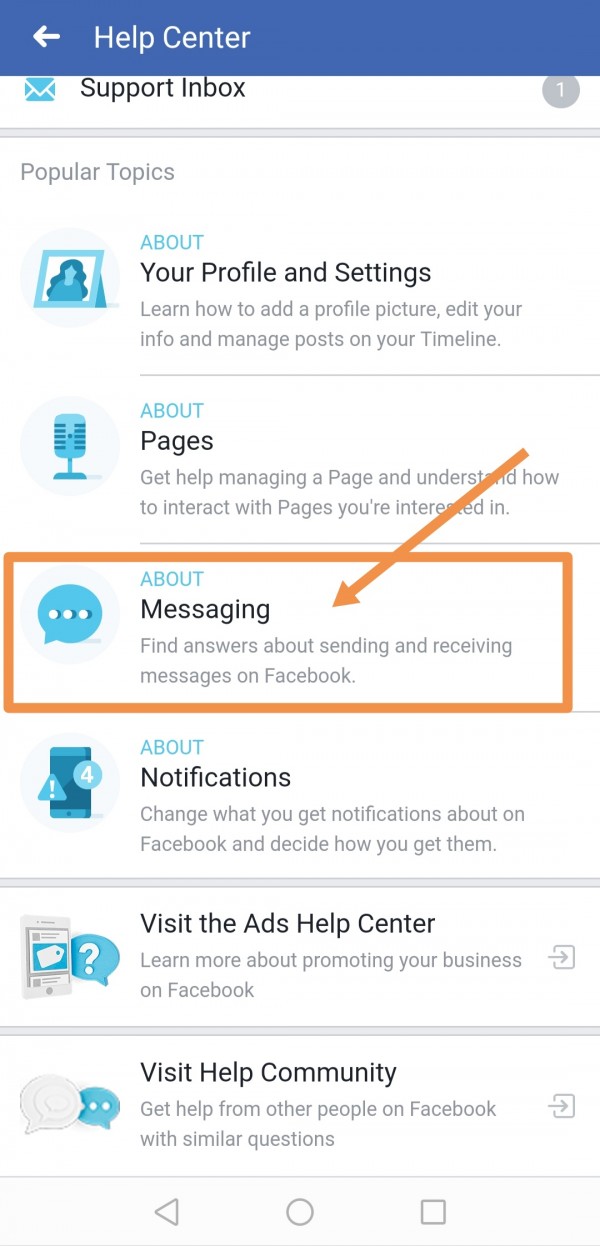
The detail page will look like as shown in below image.
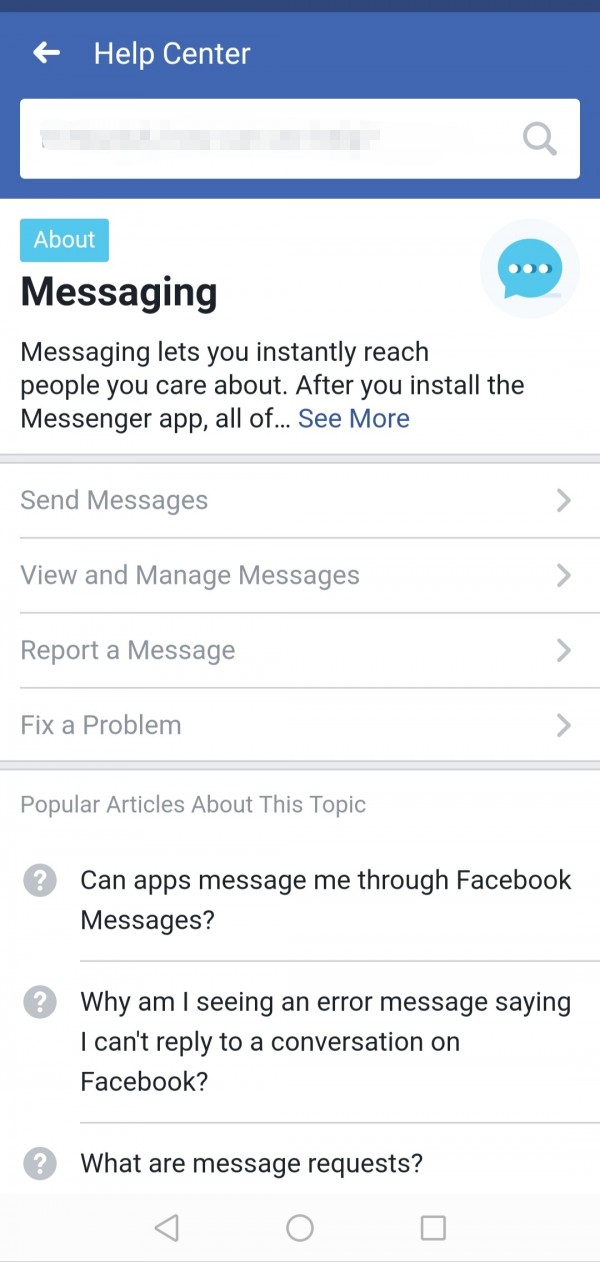
So you can find all the high popular faqs about messaging on facebook.

