Usually Instagram didn't allow you to download pictures and videos. So people usually take screen shots of pictures. And use other download Apps to download videos of Instagram.
Now you can enjoy Instagram in a new way. Download GB Instagram and download pictures and videos.
First of all i would like to tell you how to download GB Instagram because you will not find it on Android play store.
First open Google Chrome and write GB Instagram in search bar. And open gbinsta.com like this
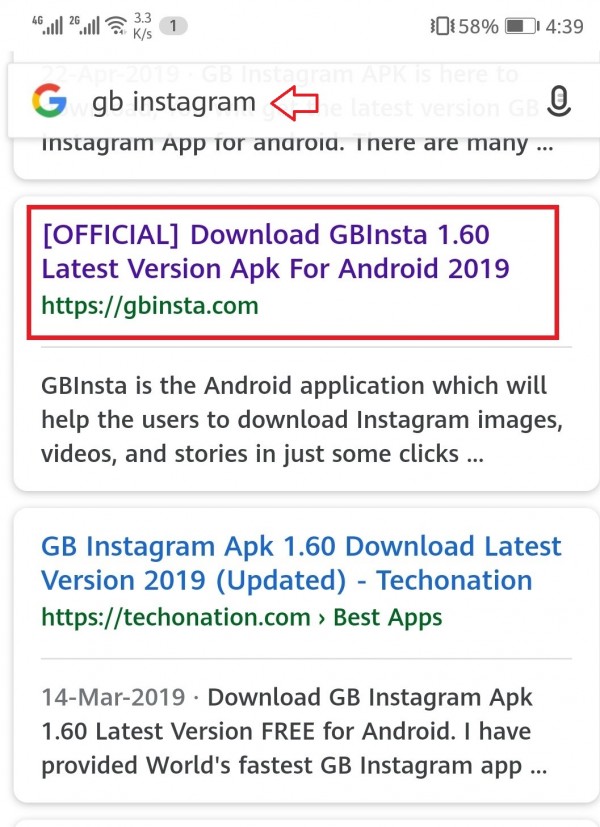
Now open that page and scroll down to find download option. Click on Download option like this
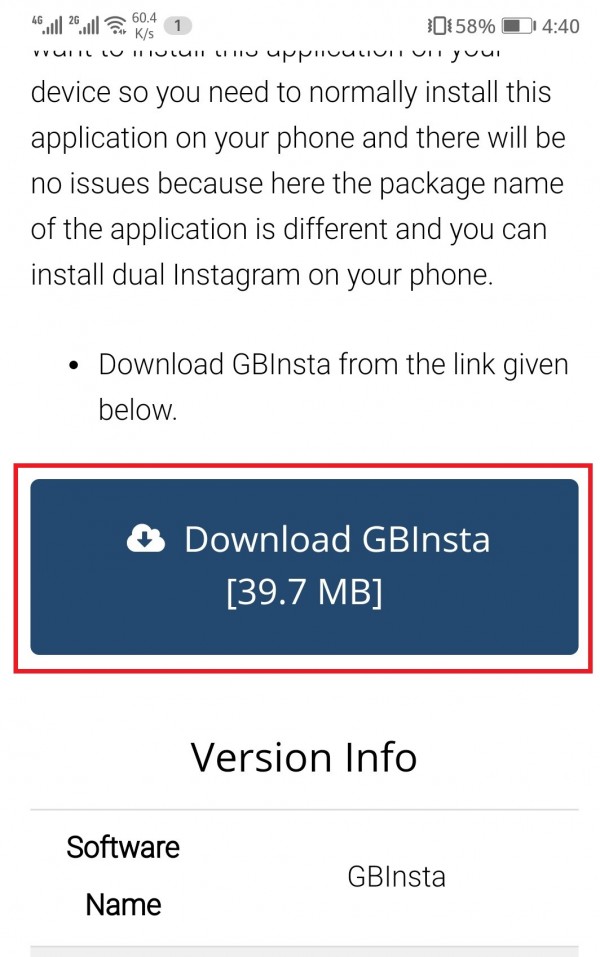
App will be downloaded. Find downloaded app in internal storage and click on App to start downloading procedure like this

Now it will ask you that you are sure to install this app. Click on option "Install" like this

Now as you know if you want to install an App other then play store then you have to change your settings. New page will open up. Allow installation of Apps from other sources like this
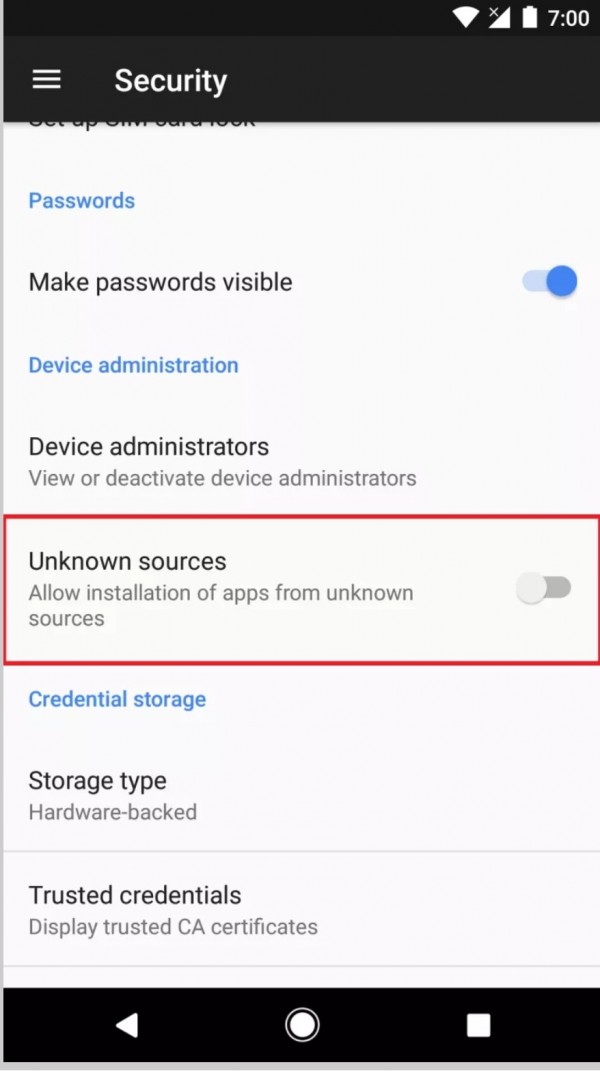
Now installation will be started like this
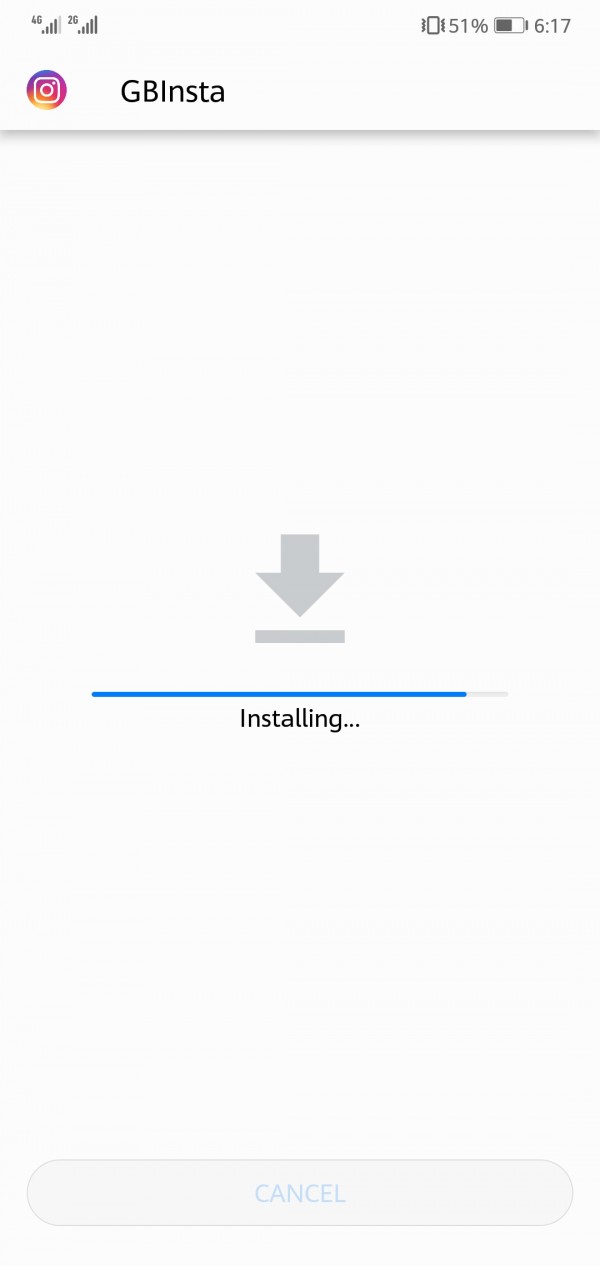
App will be installed and you can see this App in your mobile like this
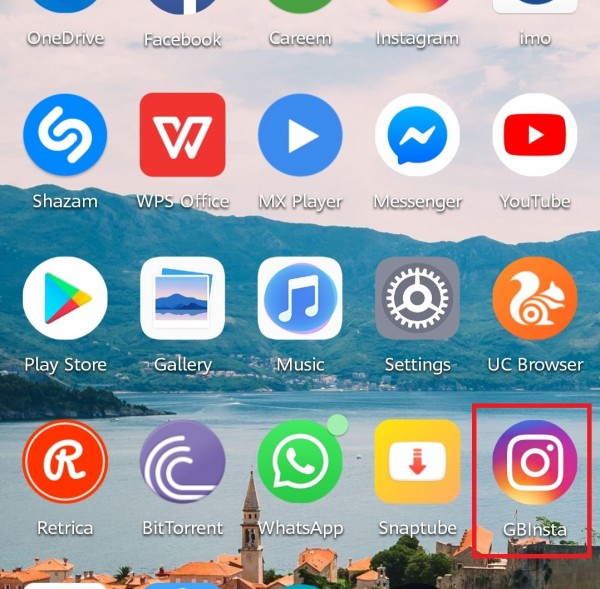
Now click on installed App and it will ask you to Login. Click on "Login with Facebook" if you already installed Facebook App.
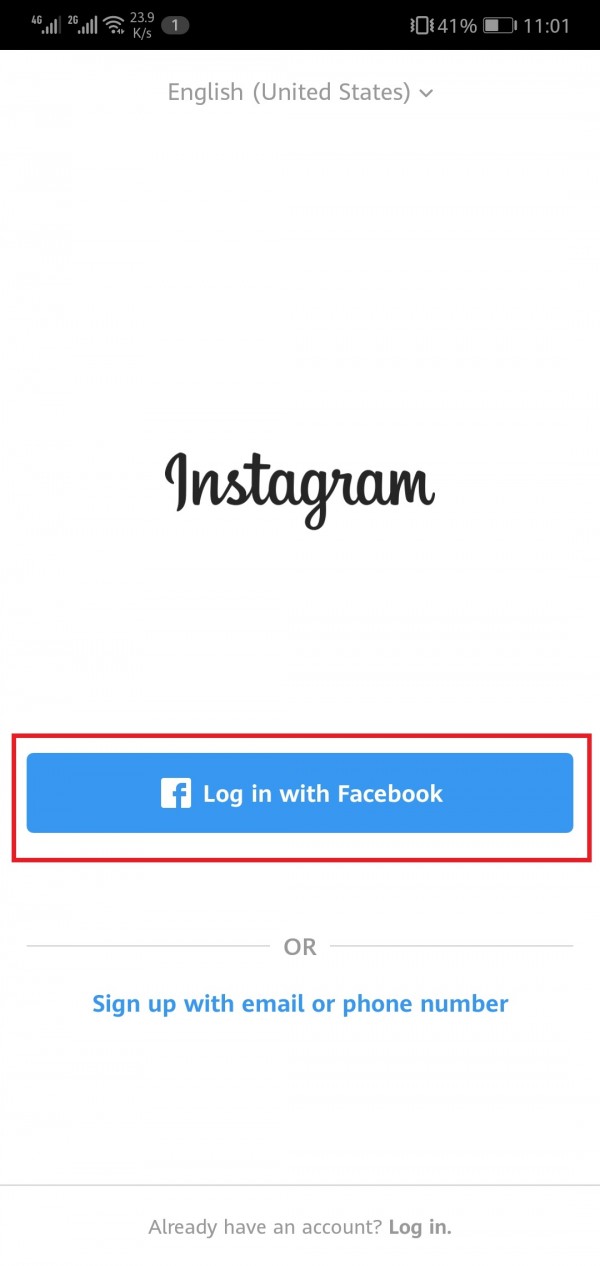
Now it will ask your permission to access your Facebook data. Allow it
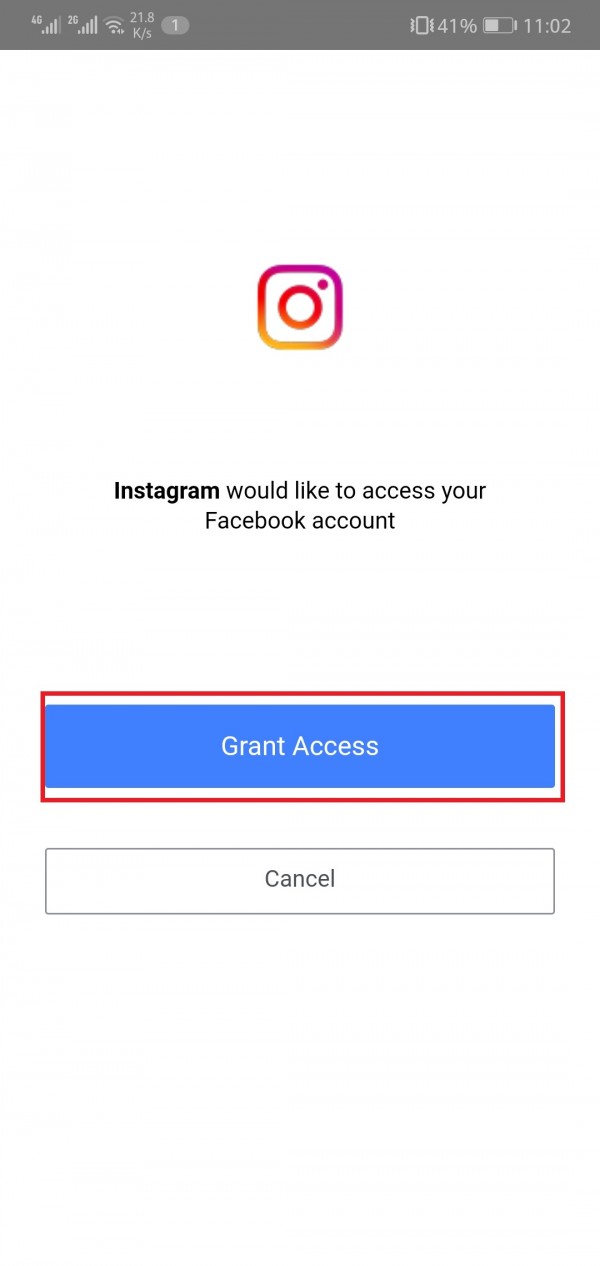
Now open GB Instagram App and start surfing Instagram. Suppose you want to download an image. Just click on top right 3 dots above that picture like this.
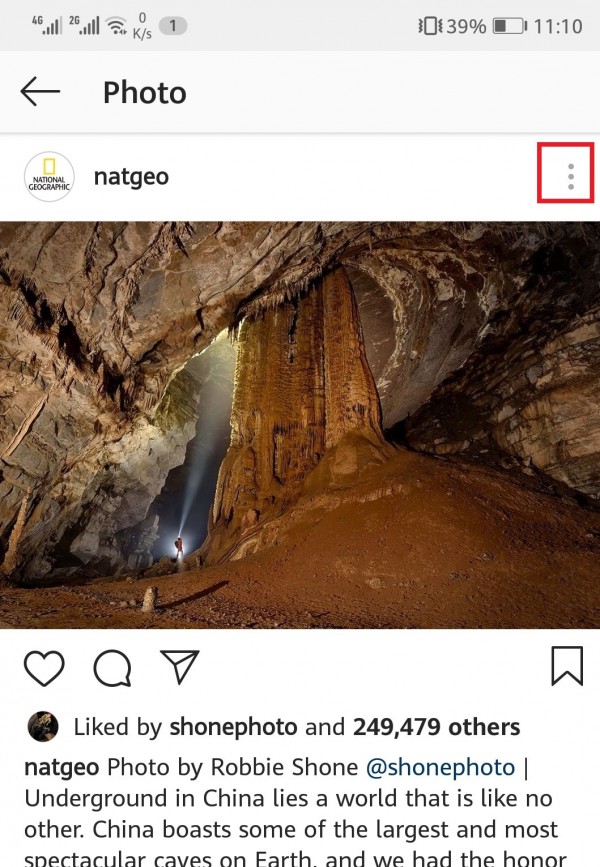
Now a new option bar will show up. Click on "GB options" like this
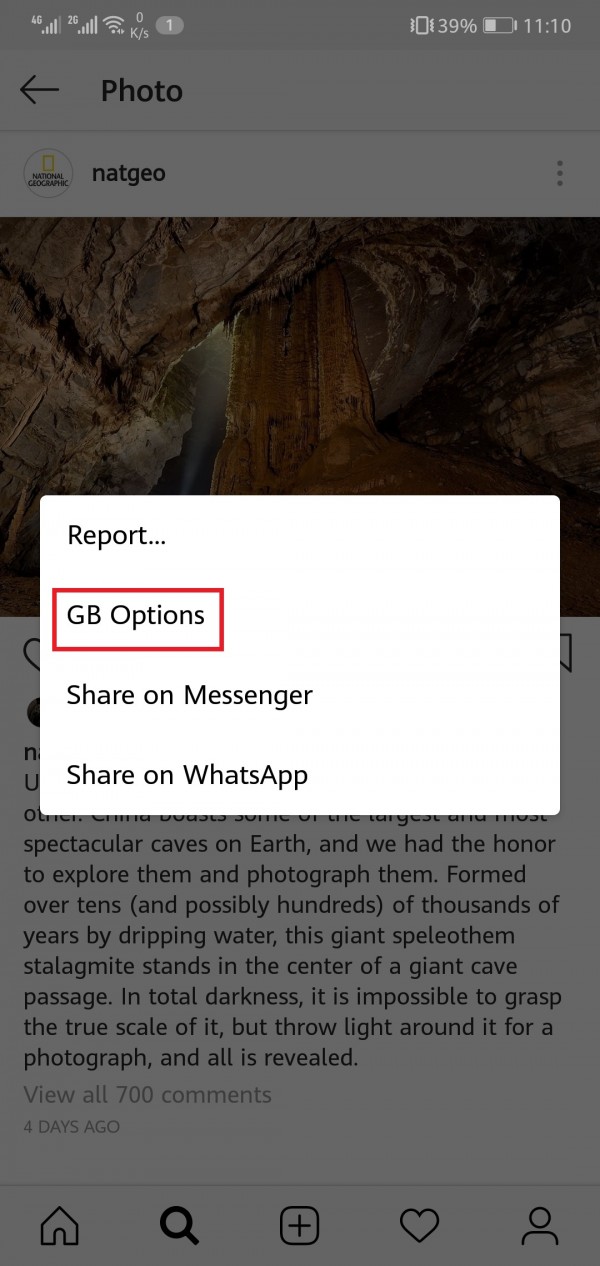
Now you will see an option of download. Just click on it.
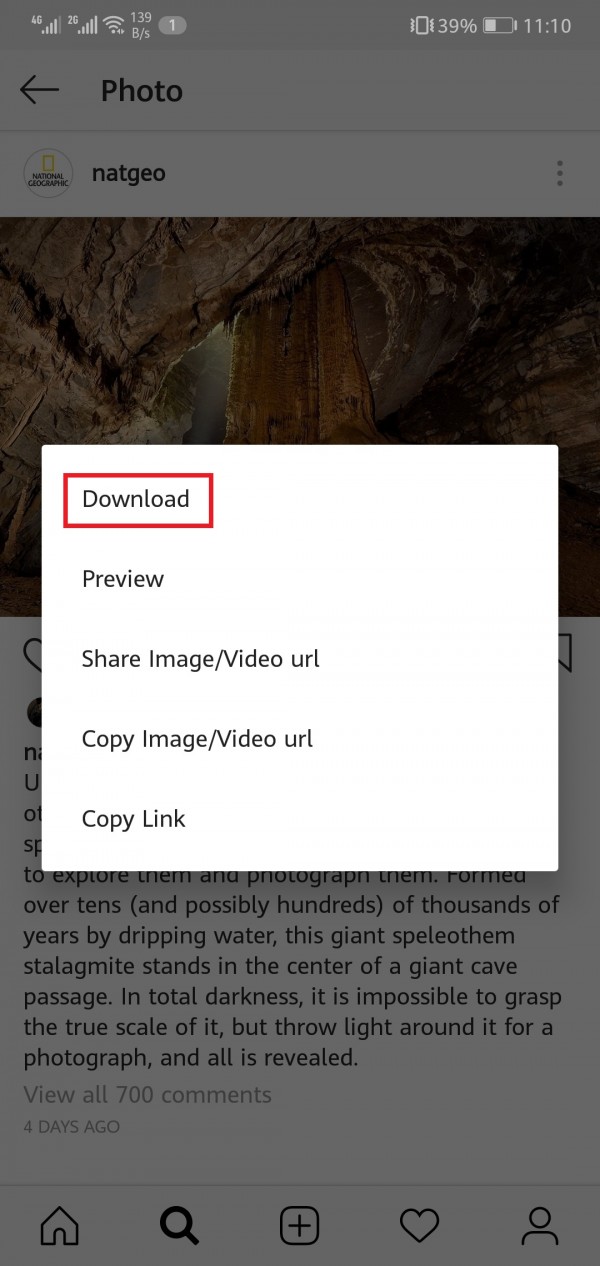
Now GB Instagram ask your permission to access your pictures and videos. Allow it. (It will ask you for the very first time only)
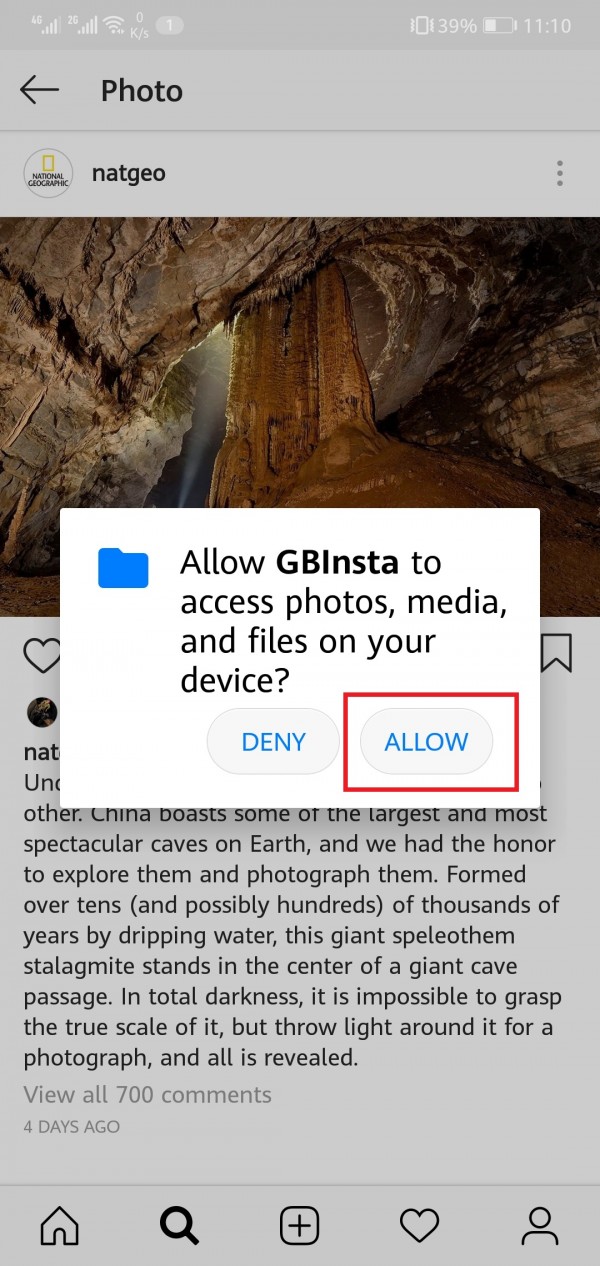
Now that picture will be downloaded and saved in your gallery with new folder
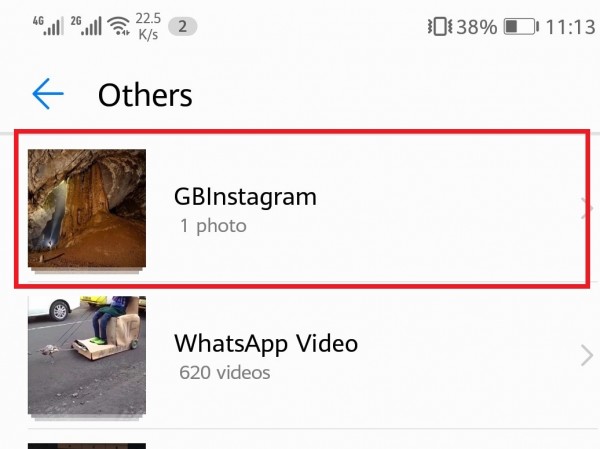
Hope so you will enjoy this.
Thank you.

