Whatsapp introduced a new version of Business model. You can use Whatsapp Business App for your business and your business will grow more efficiently. You can deal with your customers anytime. This model is useful when you have an online business model.
You need to know one important thing that if you use your current mobile number for business profile then your normal whatsapp will be switched to business profile. Same number cannot use for both profiles.
Let's see how can you do this
First download whatsapp business app and click on it to open this application
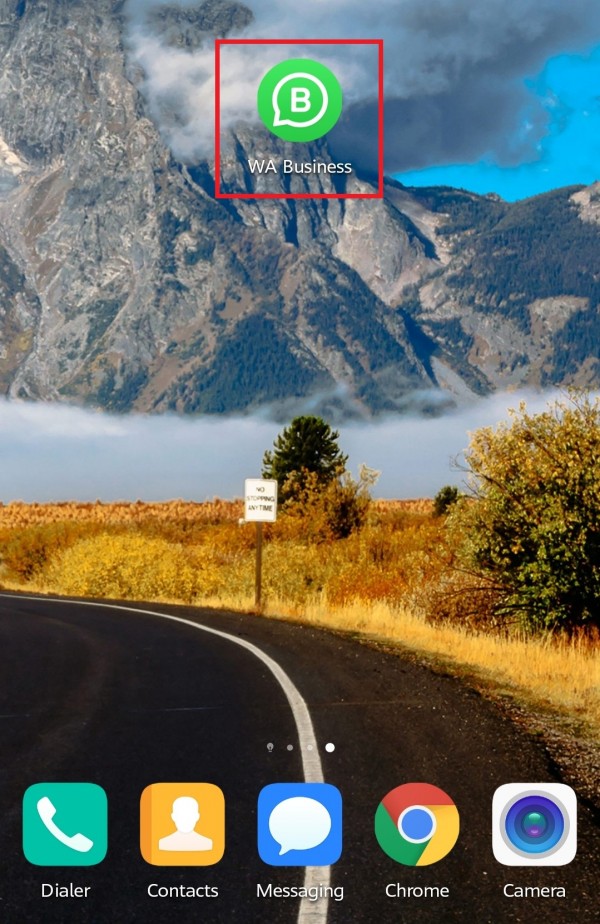
Now it will ask you about your agreement on their terms and conditions

Now it will ask you to write down your mobile number, that number with whom you want to contact with people, also so that they can send you confirmation code
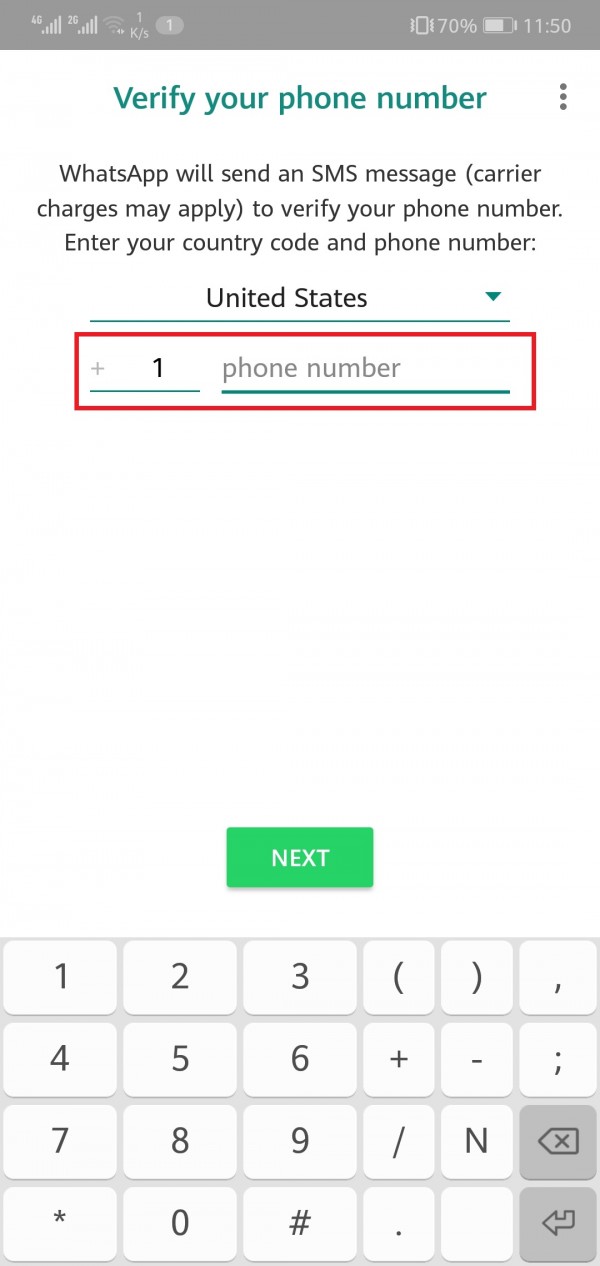
Now a confirmation code will sent to your mobile for confirmation of your number. Write down that code in this space
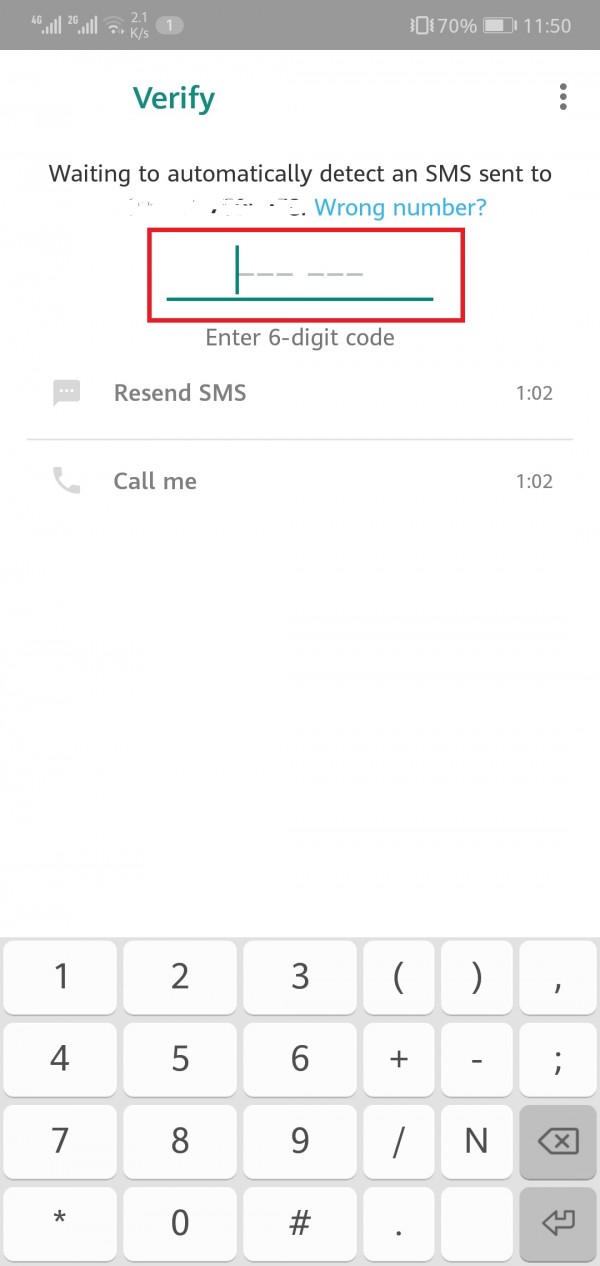
Now it will give you an option to backup your date. You can choose any option if you want to backup or not.
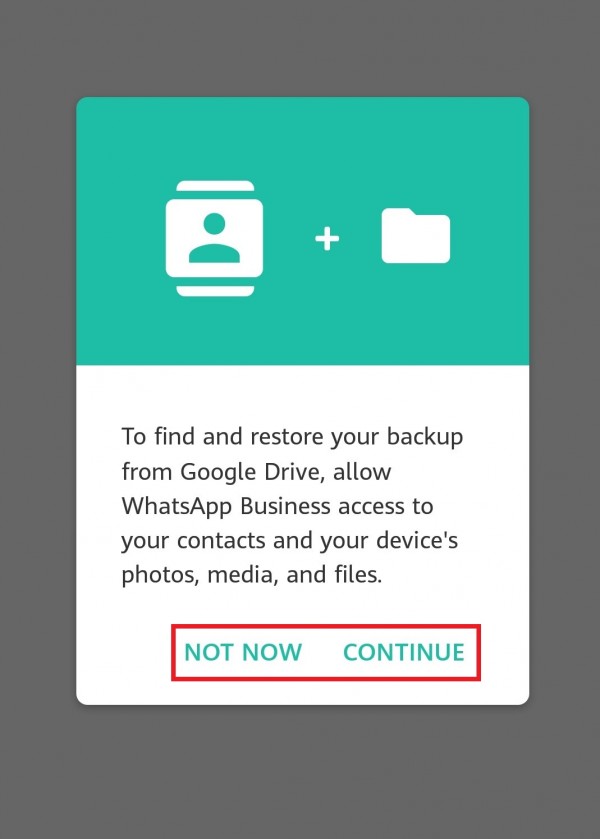
Now it will ask you to write down the name of your company as i write it down "Xyz"
And blow this you have to choose a category for your business as i choose " clothing and apparel"
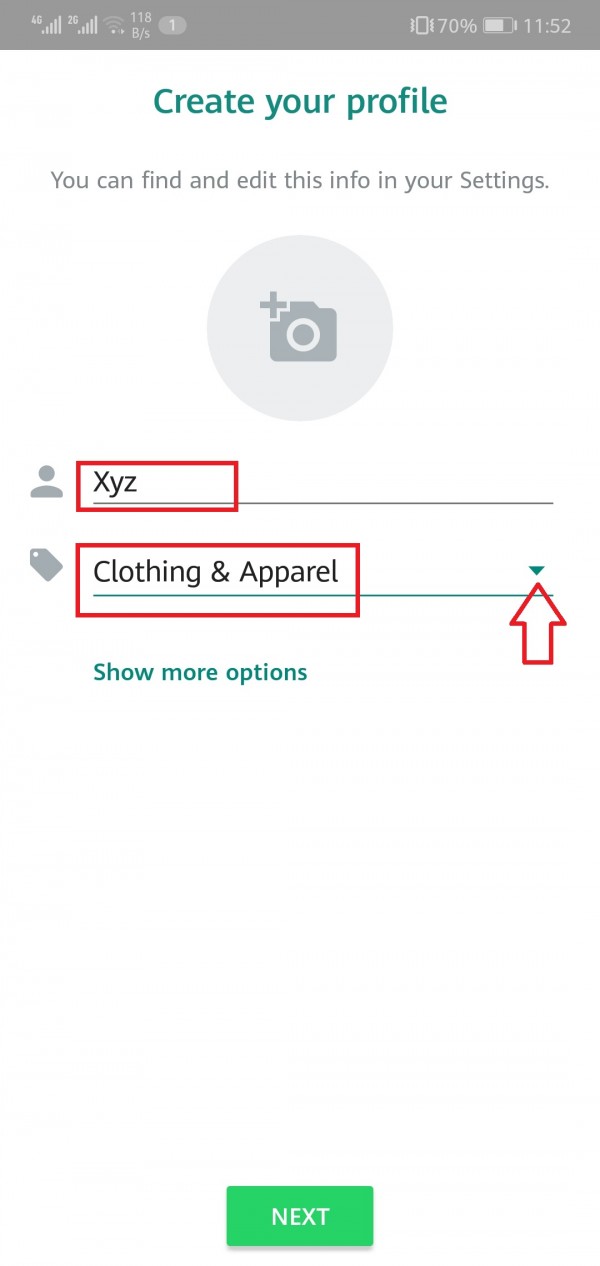
You can choose any category of your business from list of business names. That list will be shown up by clicking on the arrow below the name of the company. This list contain following categories
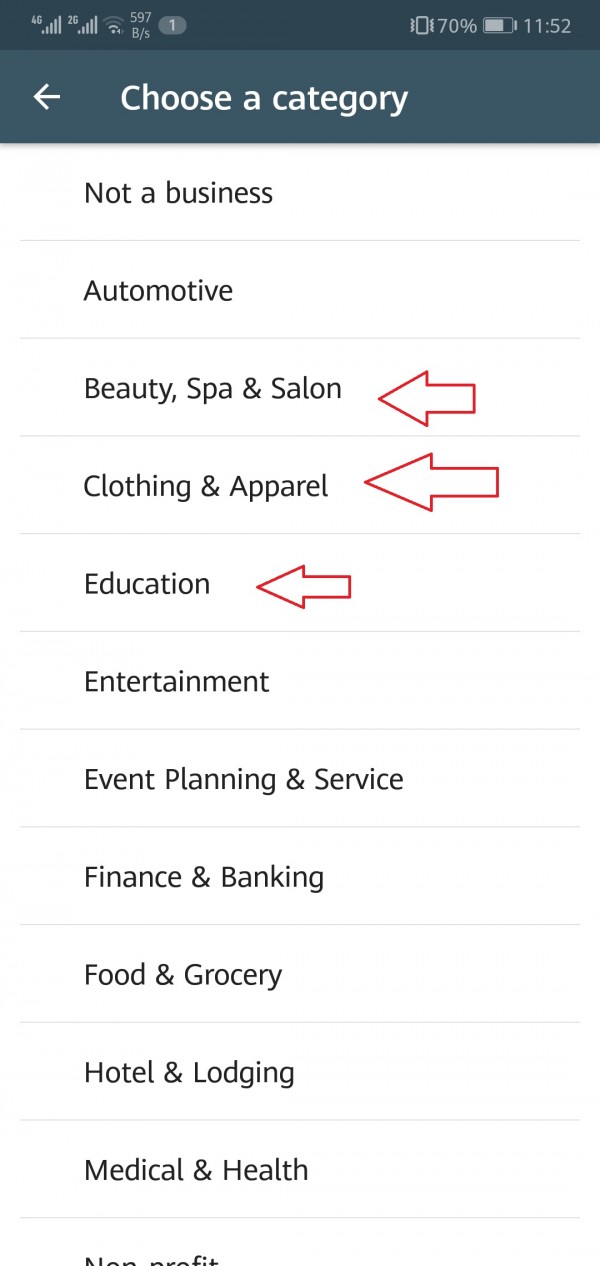
Choose any category
Your profile is build up and its ready for use. Just upload picture of your company logo.
Thank you

