Huawei share option is a fast way to transfer your files between 2 Huawei mobiles. Its very easy to use. You can transfer large files with minimum time.
Let me tell you how to use this feature
First go to Home Screen of mobile and swipe from top of screen to use further options. Click on Huawei Share option like this
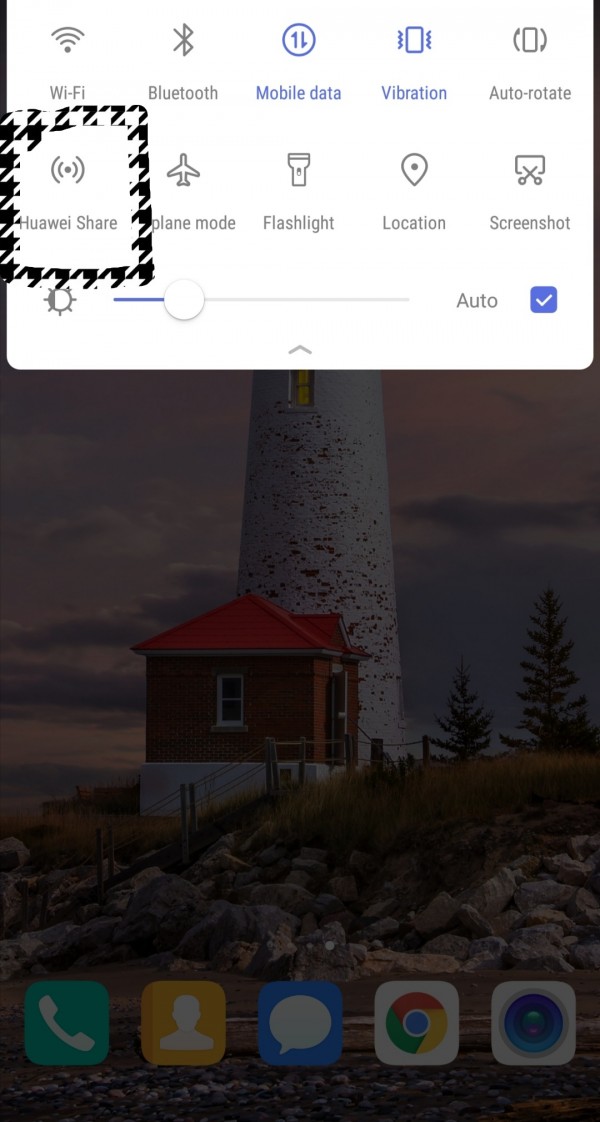
Now it will ask your permission to Enable this feature
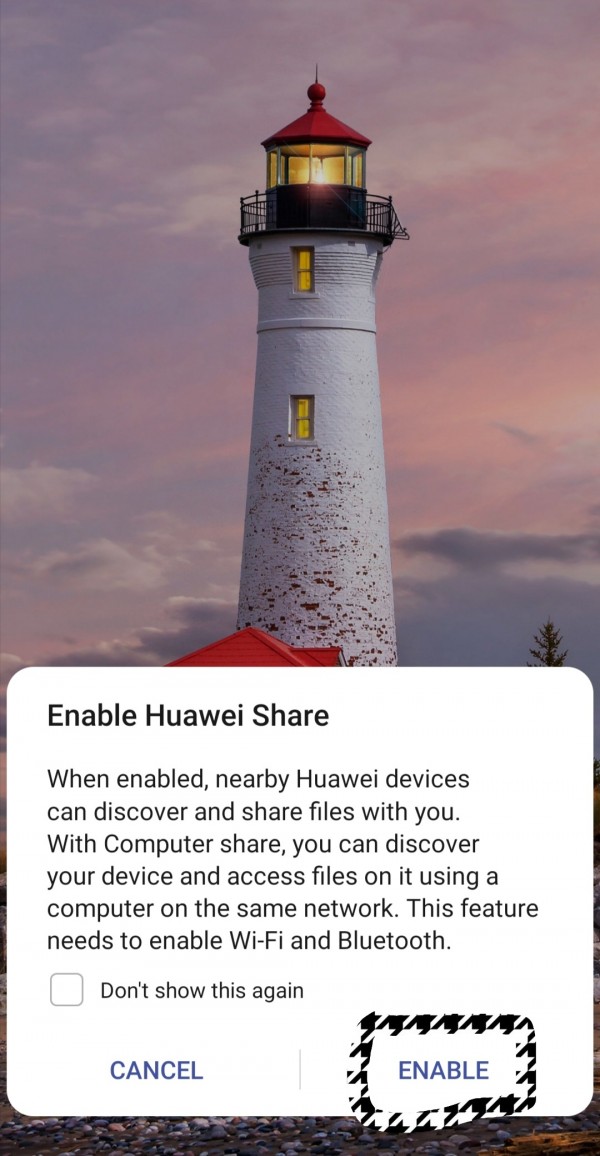
Now open that picture or video which you want to share. Cick on bottom left side option *Share* like this

Now Scan bar option will open up and it will search for other devices whom you want to transfer.
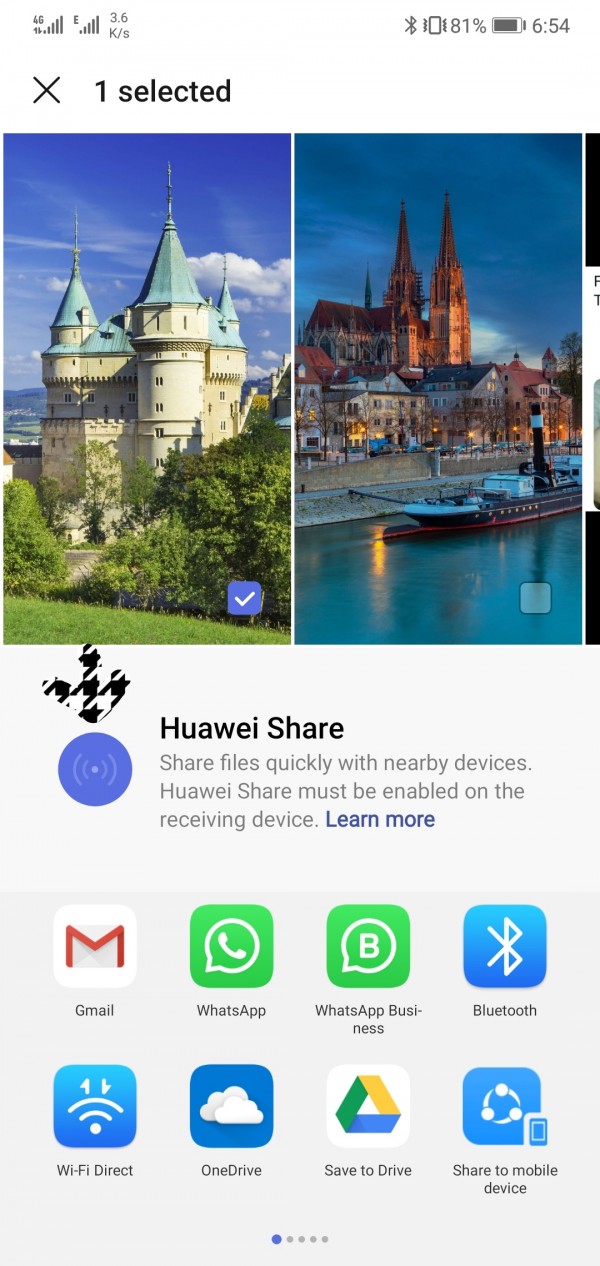
It will automatically connect with that device and
Your files will be transfer immidiately.
Thank you

