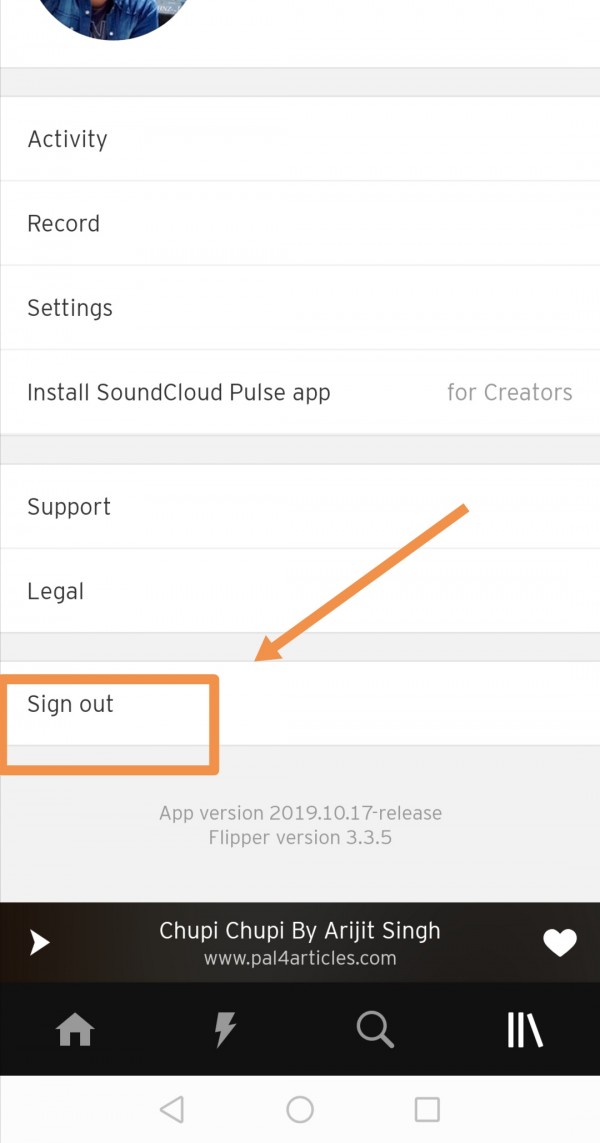To signout from soundcloud app, you need to follow these steps:
Open the app in your smartphone.
Go to the settings page by clicking the last icon from the bottom row as shown in below image.
On that page, at the top right corner, your profile picture is shown. Click on it.
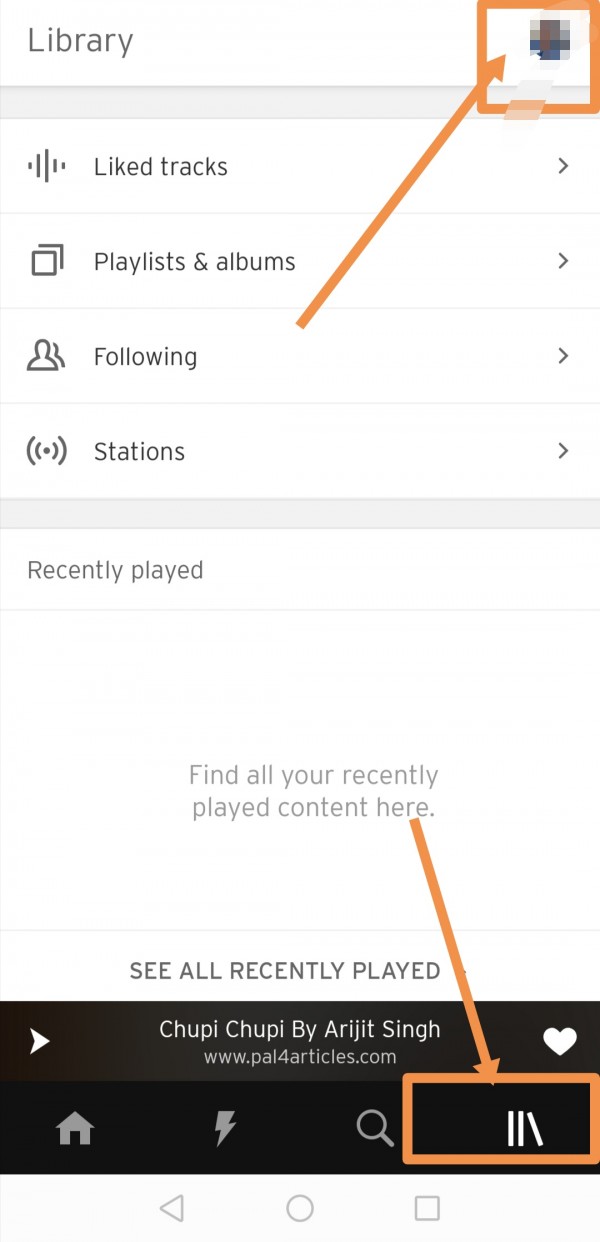
Finally, in the profile page, sign out option is given at the end. Click on it to log out from soundcloud app.