UC Browser is one of leading web browsers to download your files in fast and easy way. You can download your files in background feature. You can also download multiple files at one time.
But background download feature also use your data when you are using your mobile in your own way. So one should keep an eye on data saving of UC Browser.
You can delete data saving report at any time so that you can check data saving report on daily or weekly basis for your own concern.
Let's see how can you check data saving report of UC Browser
Open UC Browser like this

Open Menu of UC Browser like this
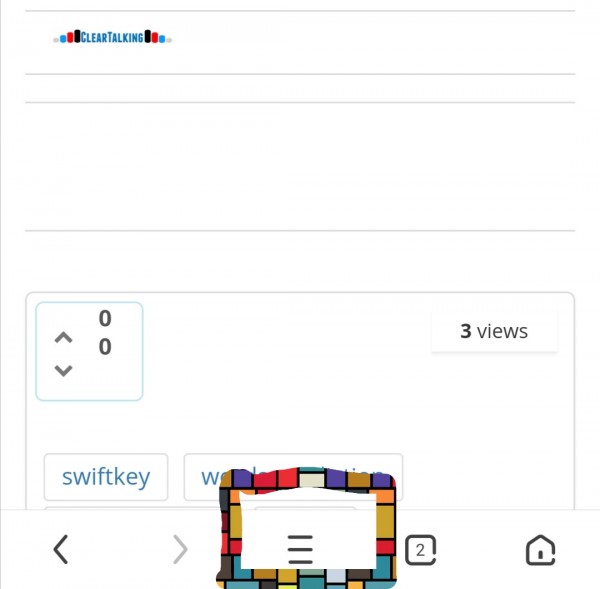
Now multiple options will open up.
Click on the option "Tools" like this
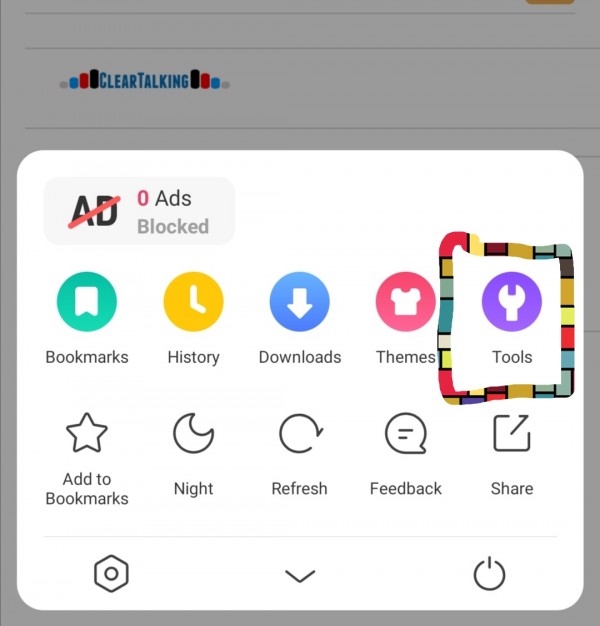
Now click on the option "Data Usage" like this
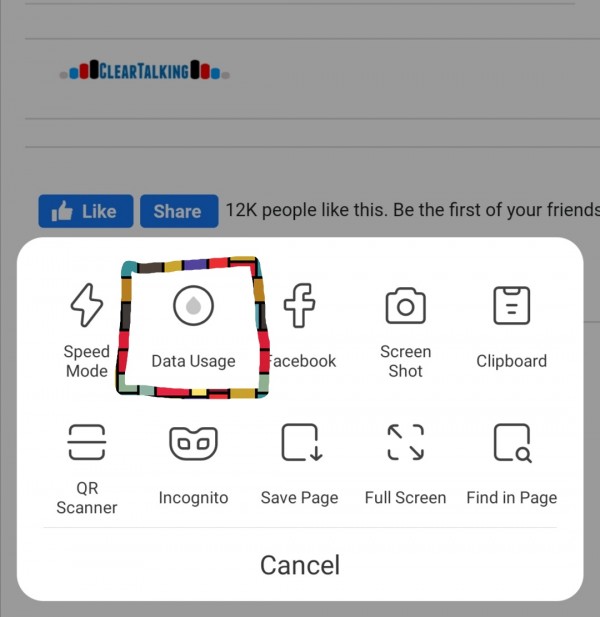
Now you will see data saving report generated by UC Browser. It's includes data saving during Ad blocks, website proxy like this
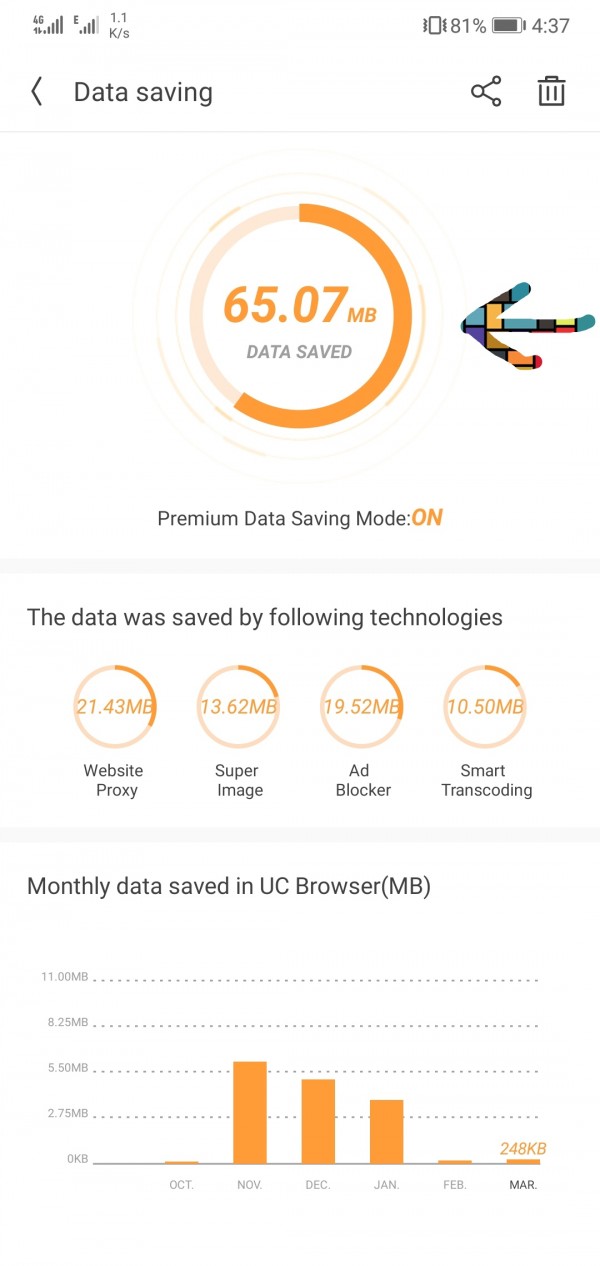
Now you can delete this detail so that next time when you will open this page you can see fresh data saving report.
Click on Top right delete option like this
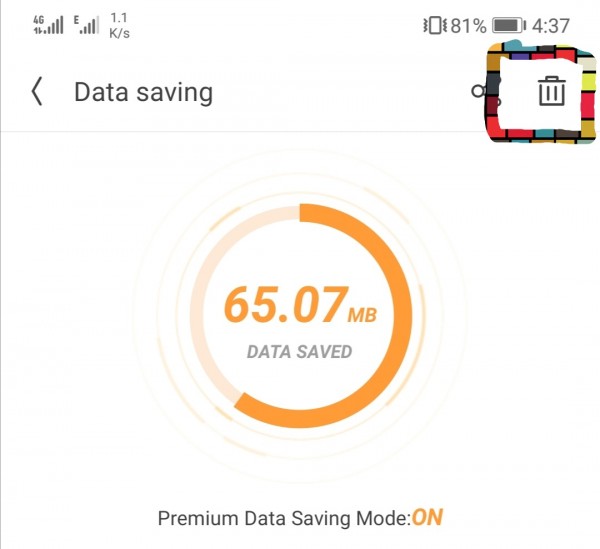
Now you will see all details will be deleted. Now you can start fresh
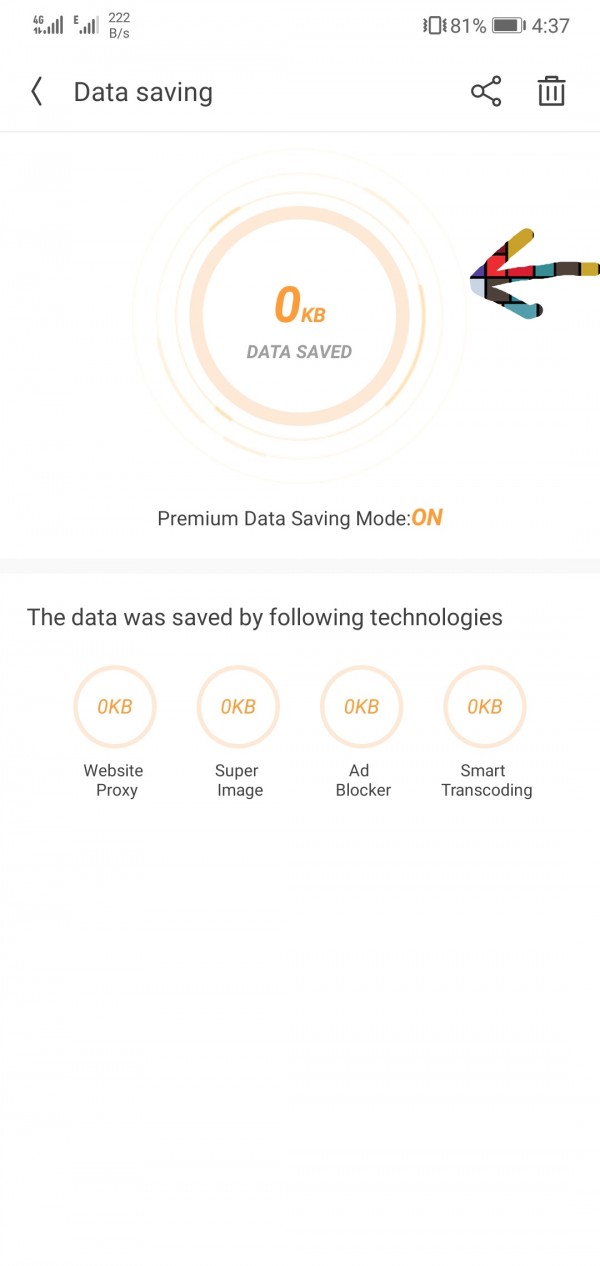
Thank you

