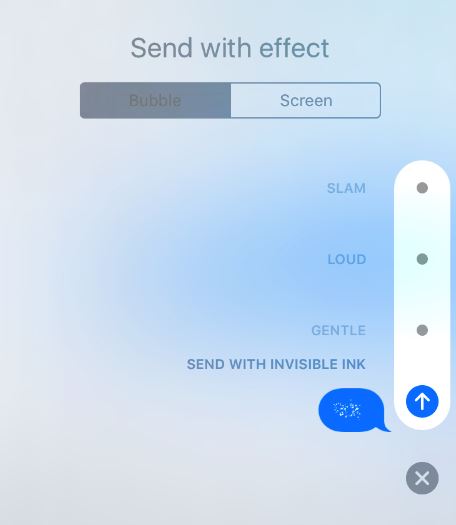
To avail the cool features like sending messages using invisible ink or sending other animations like balloons or confetti, you need to use 3D Touch or just hold down the send button to bring up the new and improved messaging menu.
Then you can select options such as “invisible ink” from the menu.

