its very simple :
open your whatsapp and go to settings menu like this

choose option " settings " like this
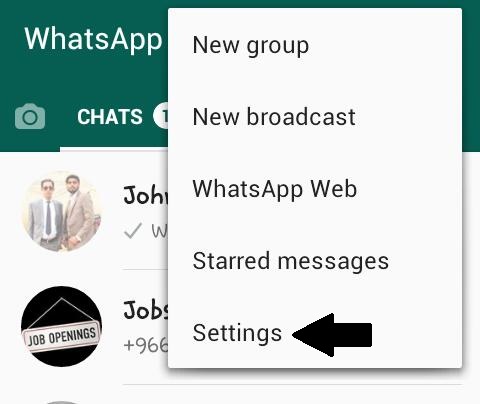
choose option " chats" like this
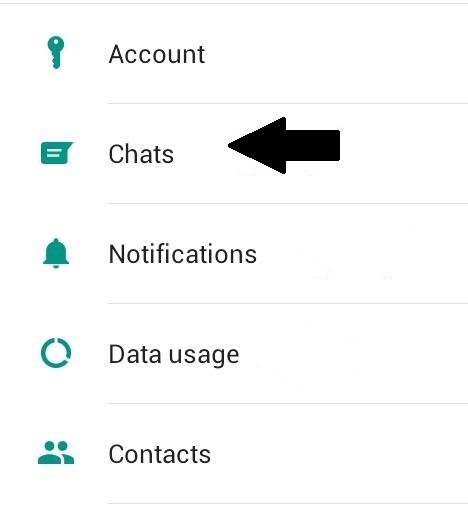
choose option " chat backup" like this
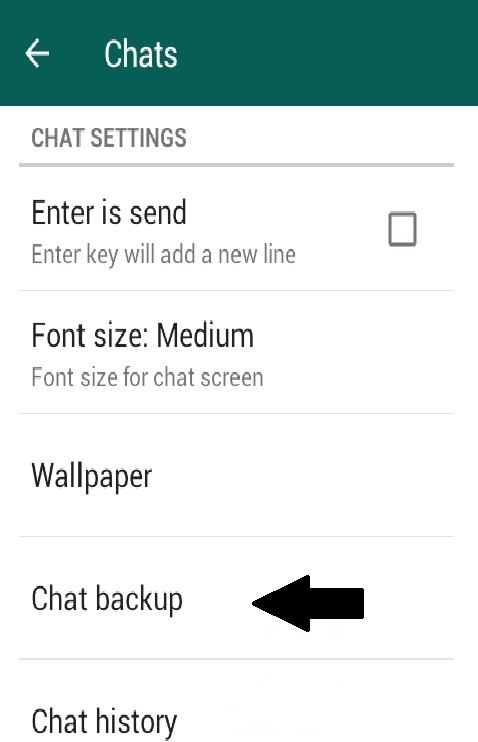
now choose an option of light green icon " BACKUP" like this
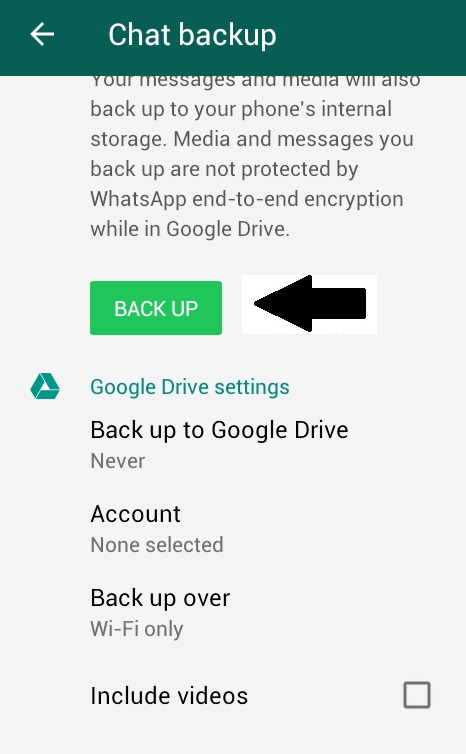
now it will ask you
In which account you want to save or backup your chats?
select any option like this
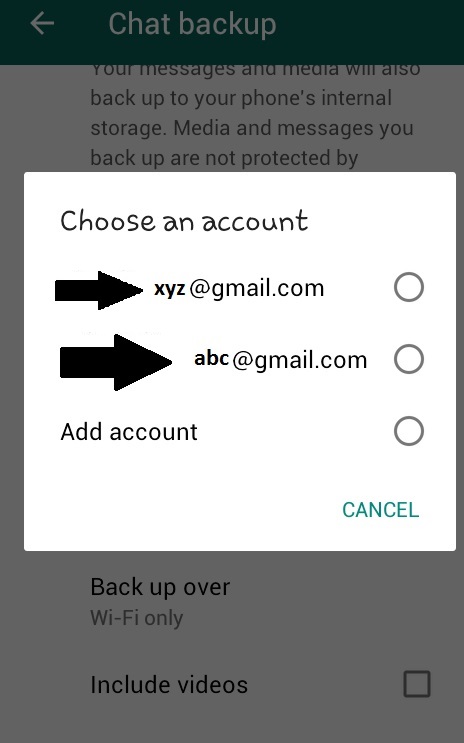
thats it. thankyou....

