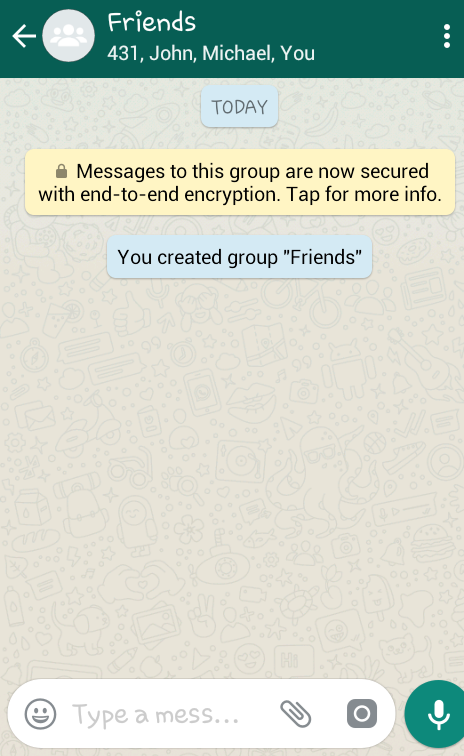thats soo simple
open your whatsapp like this and go to options bar like this

select an option of "new group" like this
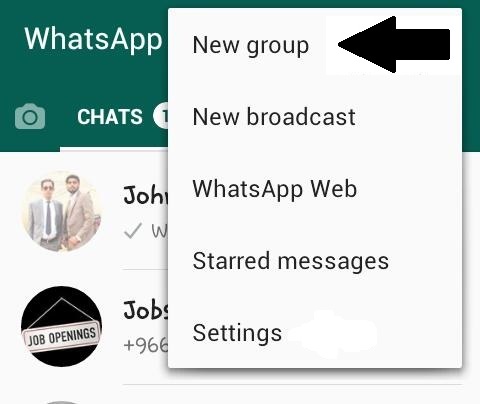
now select your contacts and selected contacts will be shown as above.
now click on green arrow like this to go to next page or new options
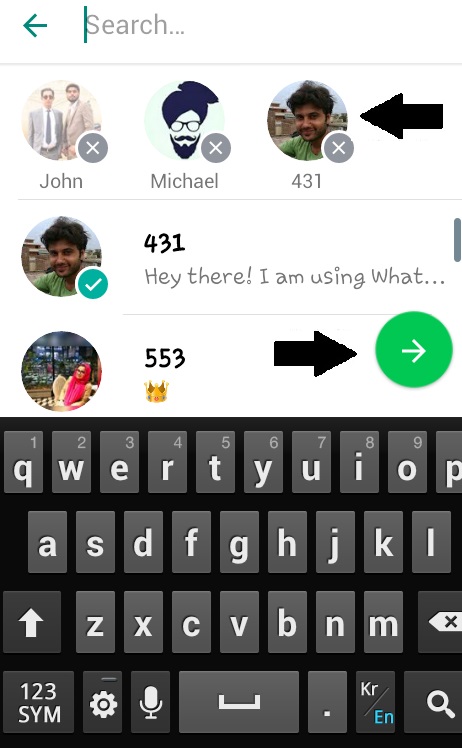
now enter name of group like i enter "friends" and click on green tick symbol
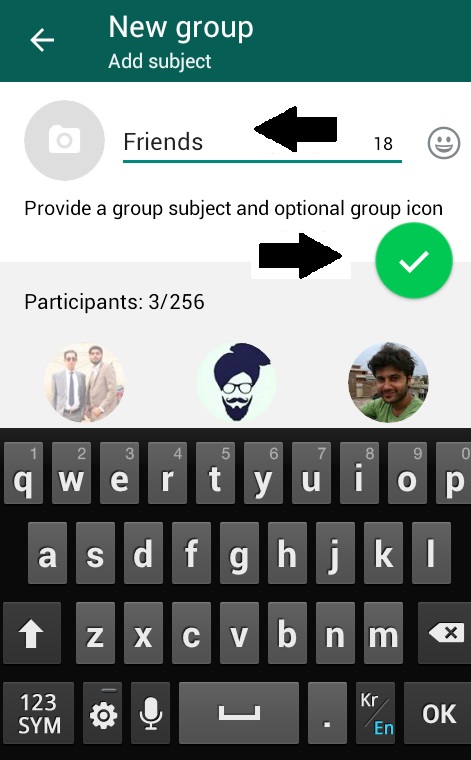
now your new group will be shown on home page like this
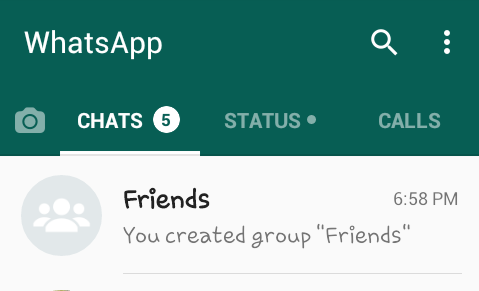
you can open group chat and write it down like this