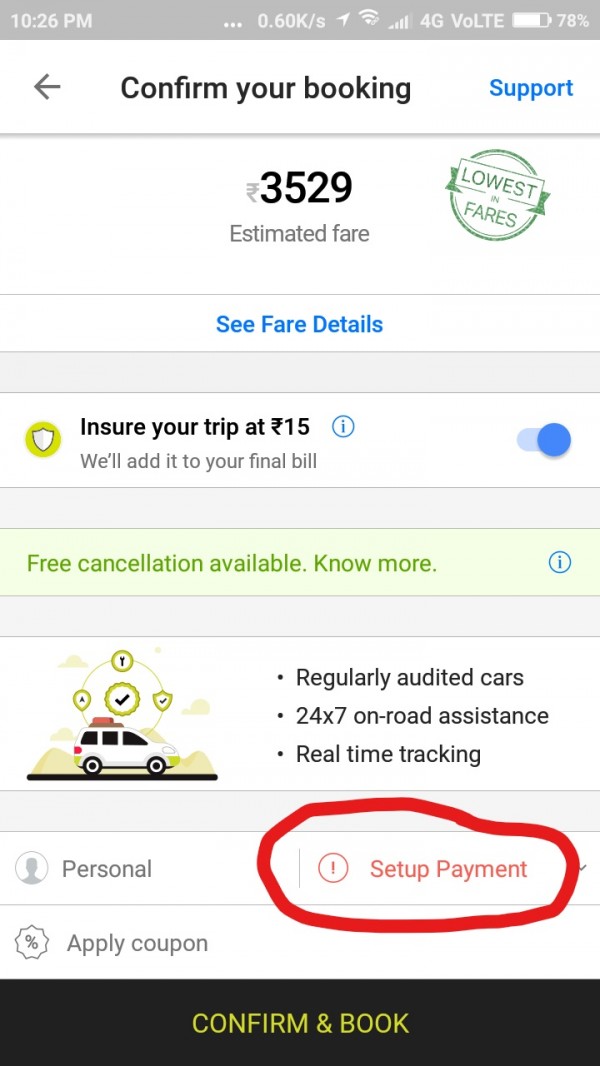These are the following steps for booking an Ola for outstation ride:
1. Open the Ola app and click on OUTSTATION option as marked in the image.
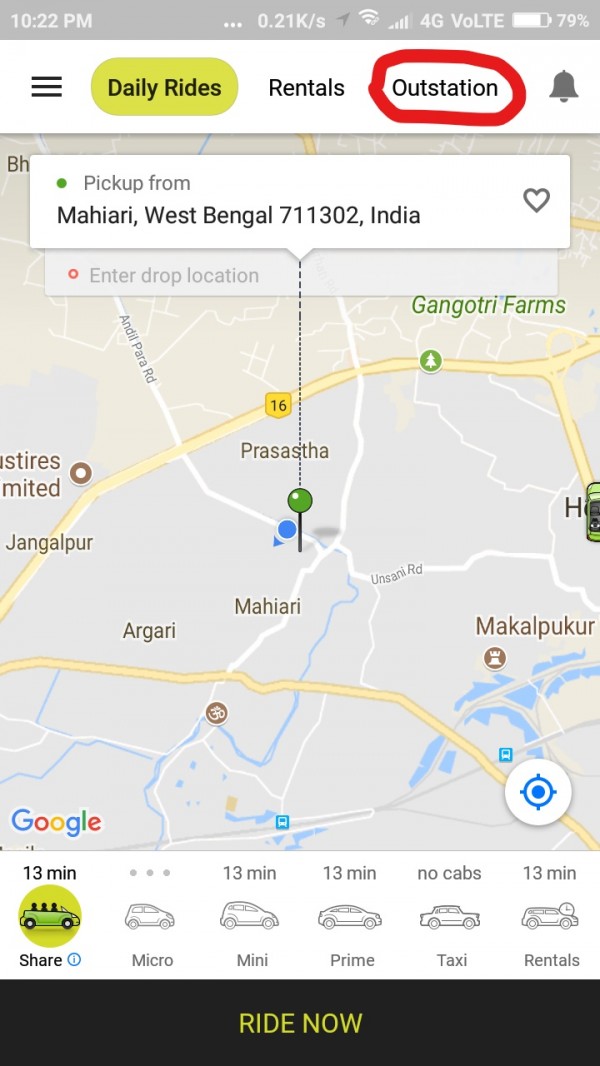
2. Enter your pick up point in the search bar and choose your spot.
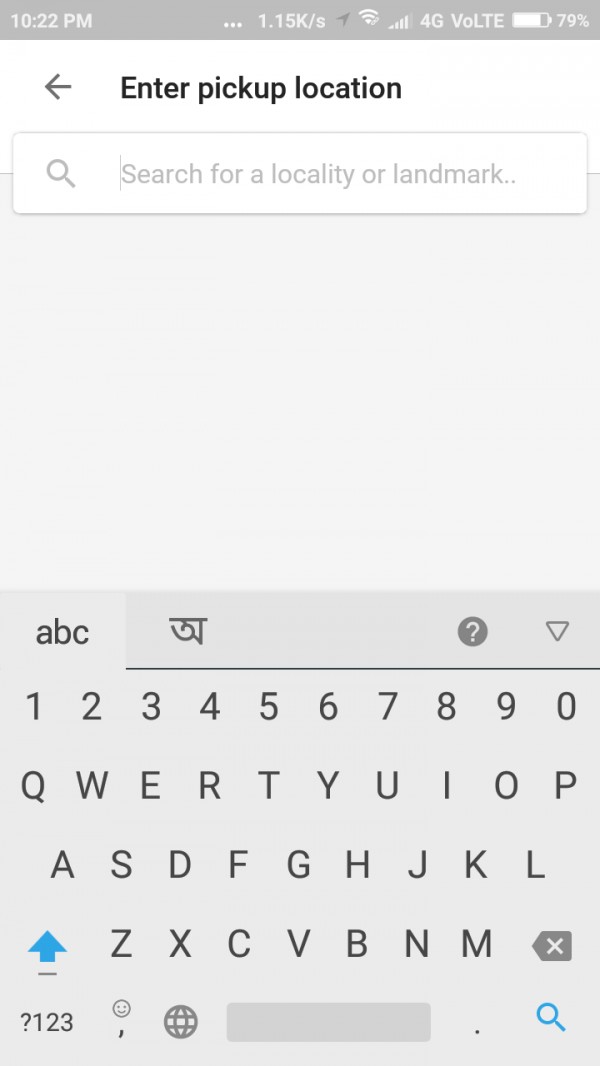
3. Also search for your Destination or Drop location.
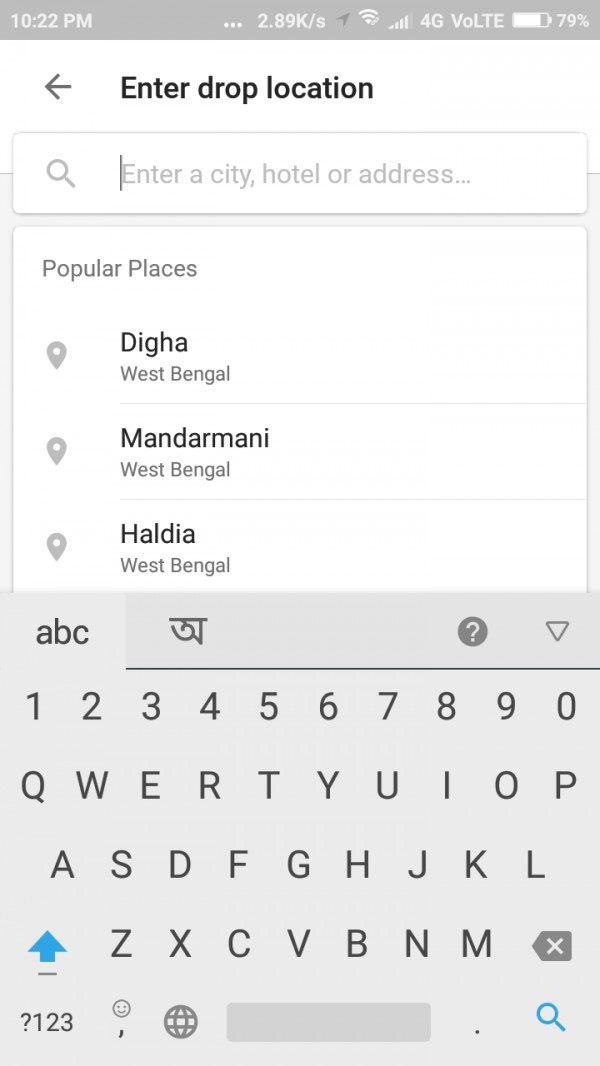
4. choose whether you want the cab to just drop off to your location or you want the cab for returning also.
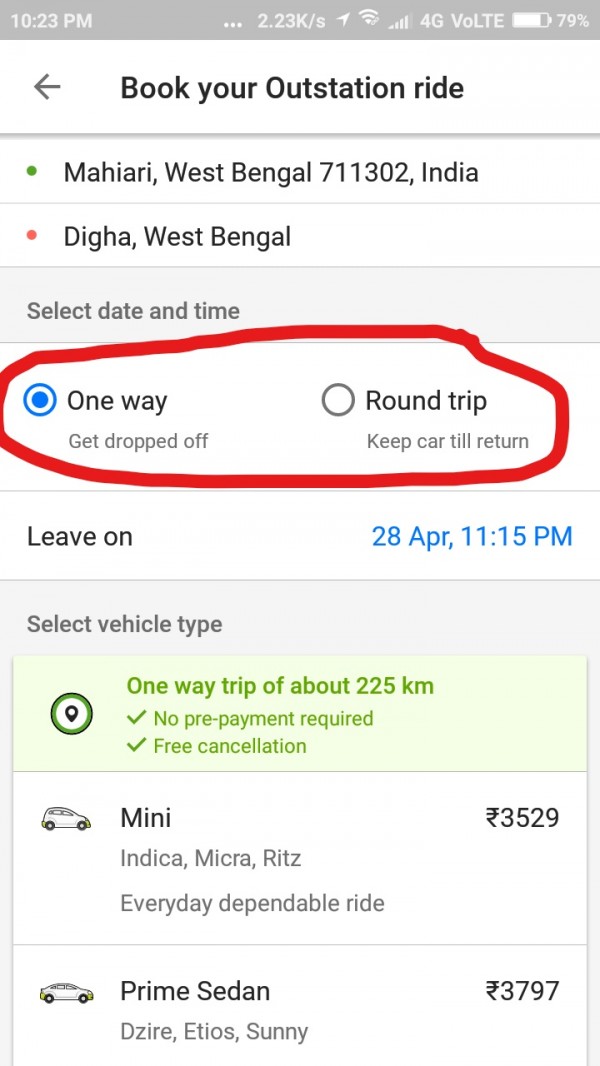
5. Choose the method of your payment and confirm your booking.