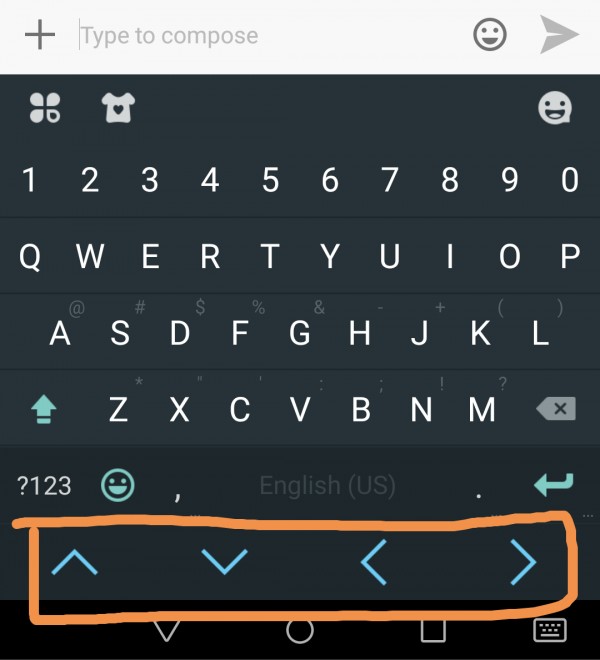First of all go to the home screen of kika app as shown like below...Next you will see settings button at the bottom right corner of screen...click on it..
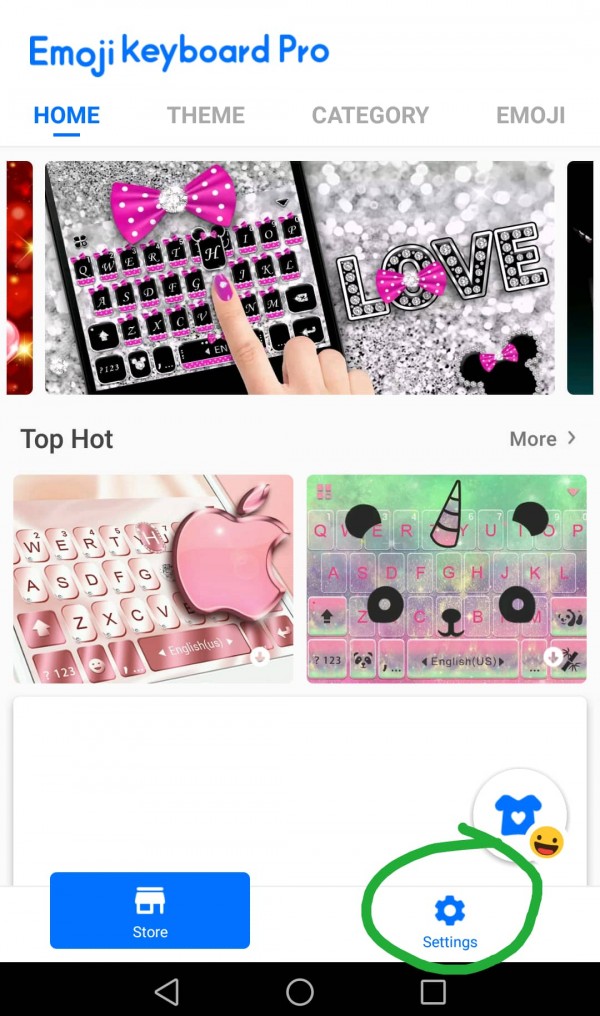
Next you will see a list of settings and find Keyboard settings...
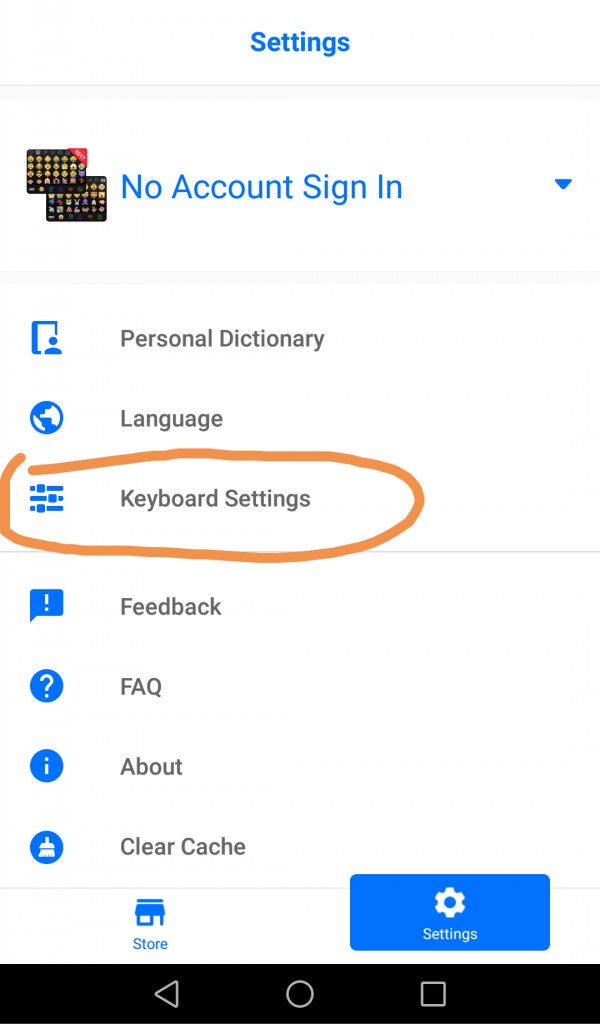
Now you will see an option of Selector Row...
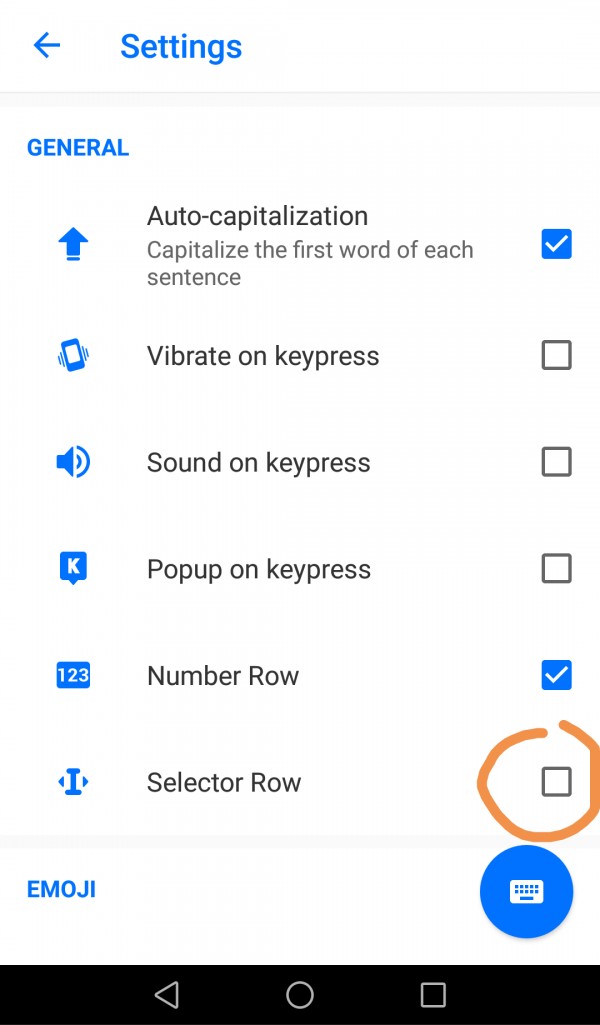
If you want to enable it then tick mark the blue box placed infront of it...
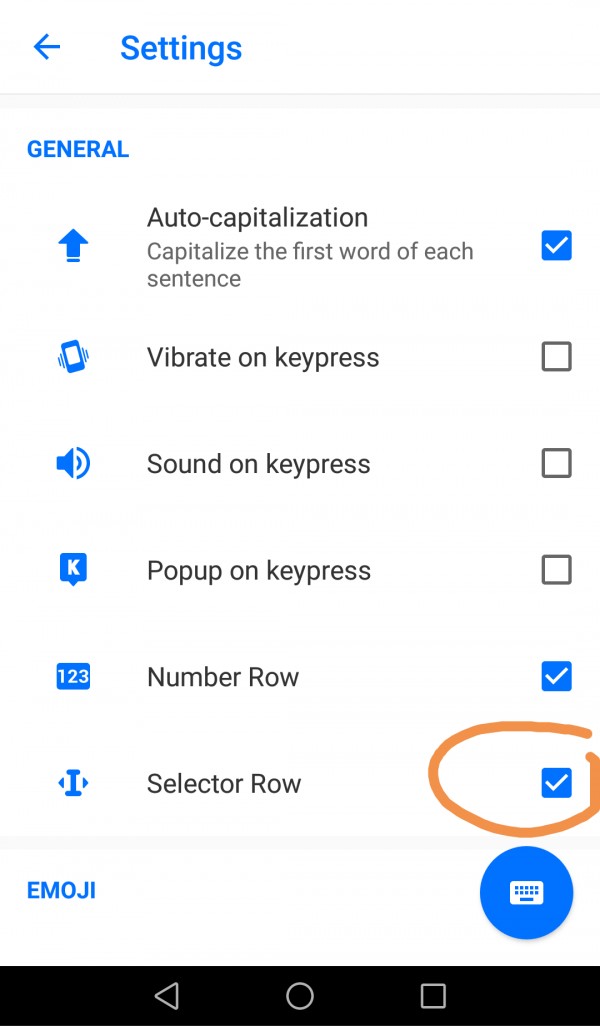
In this case i have enabled it....it depends on your need it can be disabled by uncheck the blue box...
For this example i have switched on Selector row...lets see in keyboard display...