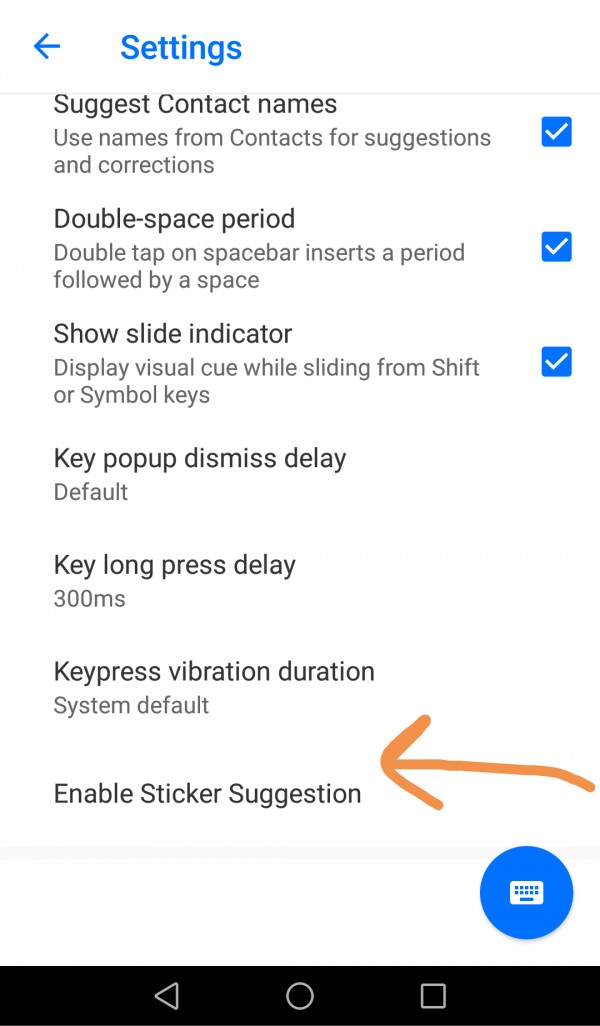First of all go to the home screen of kika app as shown like below...Next you will see settings button at the bottom right corner of screen...click on it..
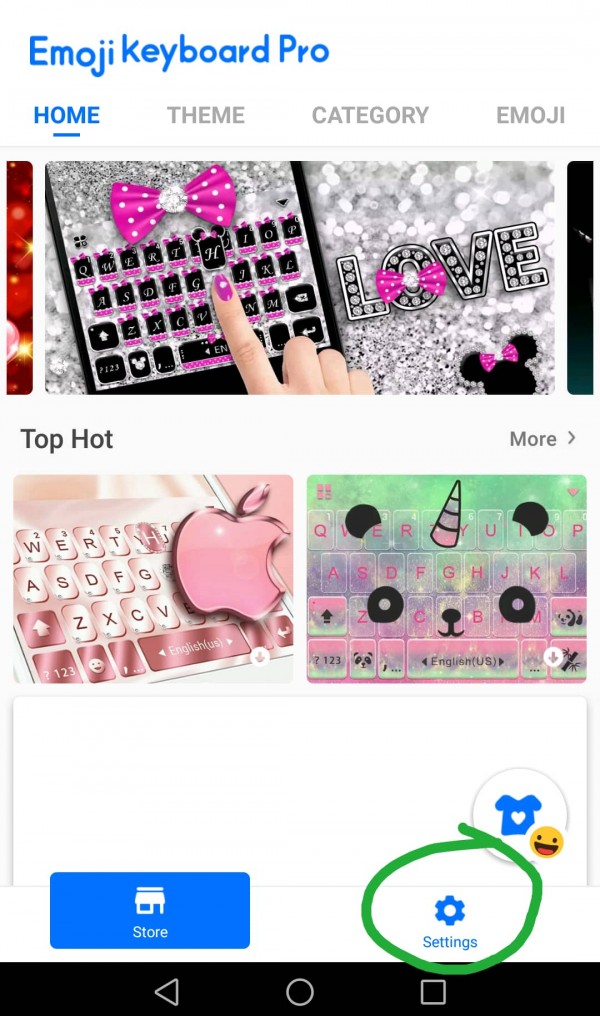
In the next page you will see an option of Advanced Settings..
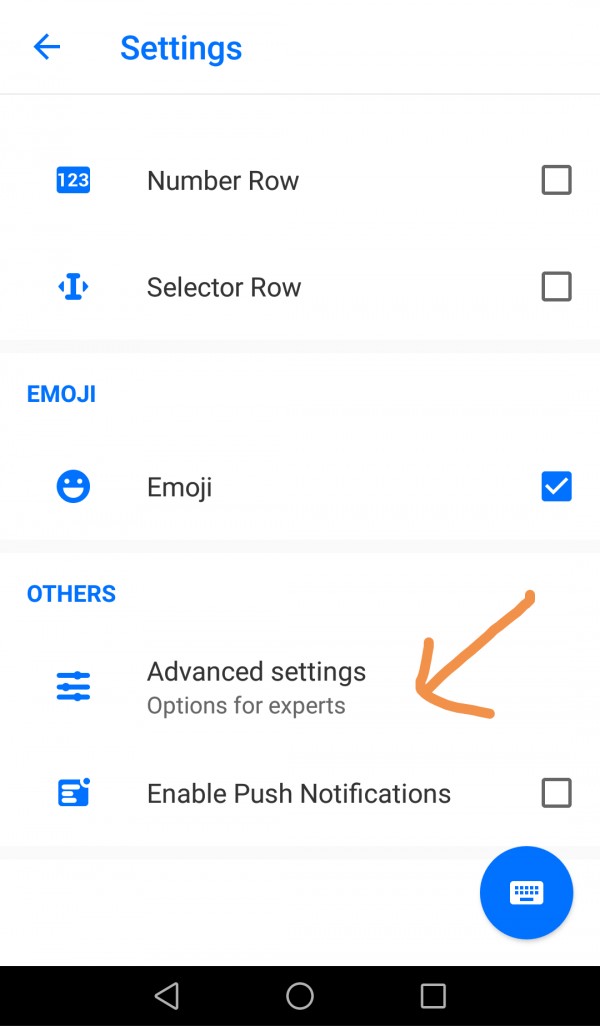
Next scroll down to bottom and find an option of Enable sticker suggestion... click on it to enable this..