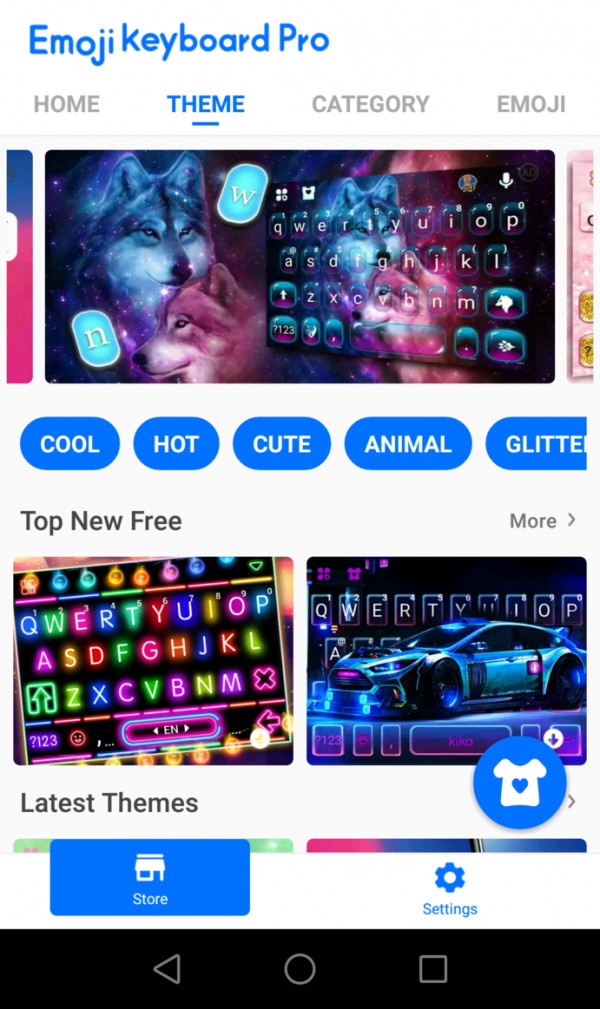You can access themes by going to the theme store from kika app or you can go with another option as mentioned below:
1- Open kika keyboard for typing text
2- Look at the top left corner. You will see a small shirt symbol there. Click on it.
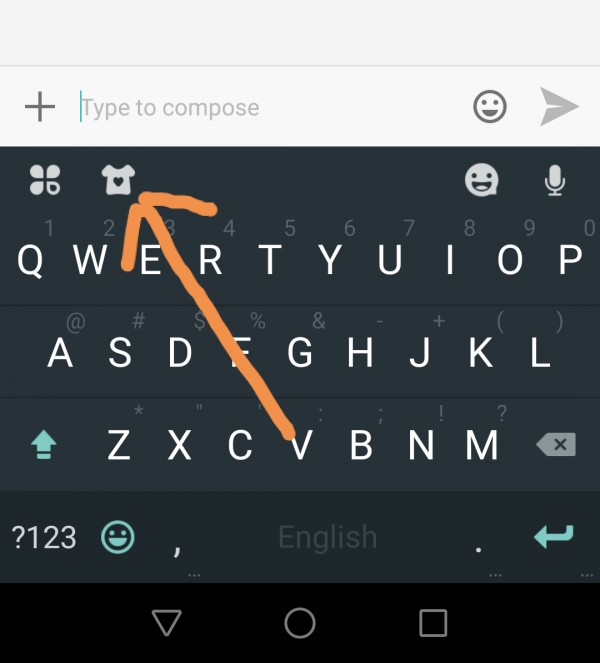
3- After clicking on it you will be redirected to the theme store where you can choose any theme according to your choice...