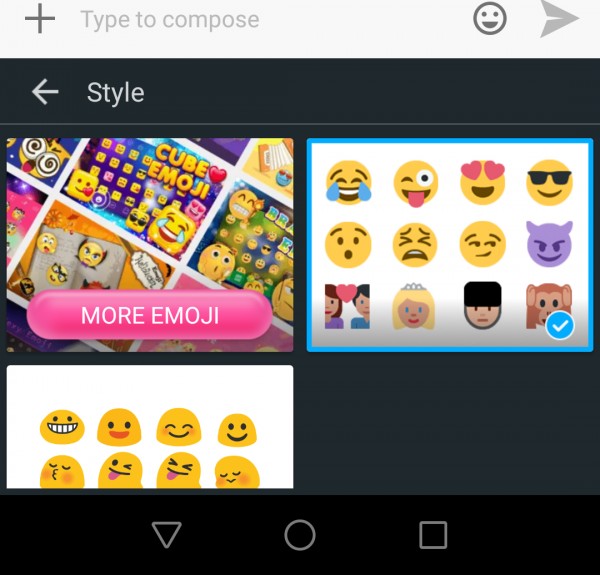1- Open kika keyboard in any typing app
2- At the top left corner, you can see a flower symbol. Click on it.
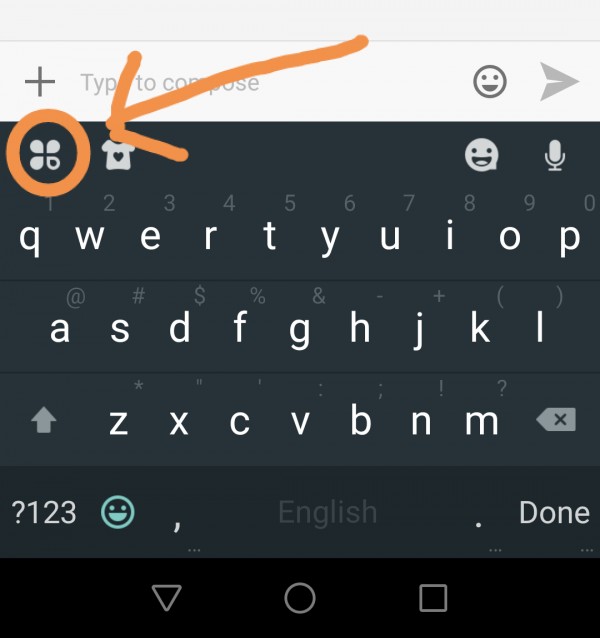
3- At the third position in first row, Style option is written. Click on it to see the available features there.
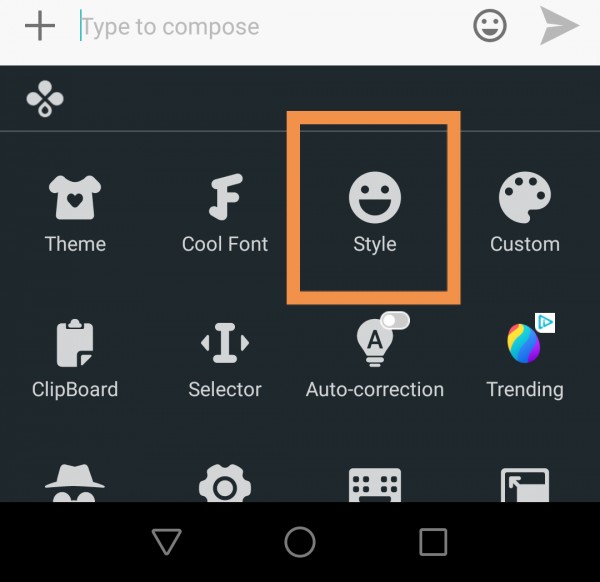
4- Finally you will see the default selected emojis. Also you can change it from there according to your choice.