To access the facebook profile and connecting with friends you need to make an account there. Follow the steps:
1- open facebook home page by going to the app in your smartphone.
2- On the homepage at the right side you can see a heading named as Sign Up.
3- Enter the information by adding you first name, last name, date of birth etc. Remember, facebook does not allow to make an account for an age less than 13.
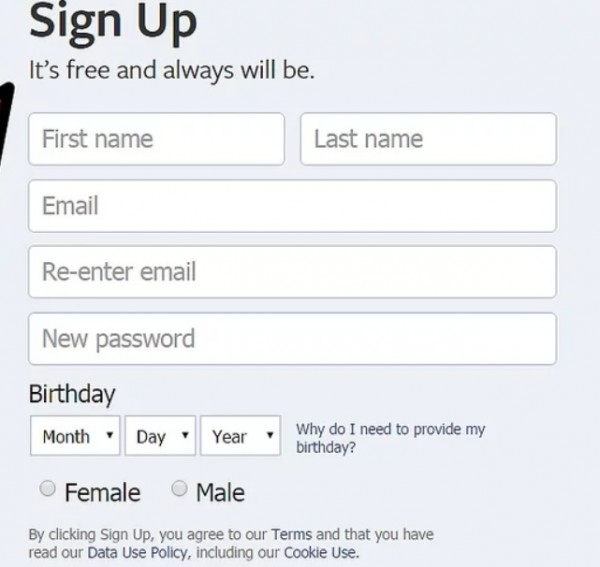
4- After entering proper information , click on the sign up button.
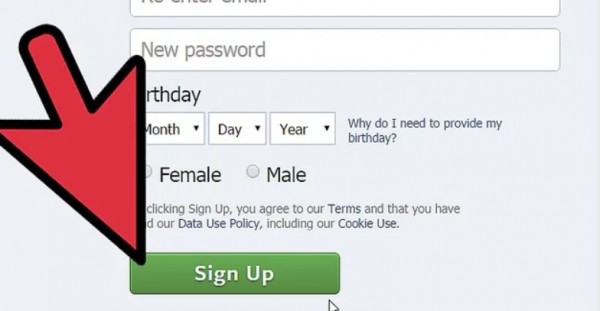
5- Facebook will send you activation link to your email address. Clicking on the activation link will redirect you to the facebook account and then you can start setting up your profile.


