1- Go to the facebook app in your smartphone.
2- At the login page you can see an option of "Forgot Password". Click on it.
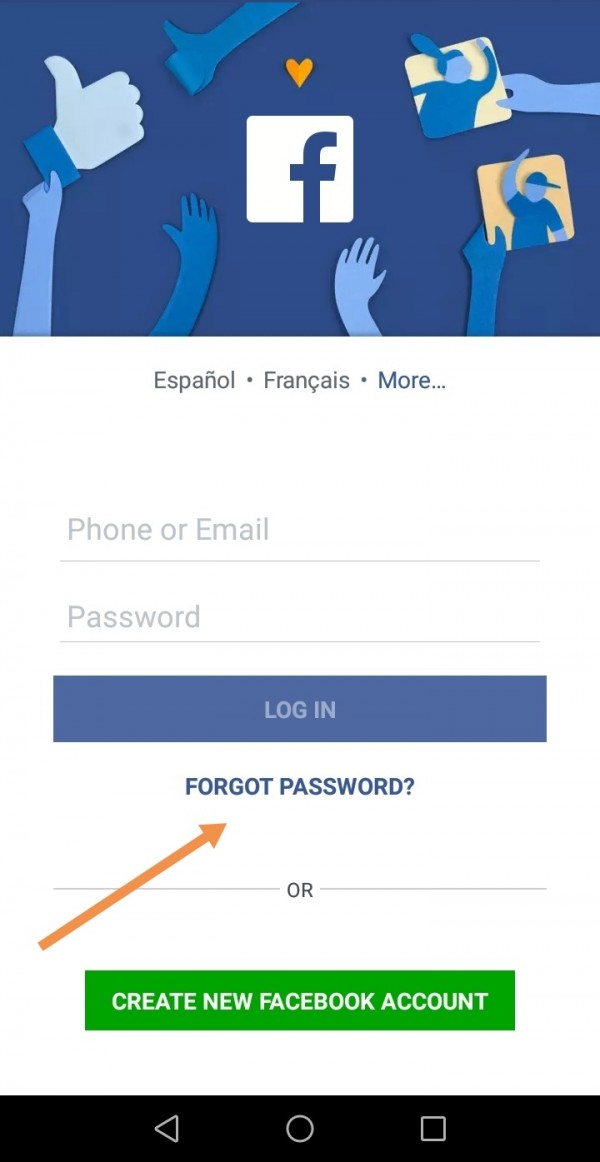
3- Next you will see an option to enter your email for the linked facebook account.
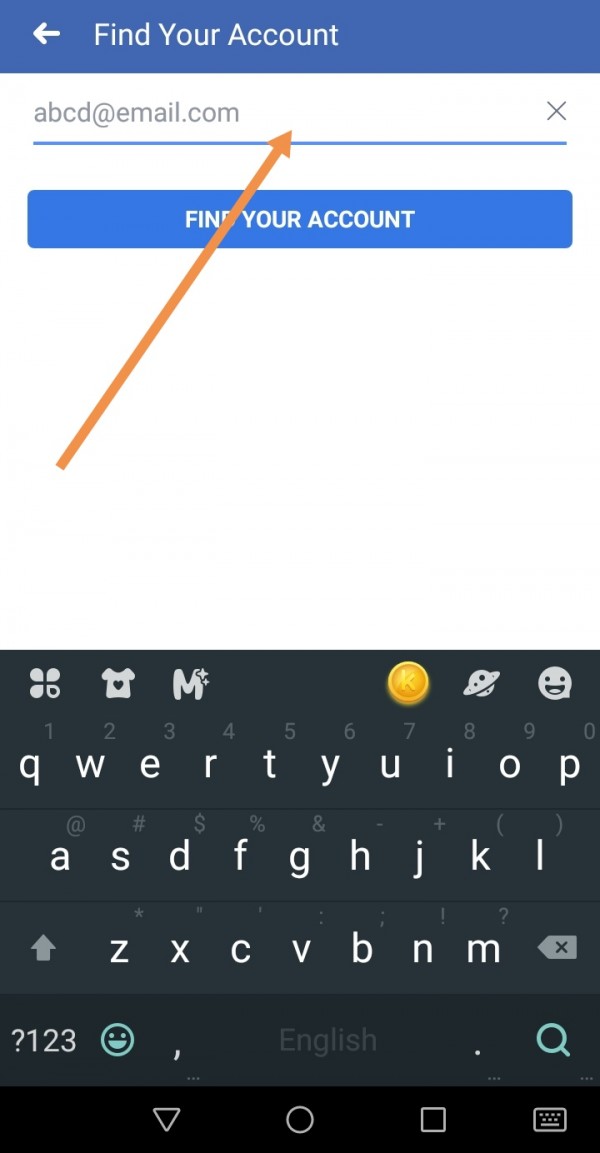
Entering the correct email address, facebook will send you an email. Follow the instructions there and you can recover your facebook account.

