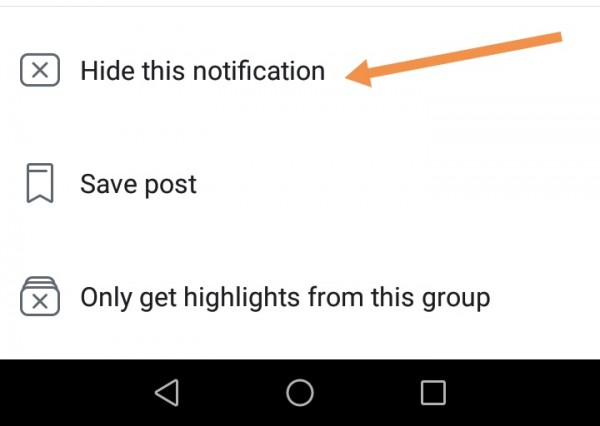Open facebook in your smart phone.
At the homepage on the top bar there is a bell icon. Click on it to see the notifications.
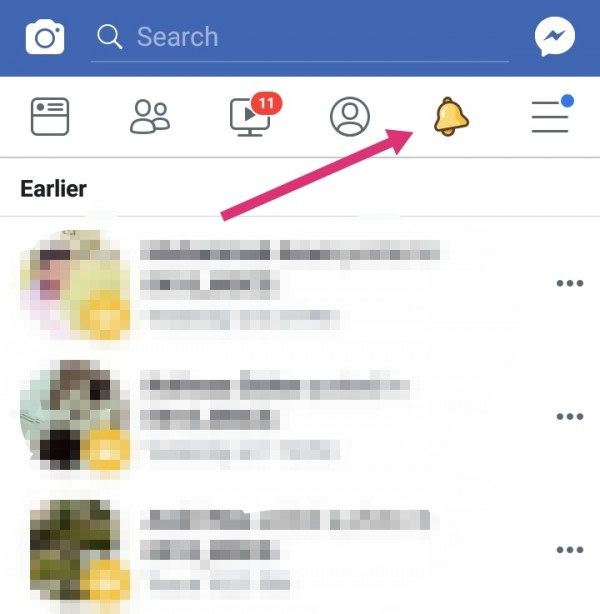
Now the notification you want to hide,there are three dots in front of it. Click on it.
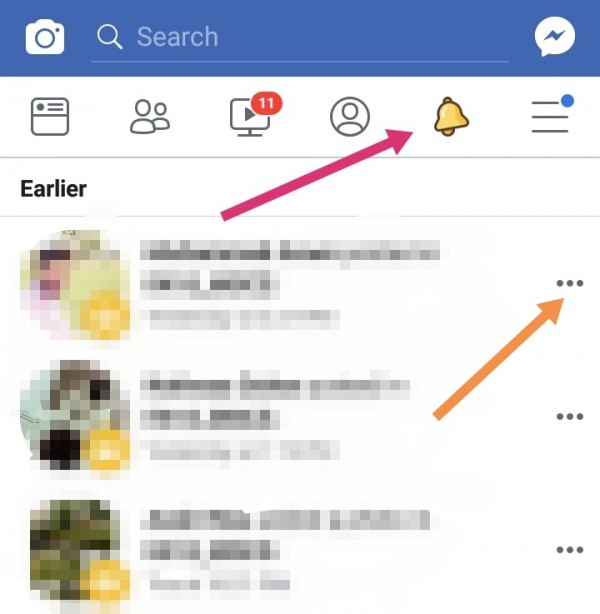
By clicking on the three dots you will see different options. As if you want to hide the notifications then click on "Hide this notification".