You can get free loan in case of emergency but Auto Loan will automatically charge you an amount which sometimes you don't need.
You can deactivate the dialog auto loan service using your mobile phone without internet.
So here is a way How to Deactivate auto loan in dialog sim.
1: Open dial option of your mobile and dial "#356#"
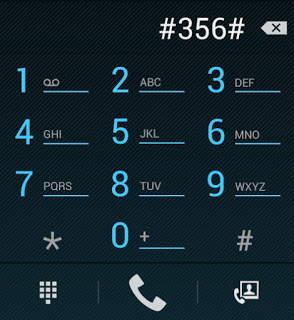
2: Now select Dialog Sim option if you have 2 sim cards.
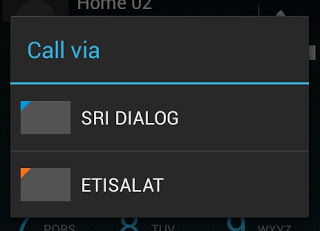
3: Now pop up message will appear on your screen in which you have many options. Press "1" to select "Auto Loan" option
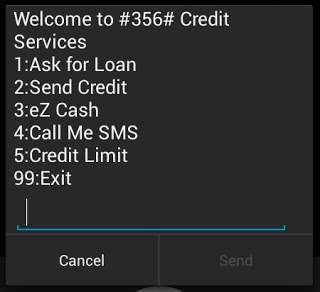
4: Now again more options will appear on your screen. Select "Automatic Reload Loan" by pressing "1" on your dial.
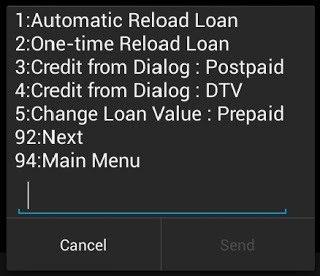
5: Now if you already get a loan then it will appear on your screen that you have already get the loan. But you can see the Deactivate Loan option on your screen press "2" to select "Deactivate" option.
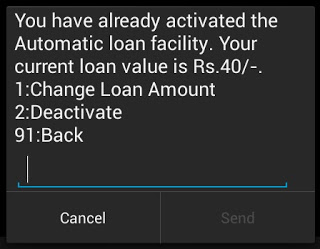
6: Now a warning message will appear on your screen that if you Deactivate this option then you will not get Auto Loan facility. Press "1" to confirm Deactivation.
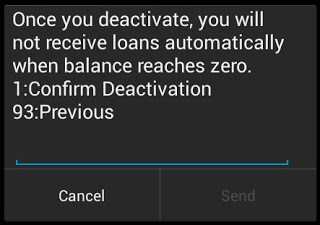
7: Now you will get confirmation message on your mobile shortly.
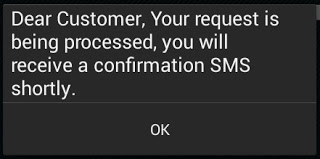
This will stop your dialog auto loan service.

