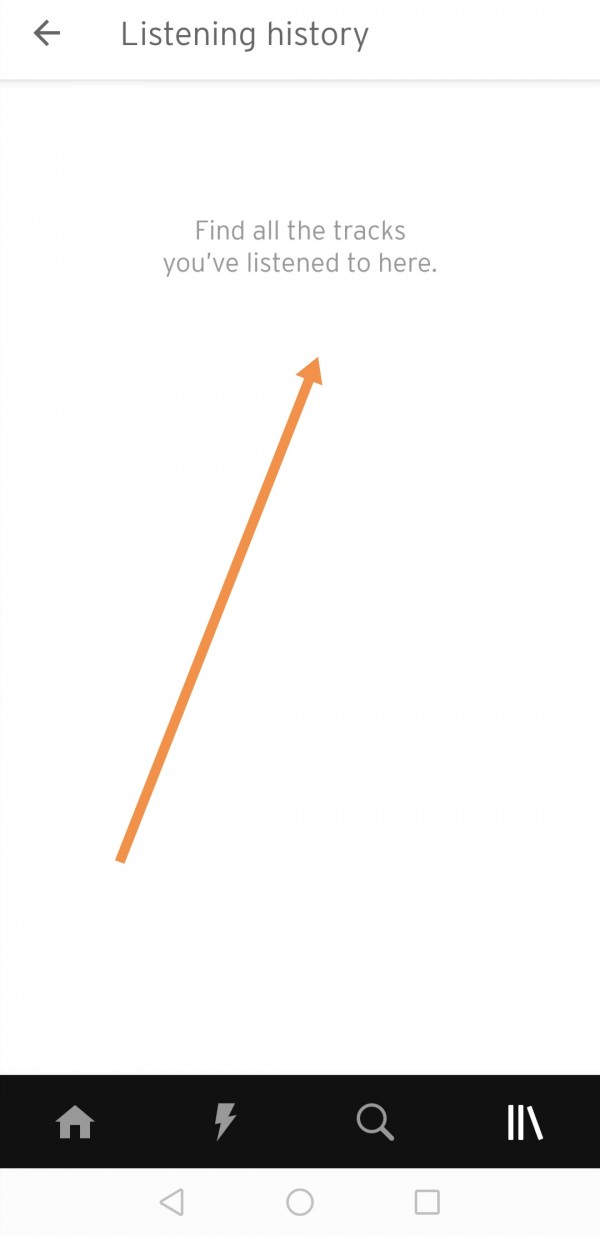Open soundcloud app in your phone.
Click on the bottom right corner symbol to go to check recently played content in the app.
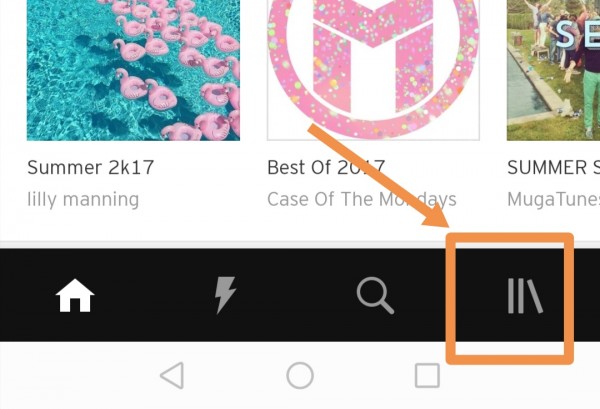
Scroll down the page, you will find a button named as "See All Listening History". Click on it.
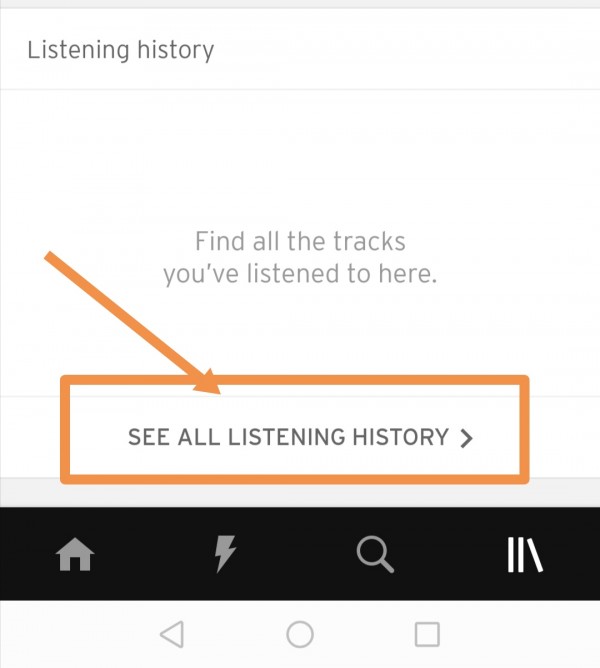
In the next page, you can see all the tracks you have listened.