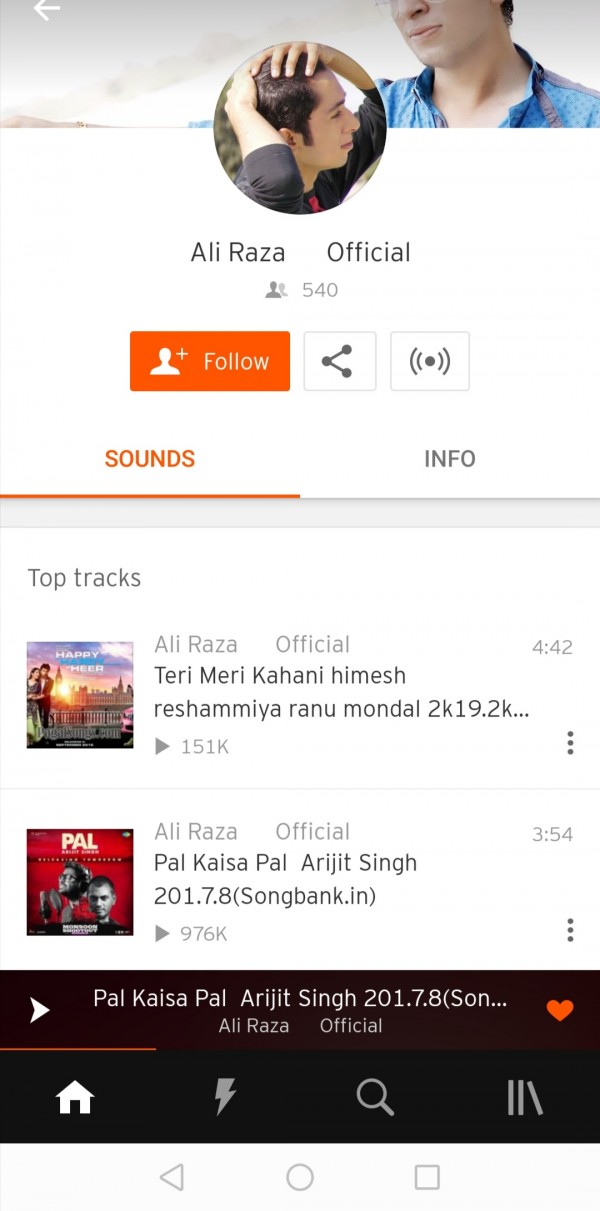Open the app in your phone and play the song you want to listen.
When you need to see the profile of artist who uploaded that song, you need to click on settings as shown in below image.
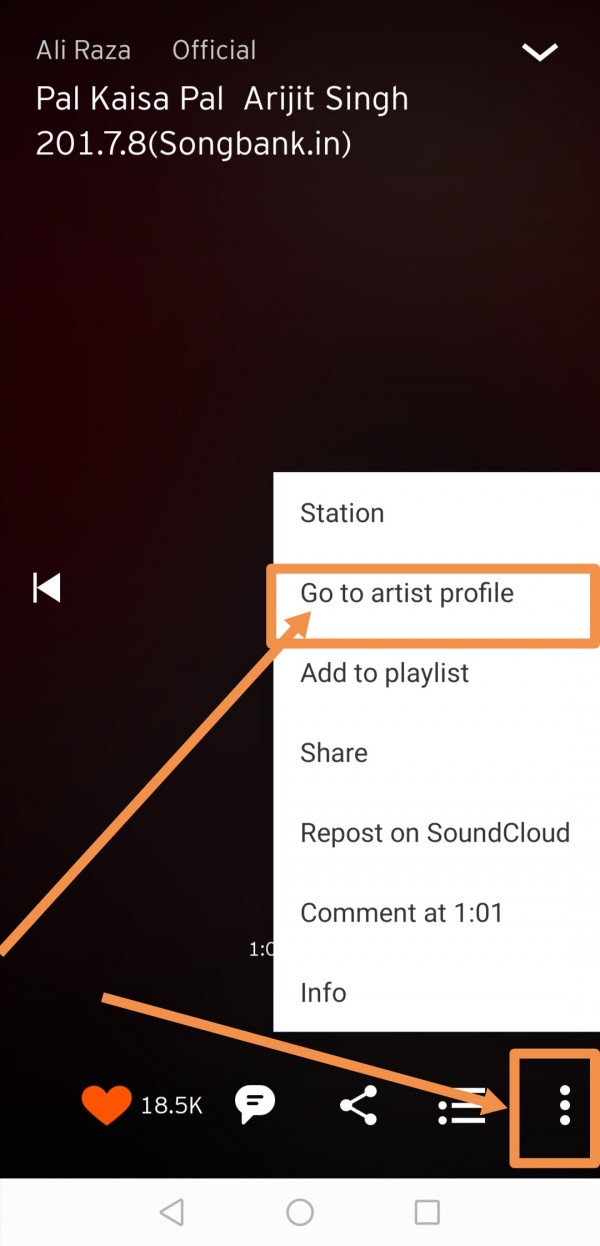
Next you can click on "go to artist profile". There you can see all details of artist.