Google Chrome offers an amazing feature for online web page readers. In this Feature you can Download online page for Reference, For Reading or any other purpose. That page can be open in Google Chrome when your Internet connection is OFF.
Let's see how can you use this Feature
First Open Google Chrome and open Any webpage whom you want to download like I open Amazon.com. Now click on Top right 3 dots like this
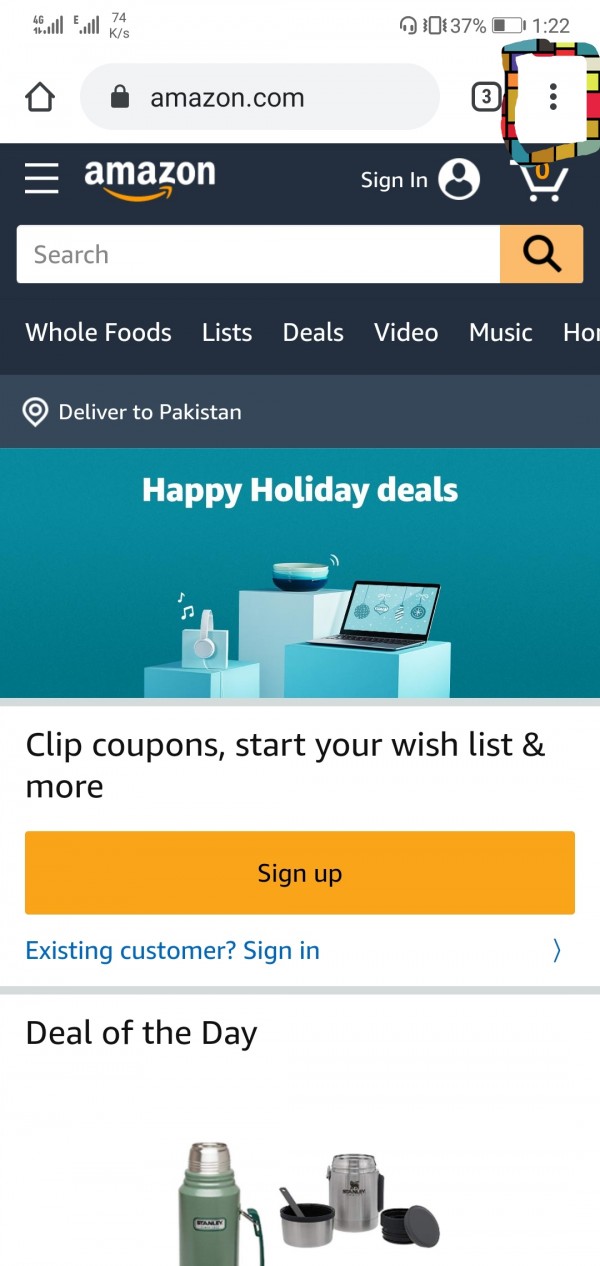
Now Click on "Download" option on top of Screen like this
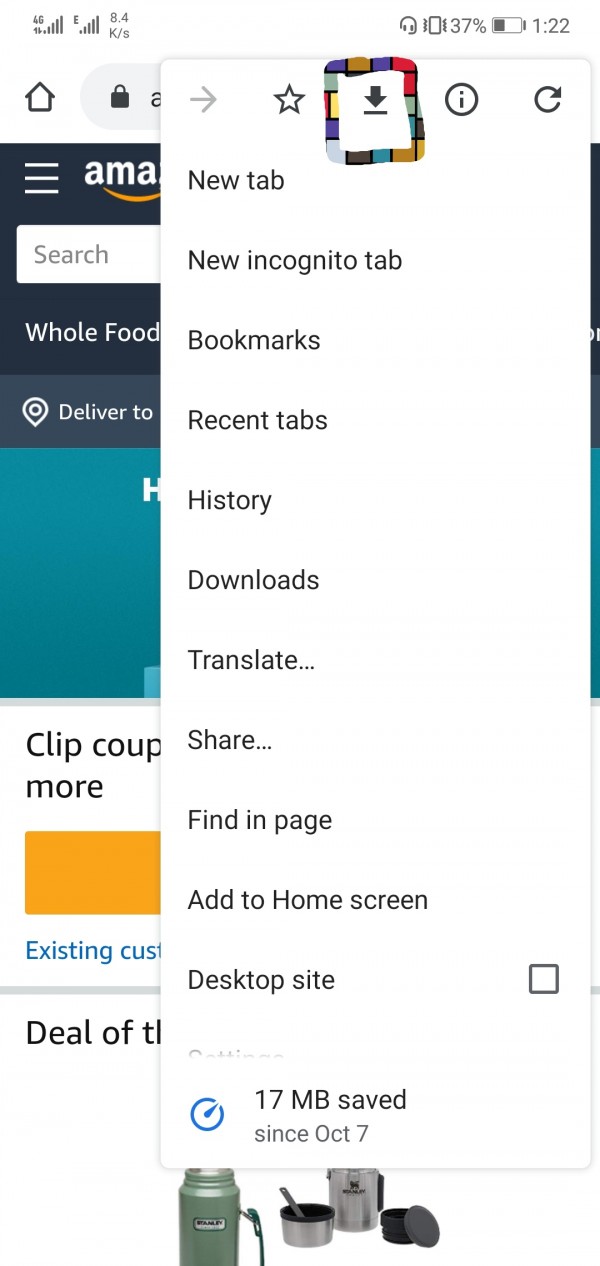
Now it will ask you to download that page. Click on Download icon like this
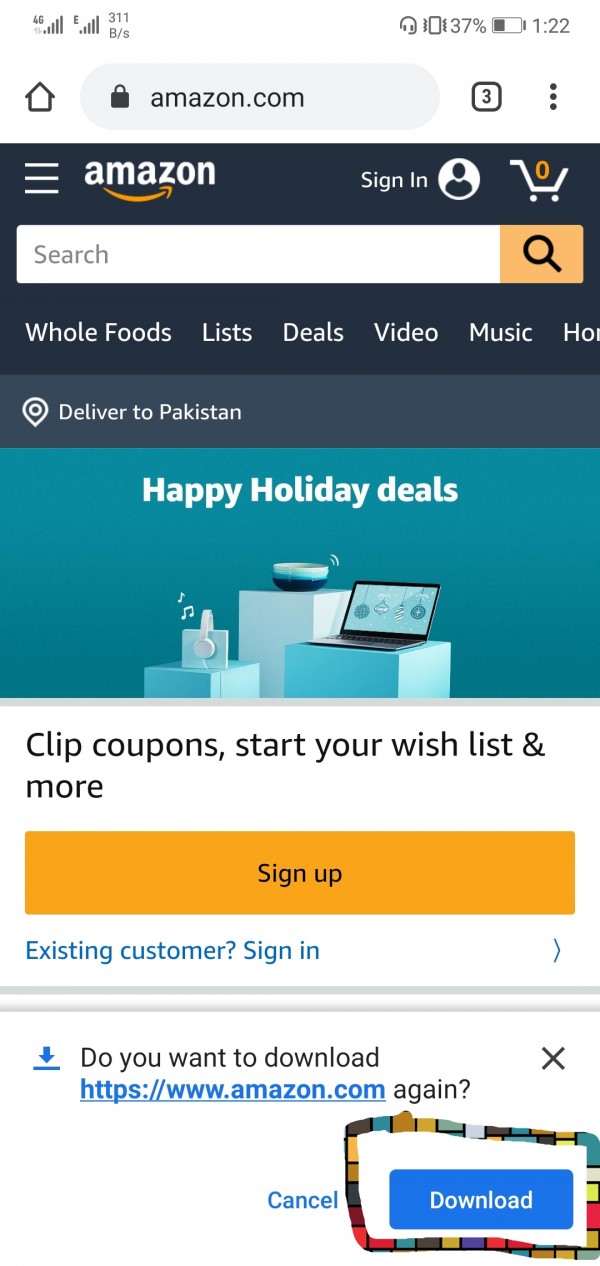
Now that page will be downloaded and you can see "OFFLINE" in weblink bar on top of page like this
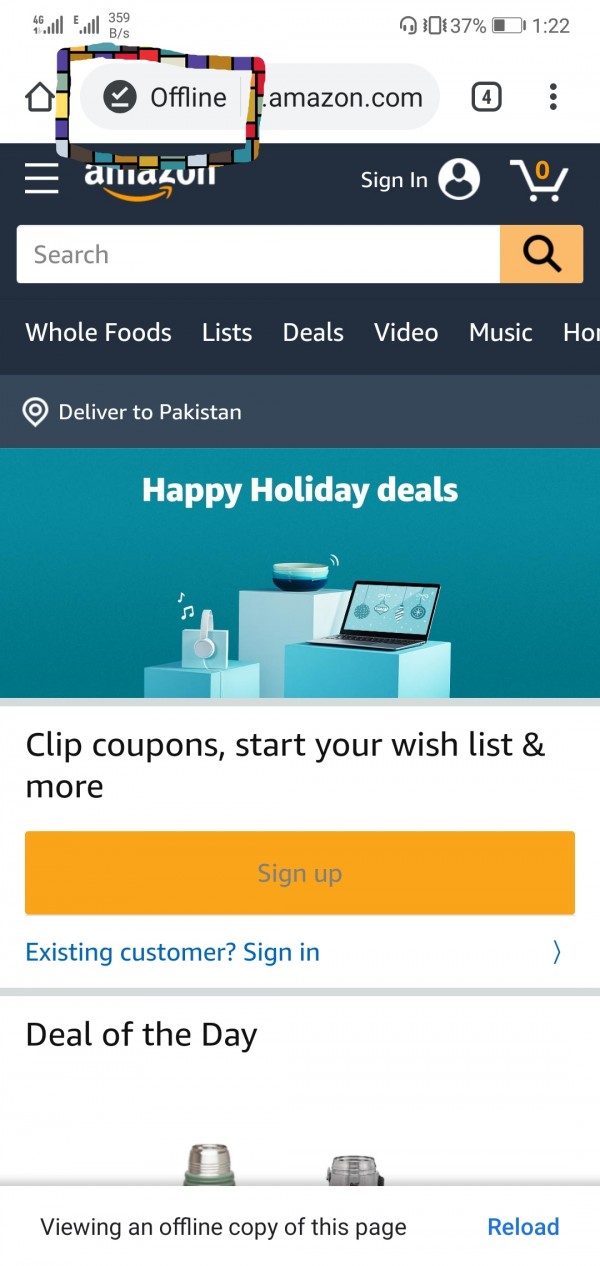
Now lets see how can yku open download pages.
Go to homepags and click on top 3 dots to open further options. Then click on "Download" option like this
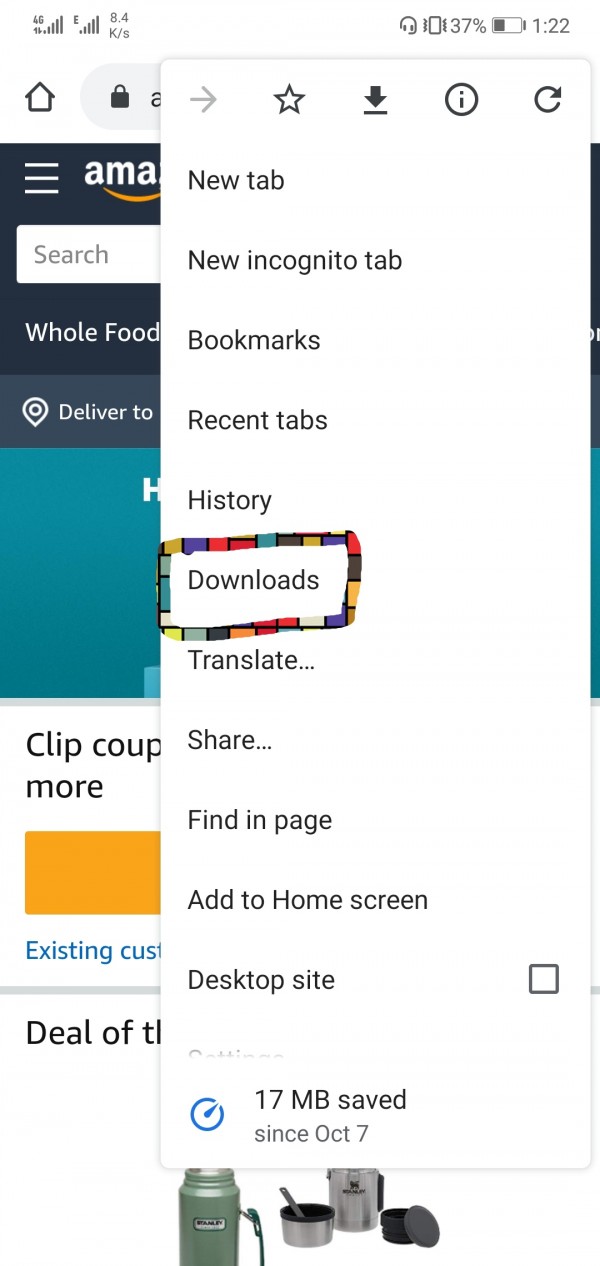
Now list of Download pages will open up like this under the heading of "Pages"
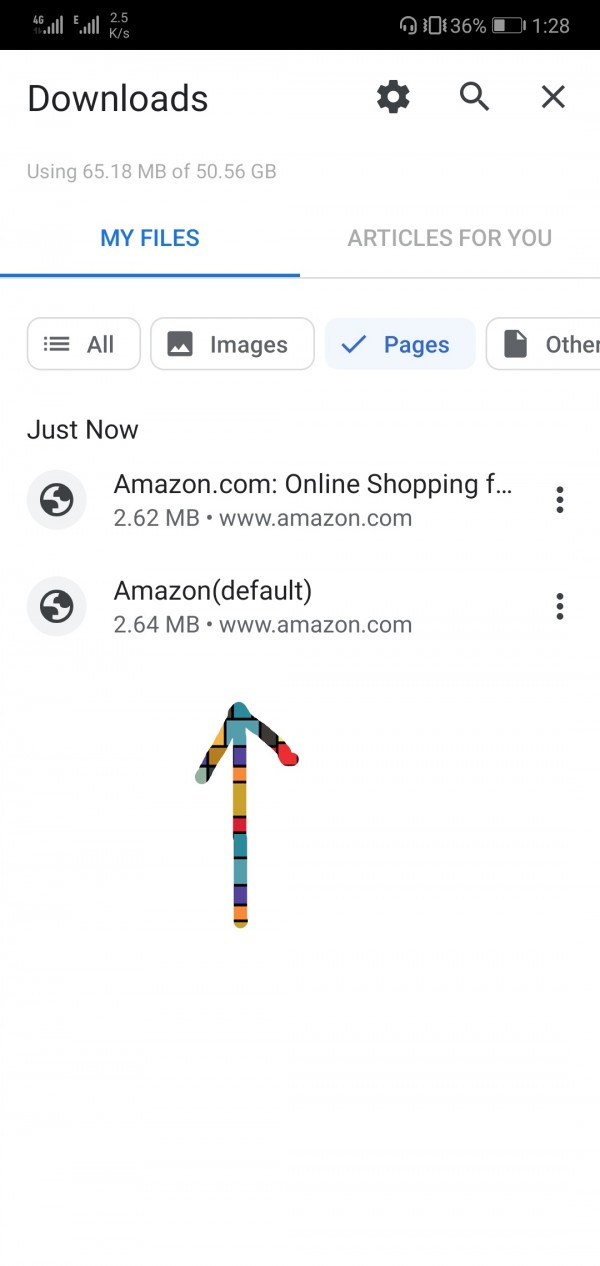
Hope so you will enjoy this feature
Thank you

