Now adays ultra high resolution pictures and videos are consuming battery percentage. Most of the battery percentage drop due to home screen awakeness. That's why coming mobiles have C-Type USB chargers because they have high speed of battery charging.
There are also many ways of saving your battery usage by downloading several apps for better saving. But you can also activate battery saving feature in your mobile.
It will save your mobile battery by stopping background activity of downloaded mobile applications. But it will also limit your email synchronization.
Let's see how can you use this Feature
Open settings of your mobile like this
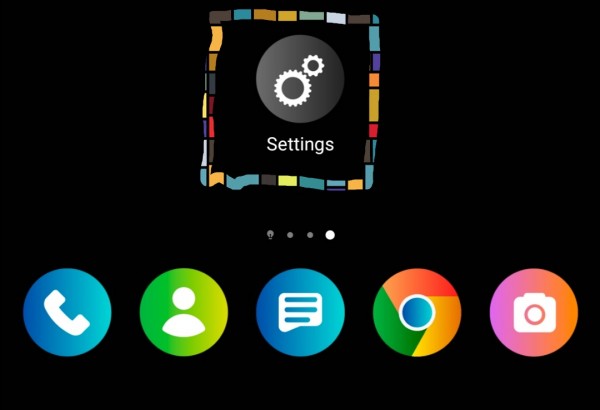
Now click on the option "Battery" like this

Now you can see your current mobile battery percentage on top of page.
Then you can see option "Power Saving Mode" which should be turned on. ( It will also tell you that how much you can use your mobile with current battery status)
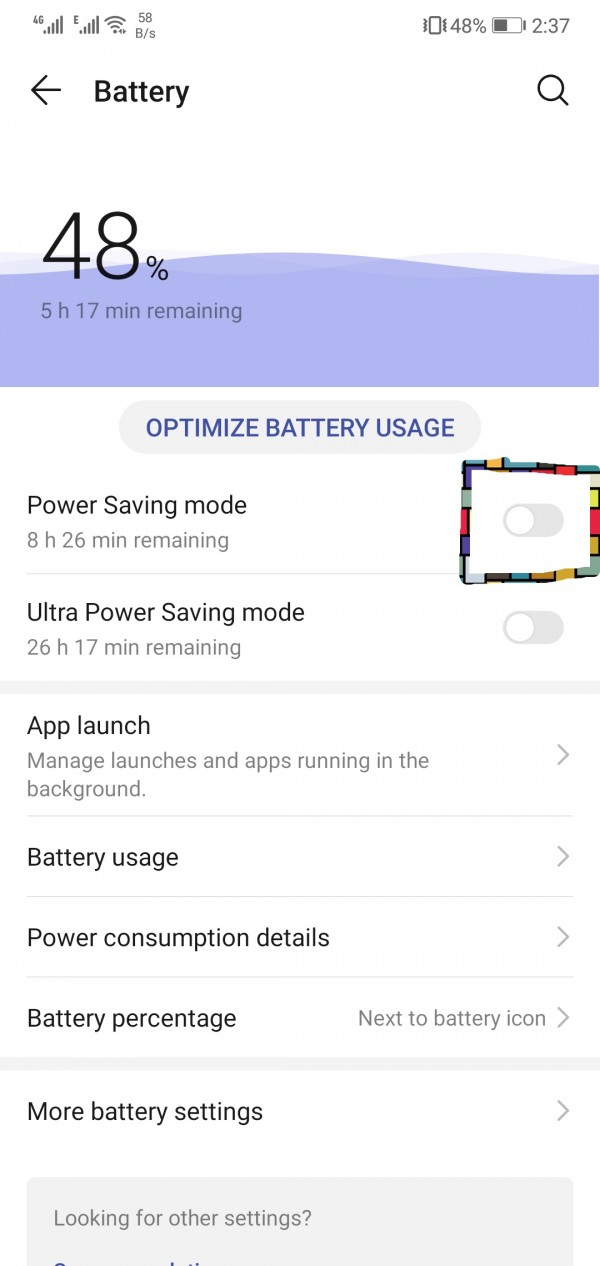
Click on it to turn on that option.
Now reminder message will open up. In that message it will be explained about actions taken against this power saving mode.
Click on option "Enable" like this
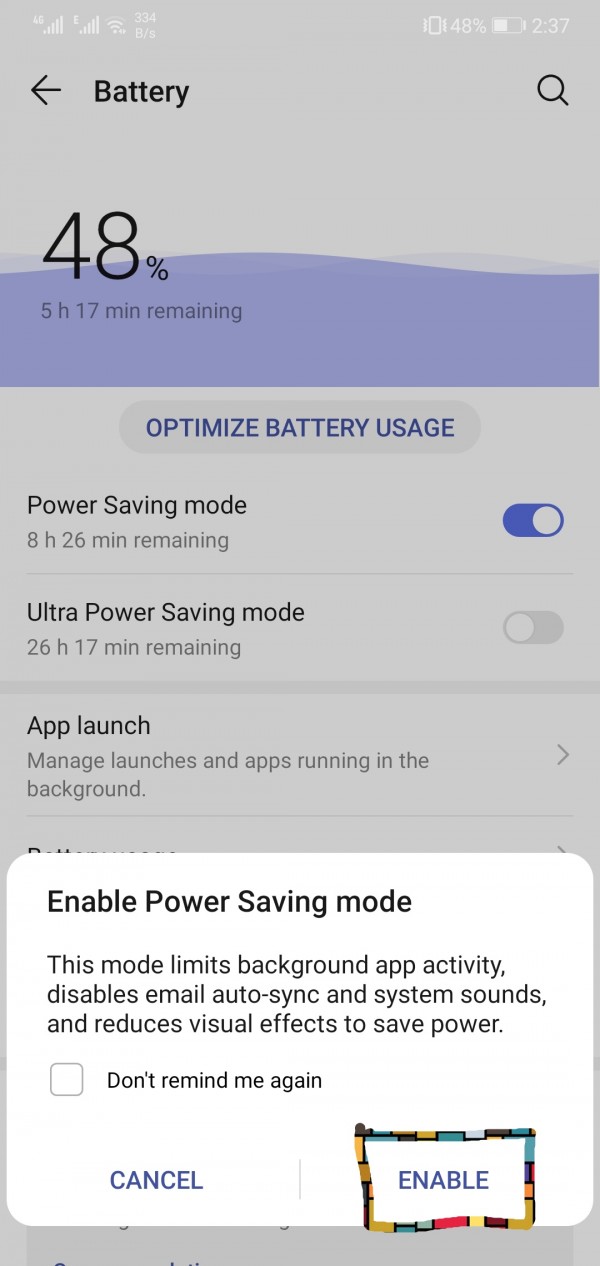
Now that mode is successfully activated.
You can also see an icon of leaf within battery icon on top of your mobile screen like this.
It indicates that power saving mode is actived
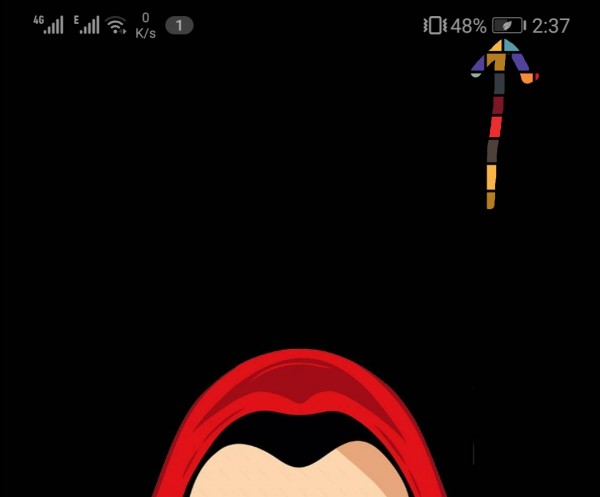
Thank you

