Viber provides many features, the most obvious of which are its free call and instant messaging system. Since this is a cross-platform application, one might need to sync their data over multiple devices. As such, the mobile application provides you with a QR code scanning facility so you can transfer your data and use it on your PC.
To use Viber's QR code scanner, first simply open the application. Go to the "More" option in the lower right corner.
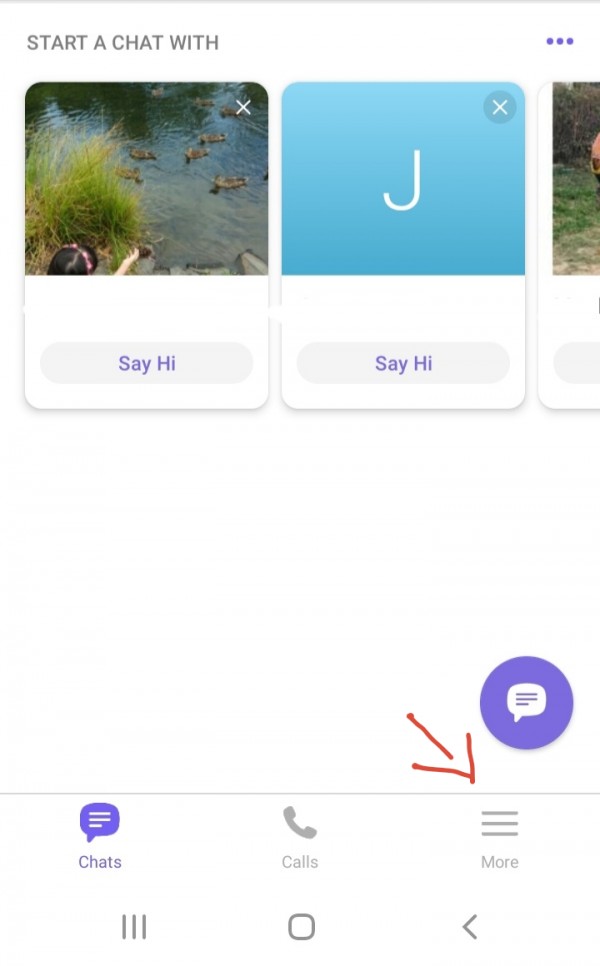
In the "More" menu, touch the small box that the arrow points towards in the upper right corner. This is the scan option.
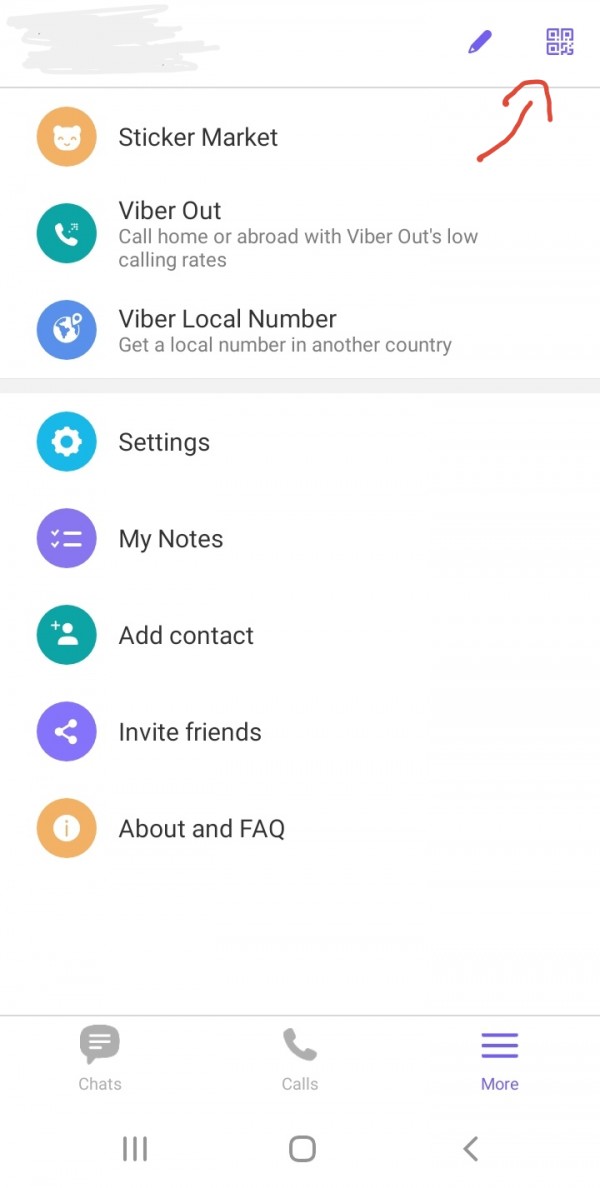
Camera for scanning will open up. You just simply need to hold the phone up in front of the code until the code has been scanned.
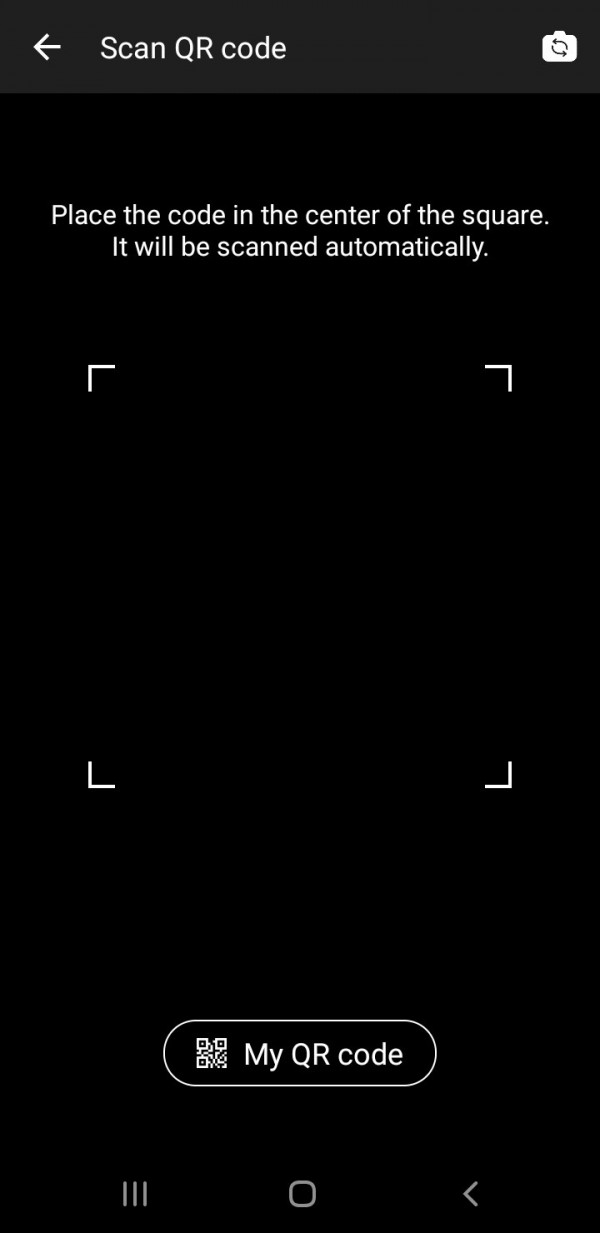
Now your Scanned product will open.
Thank You

