If you are going to change your phone and want to transfer all your viber data in your new cell then yes it is possible. The method is very simple. You just have to follow few steps to transfer the viber history data from your old phone to new one. Actually it's all about creating your chat backup so that in case of emergency you can restore it and start again where you finish it. Backup need some space to store that data but it's an amazing feature if you are dealing with important files.
Lets have a look on steps. Follow them and get your backup in your new device.
Open viber app
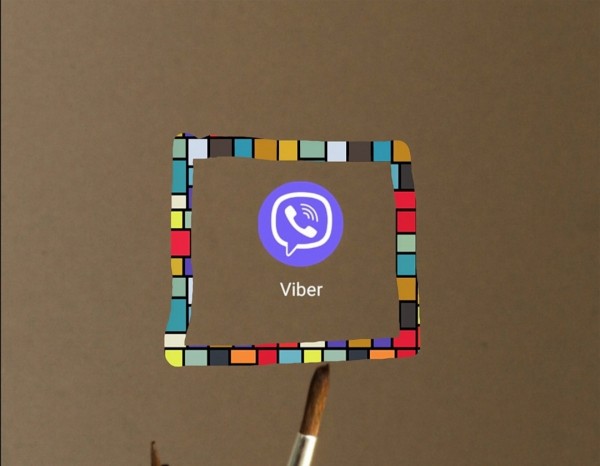
Selct the option "More" in bottom right corner of page
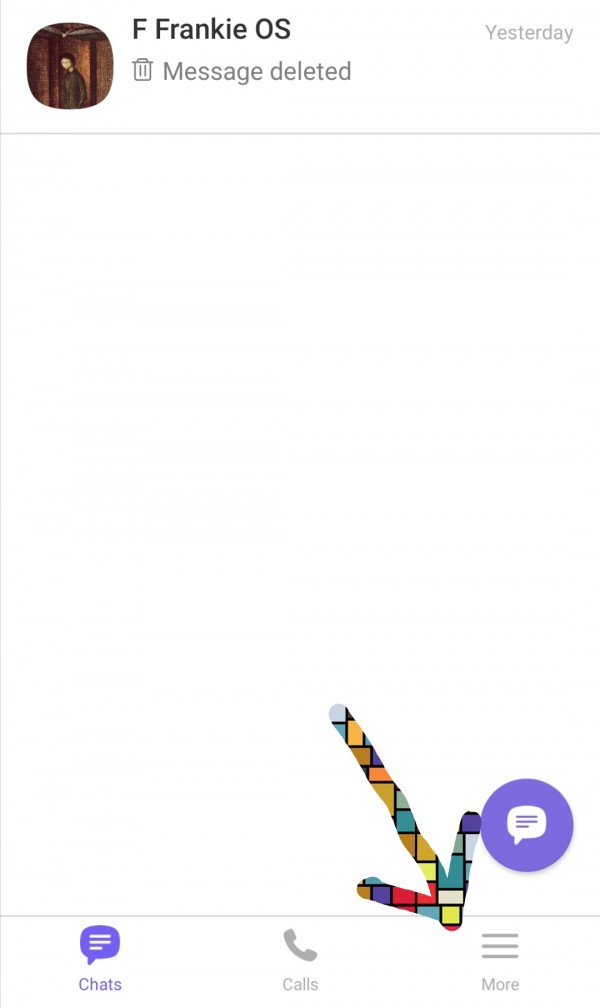
Click on settings
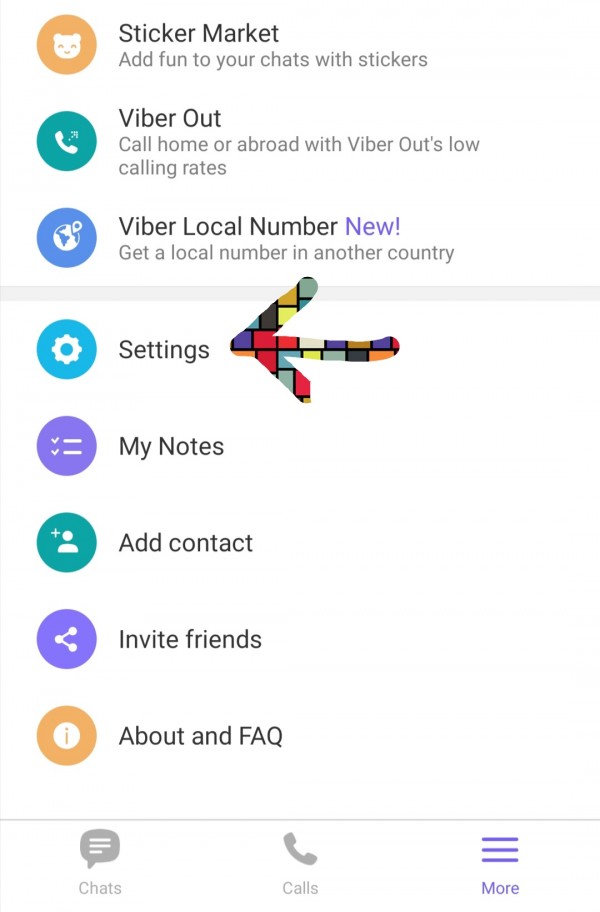
Now click on the option "Account"
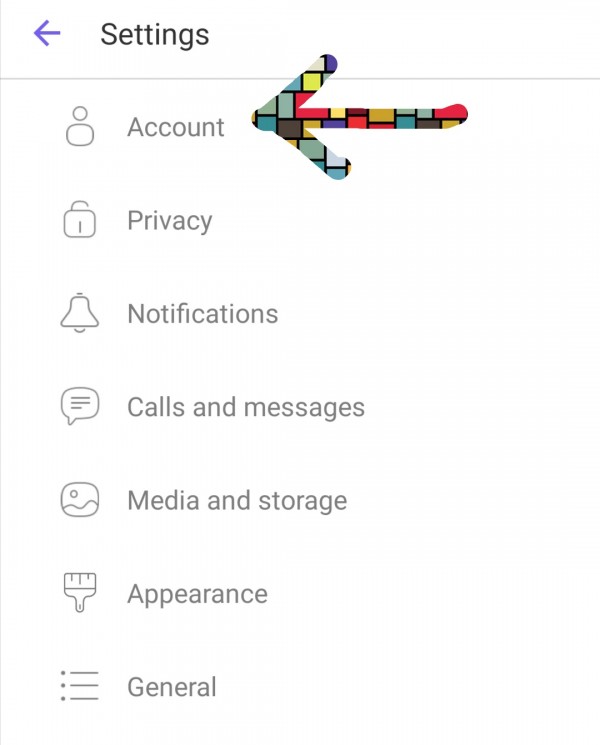
Now click on the option "Viber Backup"
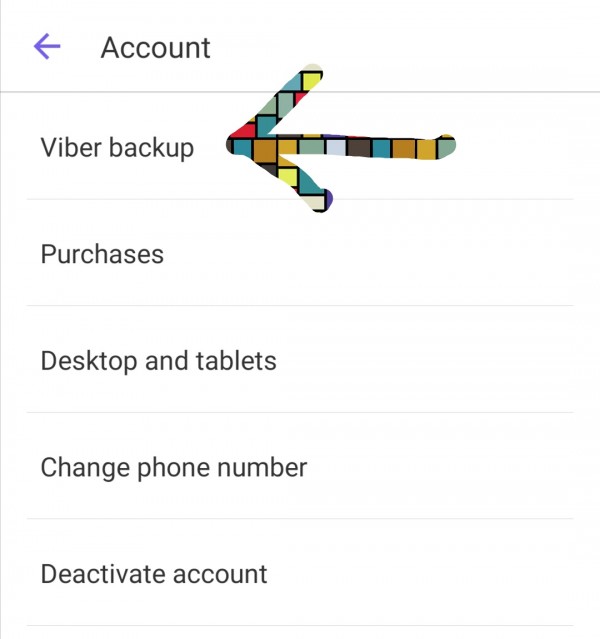
Now click on the option "Backup"
Done!
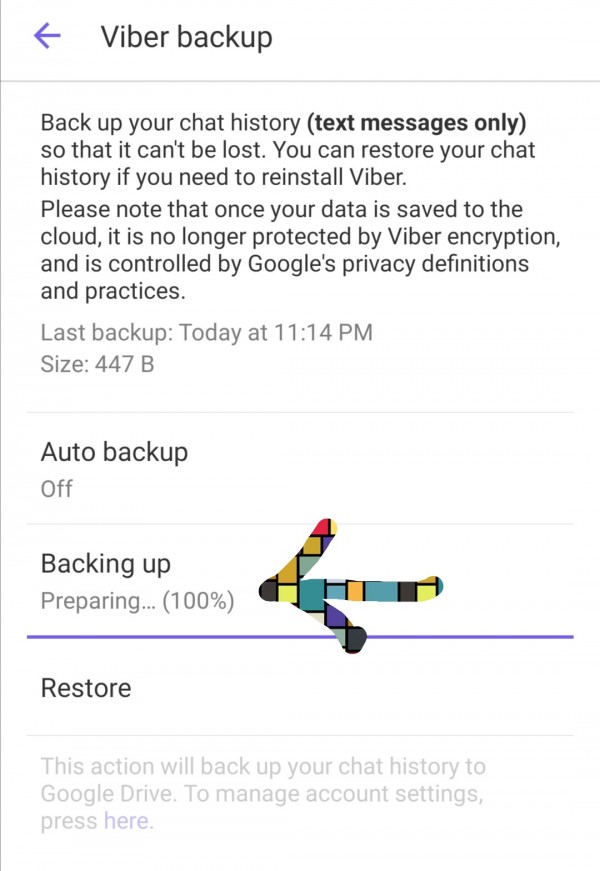
Now to Restore your Data in new phone. Firstly Make sure you use the same google account that you have in your previous phone to get successful restoration of your viber history.
Follow All above steps in your New Mobile to reach Data Backup Page.
Click on the option "Viber Backup" like this
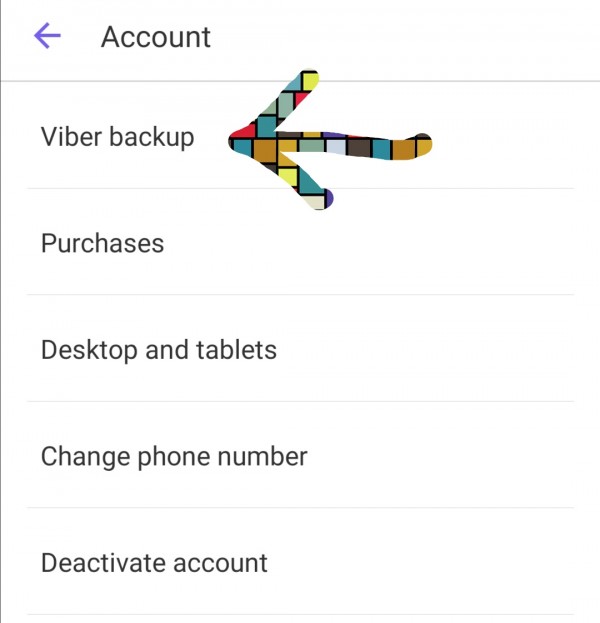
Now click on the option "Restore" like this
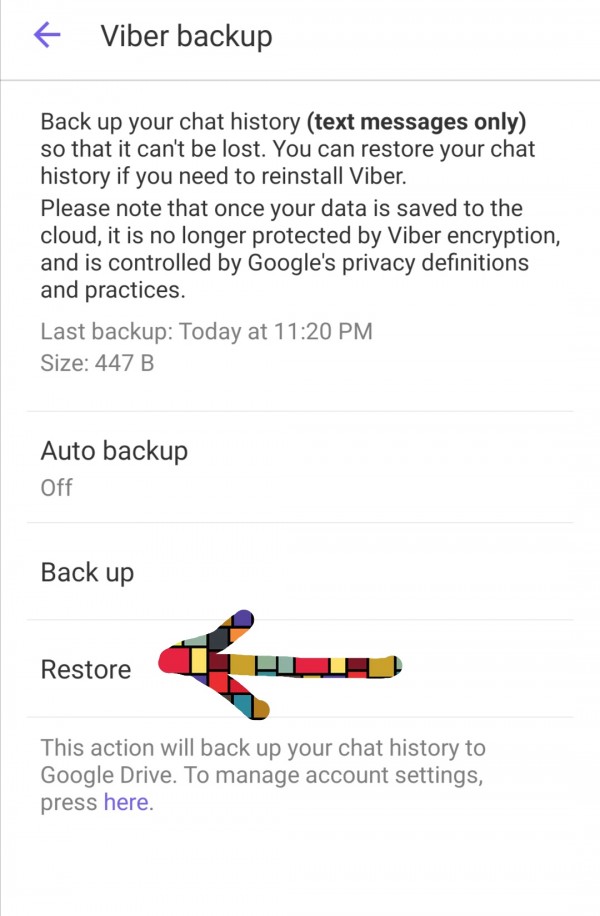
Now it will ask you that it will use that much Space and will take some time
Click on the option "Restore Now" like this
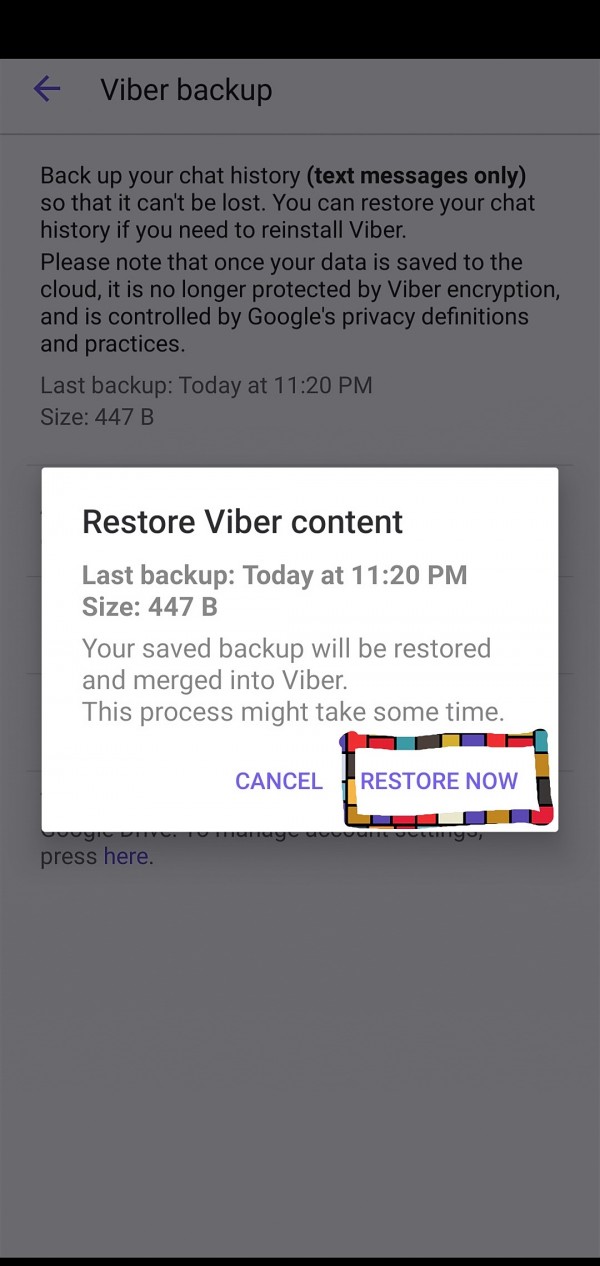
In this way, you can Restore your viber backup successfully.
Thank you

