You can pin the chat of your favorite contacts by an easy way. By doing so the chat will remain on top of the list. The benefit associated for this procedure is that you don’t have to scroll down to find the chat, as the pinned one will remain on top of the list.
An icon of Pin will appear in front of that conversation so that you can understand that this conversation is selected as favorite.
To pin the chat of your favorite contact, you can do it by following the steps given below
Open the viber app

Now select "Chat" option at bottom of page to open conversation list.
Now list of conversations will appear in front of you.
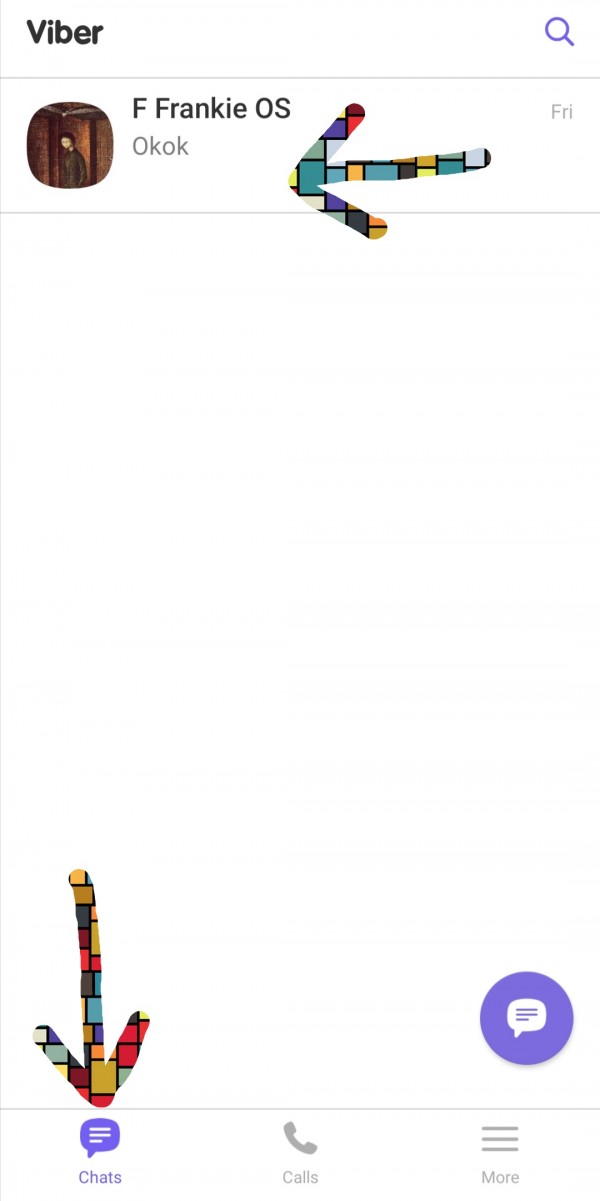
Now Tap and Hold for few seconds to the chat you want to Pin.
Now an Option Box will open up
Click on the option "Pin To Top" like this
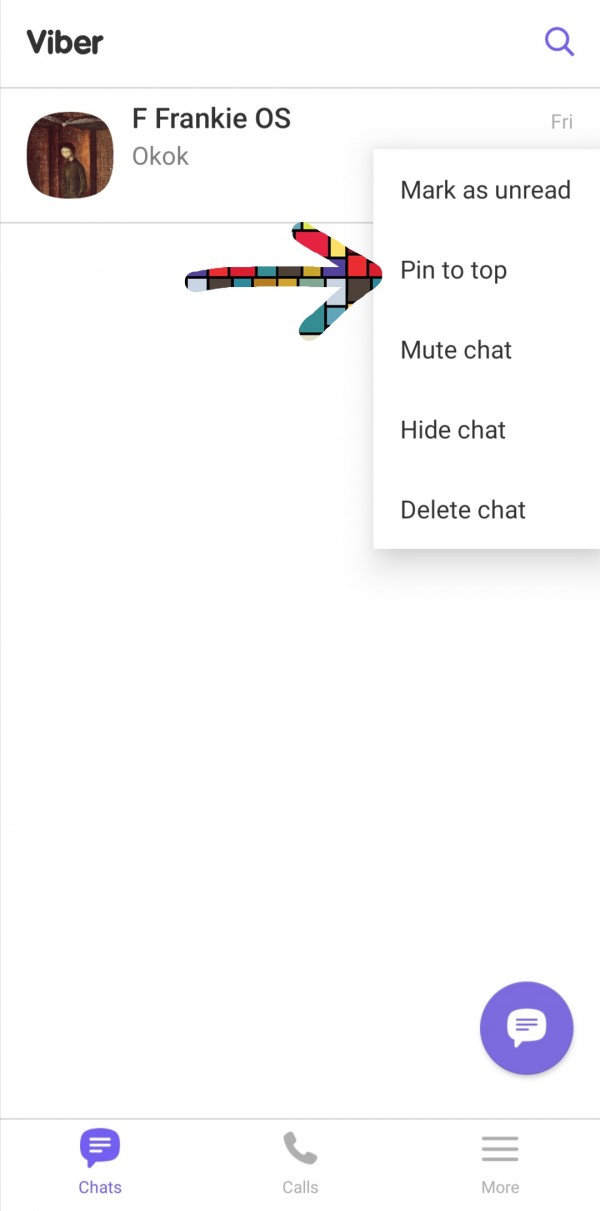
A new icon bar will appear in front of that conversation
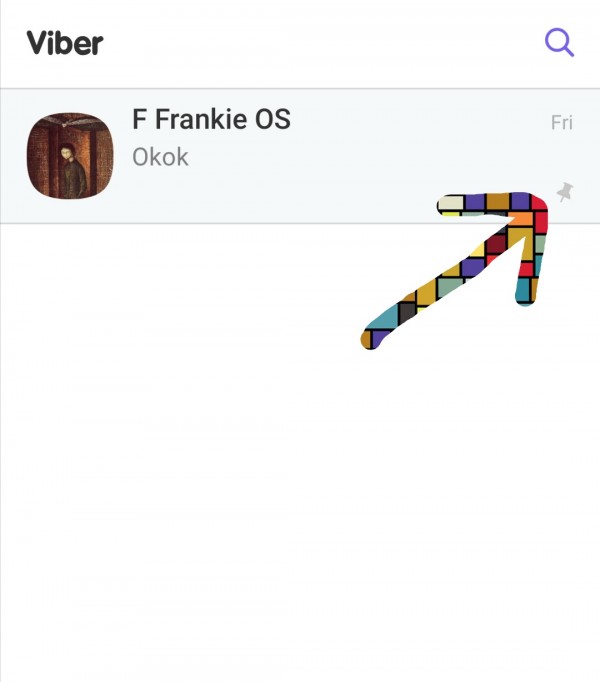
Pin chat will appear on the top of the chat screen.
Firstly that chat was below my notes, after selecting it as pin conversation, it appears on top of conversation list.
Thank you

