Viber offer easy usage of application to its user. If you want to edit your name, birth and photo on your viber you can do it easily. Your name and profile picture reflect your personality so you can easily change it.
You can also edit your name with short alphabets so that it can reflect your thoughts. You can also change your name according to your favorite movie or character whom you suppose to like.
Mostly people don't like to update their date of birth but if you want to save it then you can also do that very easily.
You have to follow simple procedure to do so.
Follow the steps given below to edit your Name, Age, and Picture.
First open the viber app

Click on option "Menu" present on bottom right corner like this
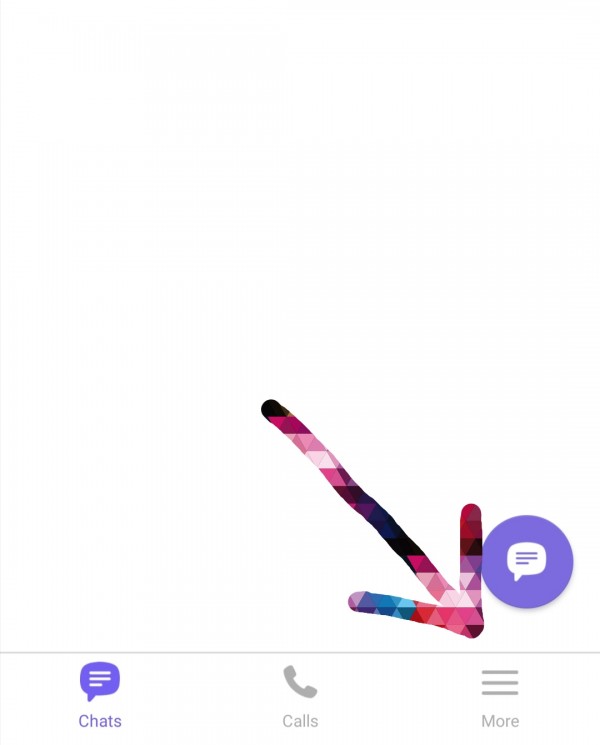
Tap on the profile picture or you can also tap on pencil icon for editing of your details.
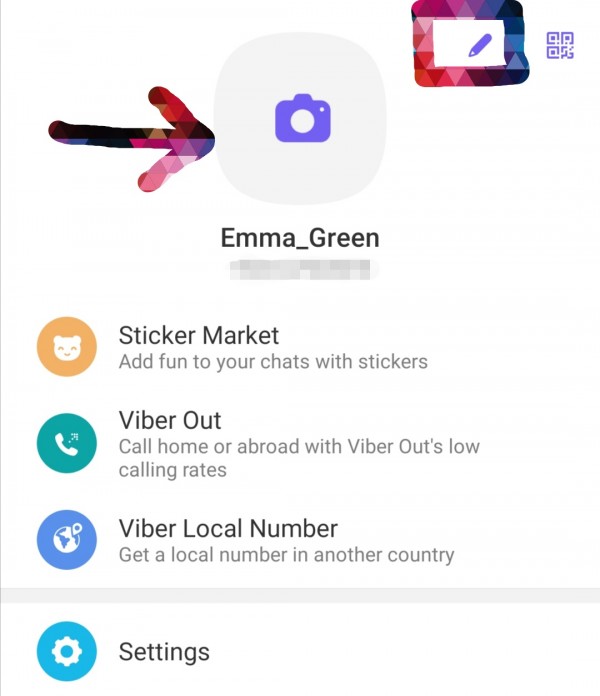
You can change your name any time. it is the name that people on your viber contact list
can see.
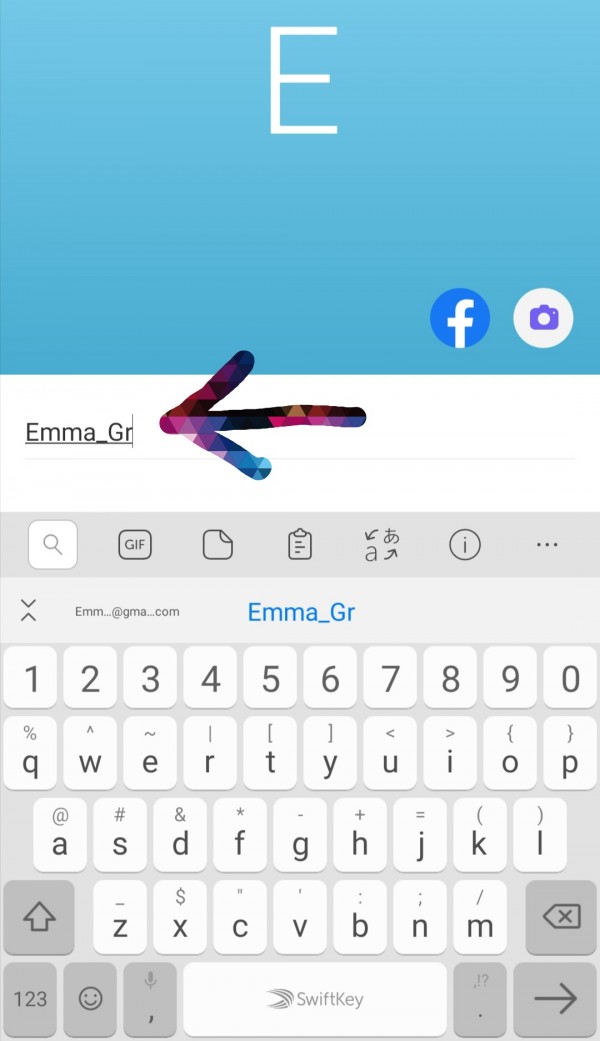
Update your photo
Tap on the camera icon if you want to change profile picture
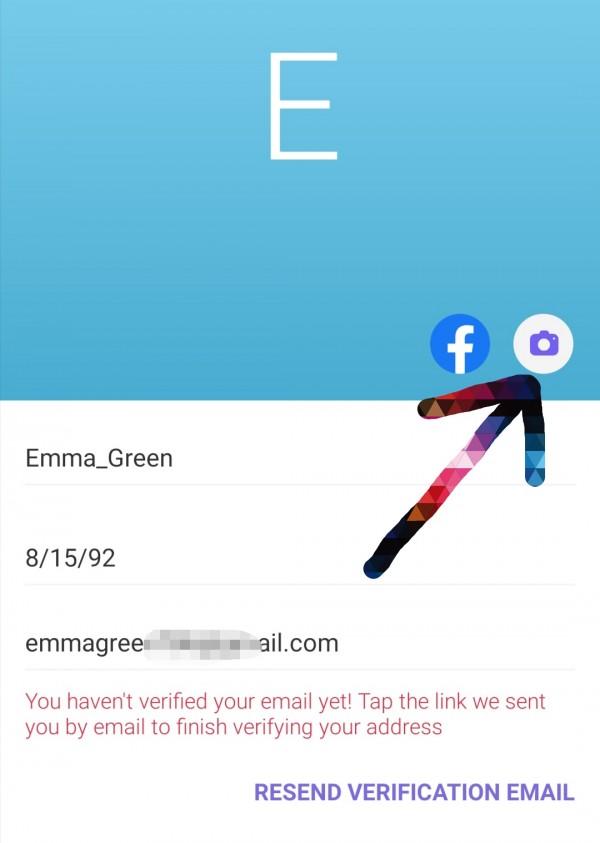
Now you have 2 options.
Either to choose picture from gallery or capture the new picture
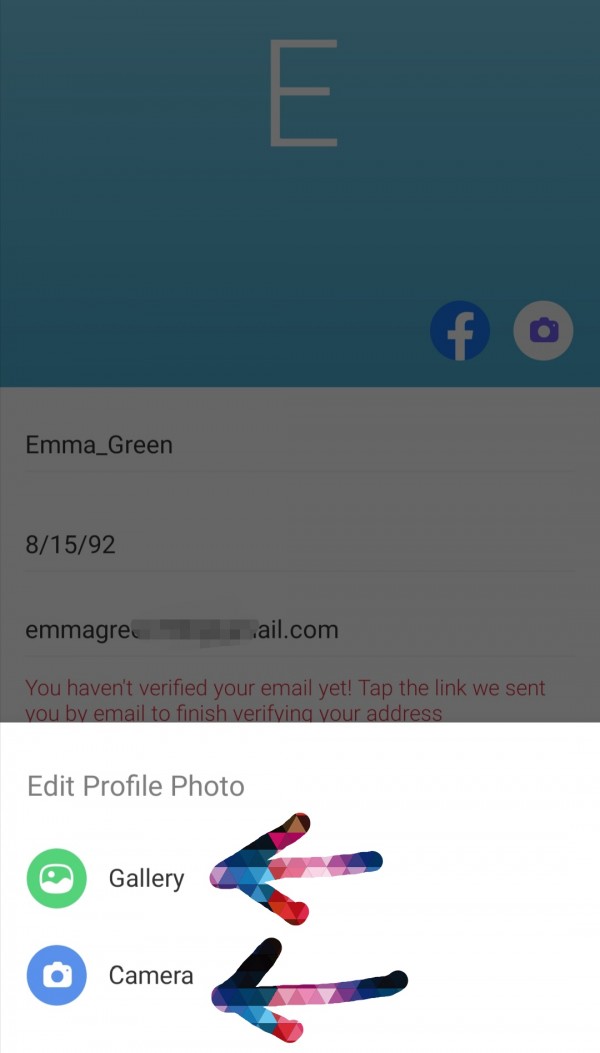
To edit the date of birth.
Just click on Date written in front of it.
( Calendar will open up automatically)
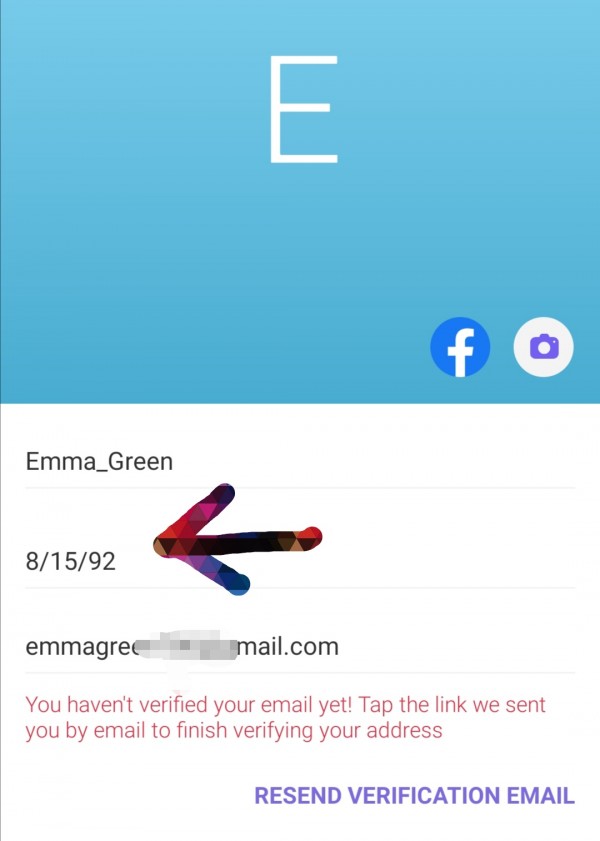
Select any date from calendar and click OK
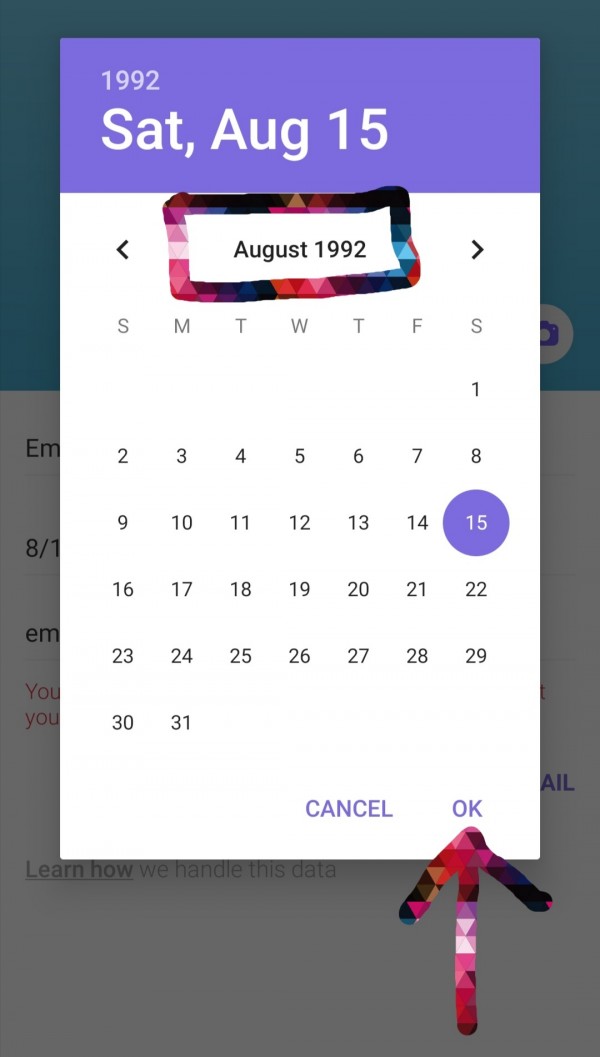
If you want to change Your Email address then click on Email address
(It will automatically give you the option of editing your email)
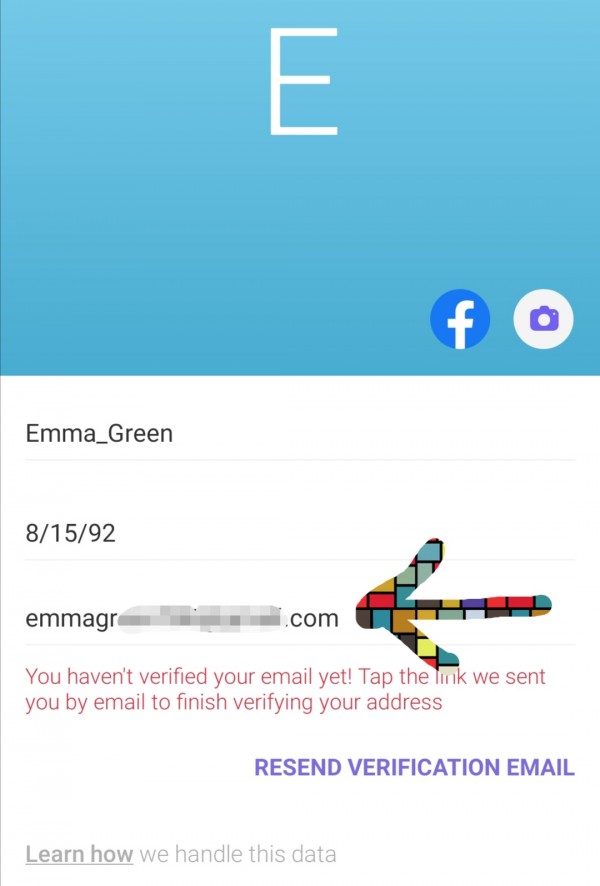
Write you Email like this
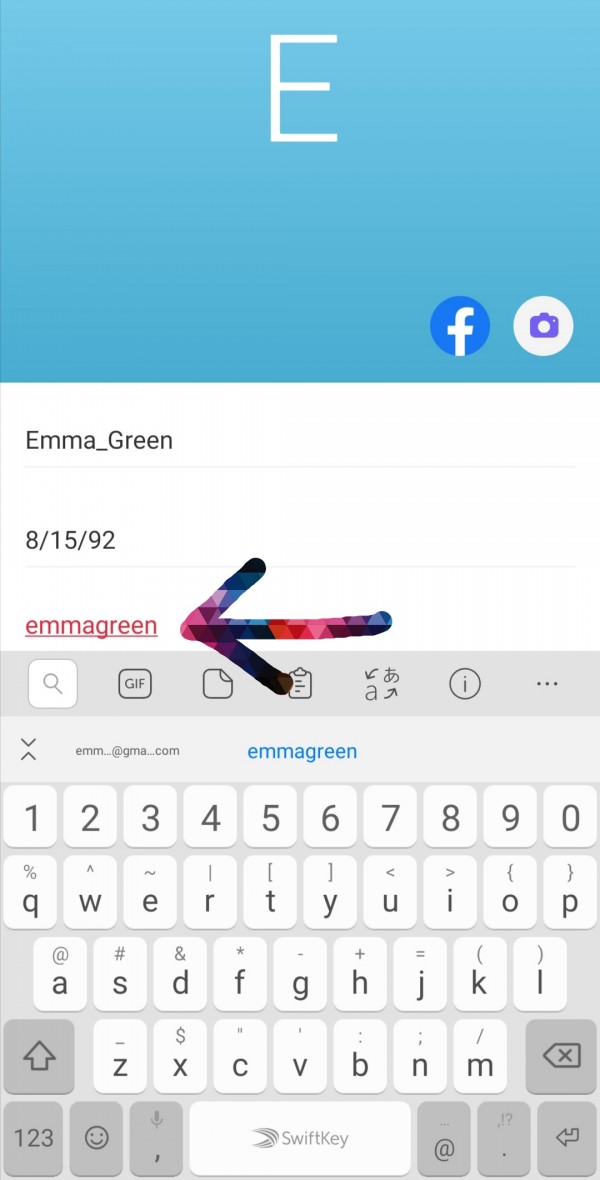
So in this way you can change or update your personal informat ion on Viber
Thank you

