Viber is a very convenient app. It offers all features that help you operate the app easily. If you want to personalize your settings than it is a very simple procedure. In the setting section, you will find the option of account and privacy. Explore these two to set your app according to your need. You can change the privacy of your account. Moreover, you can edit your personal details like name, age as well as set the profile picture of your choice. Plus, you can stay connected with Facebook through Viber also. Edit the settings and enjoy the features.
Let's see how can you Enjoy these Features
Open Viber App on your android phone

Click on "Menu" Option present on bottom right corner on main viber page
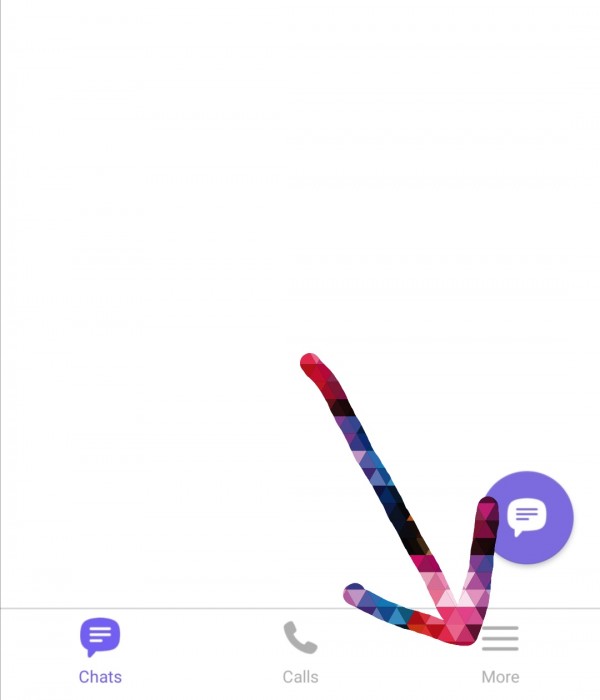
Open the settings
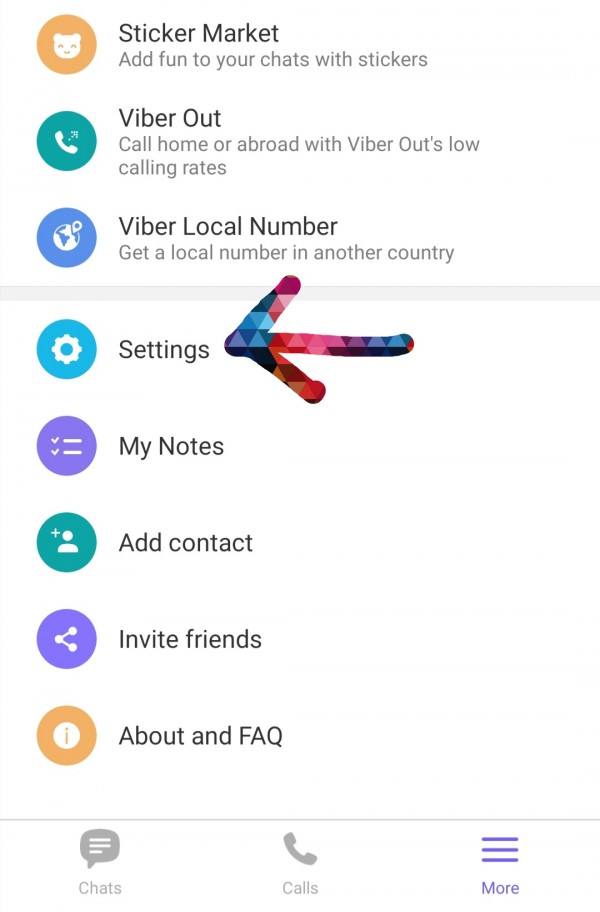
Click on "Account" option
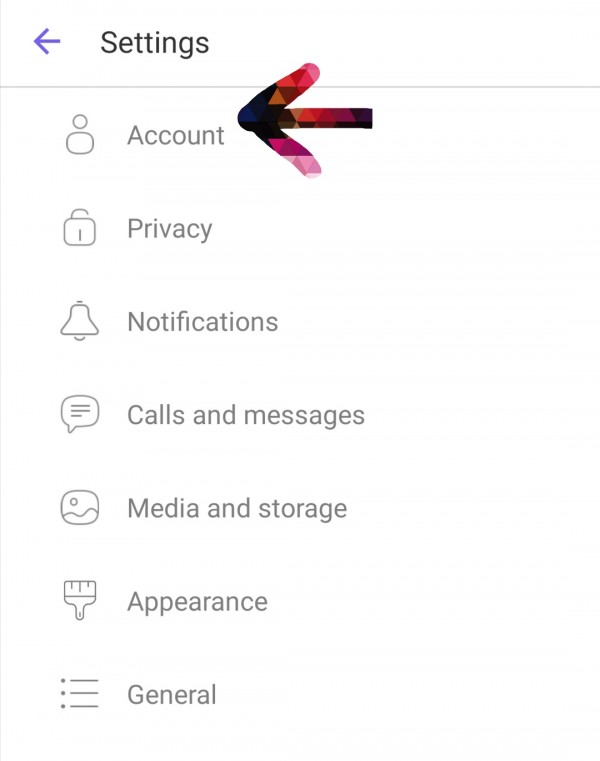
Now you can get "Viber Backup" option to save your Viber Data.
You can learn how to use Viber on Desktops or Tablets
You will also get a option of Deactivate your Viber Account
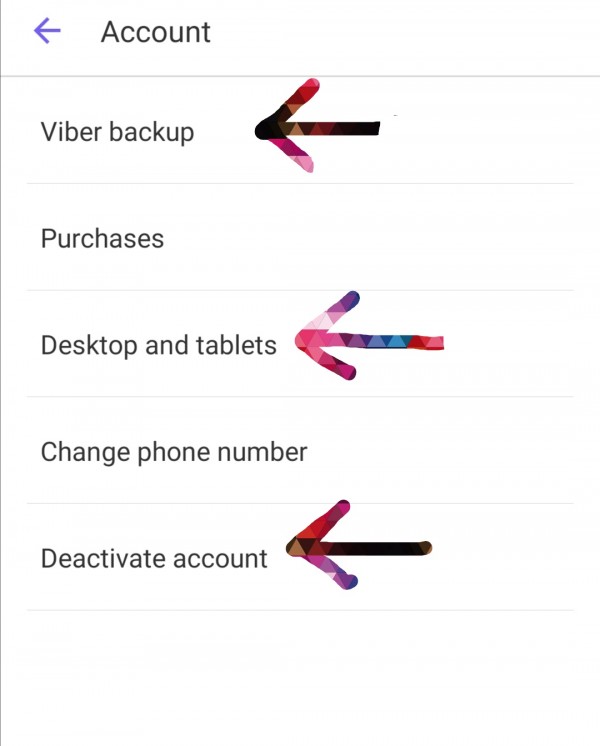
Now again Go back To Settings and click on the option "Privacy" like this
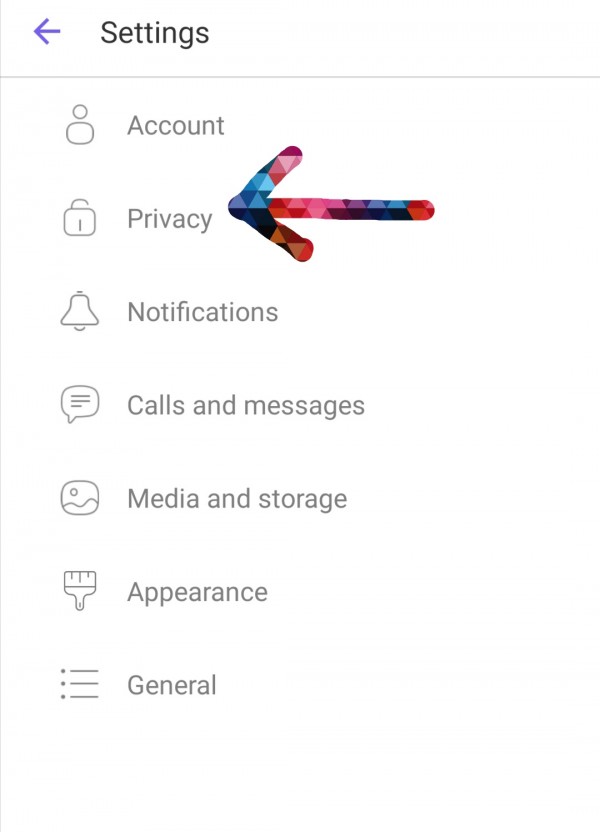
You can change the settings of your Viber Status
You can set your contacts can see your Profile picture or not.
You can Get a option of "BlockList"
You will a option of connecting your Viber App with your Facebook Account
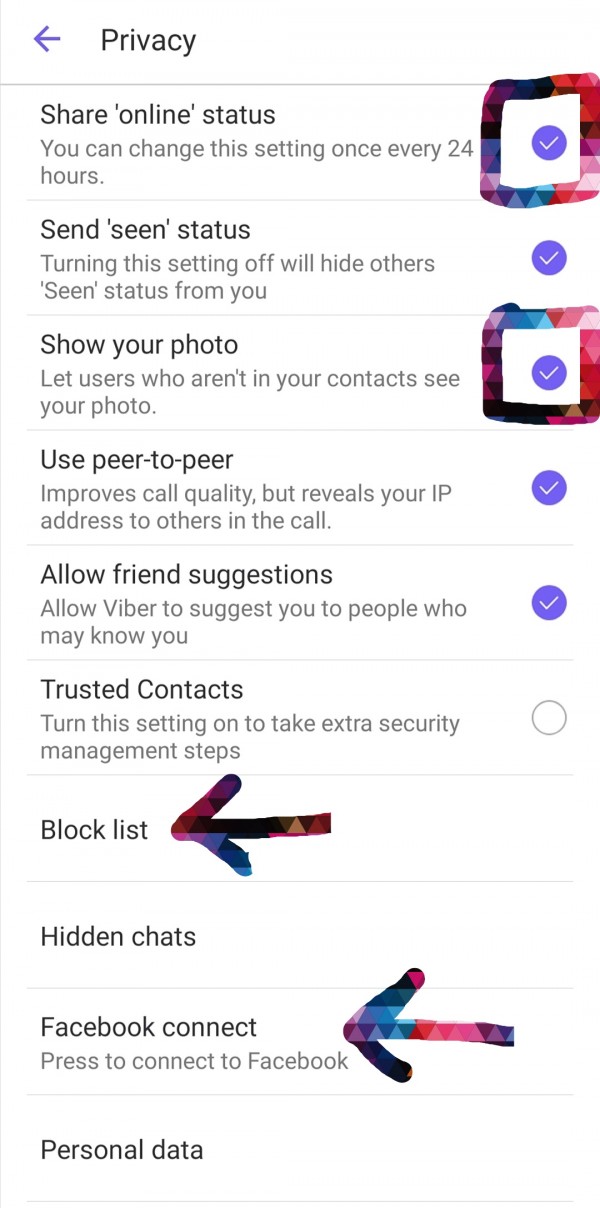
You can personalize these Settings very Easily.
Thank you

