You can view your completed courses in one of two ways:
a) View your account's homepage:
1. Scroll down the DataCamp landing page until you find the section titled Courses In Progress and log in to your DataCamp account.
2. In the same section, click the Completed tab.
3. The Completed tab lists all of the DataCamp courses you've completed.
4.
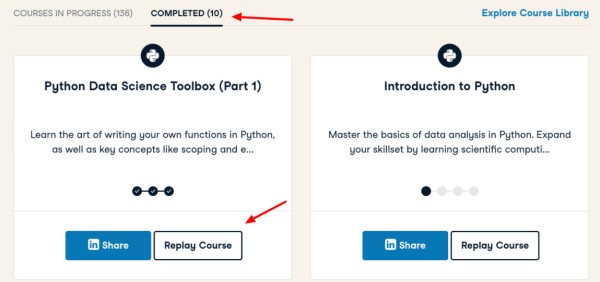
B) My Profile View:
1) Go to your DataCamp account and log in.
2)On the DataCamp landing page, select My Account in the top right corner.
3)Choose My Profile
4)To see Workspace Publications, Completed Tracks, Completed Courses, and Completed Projects, go down the page.

