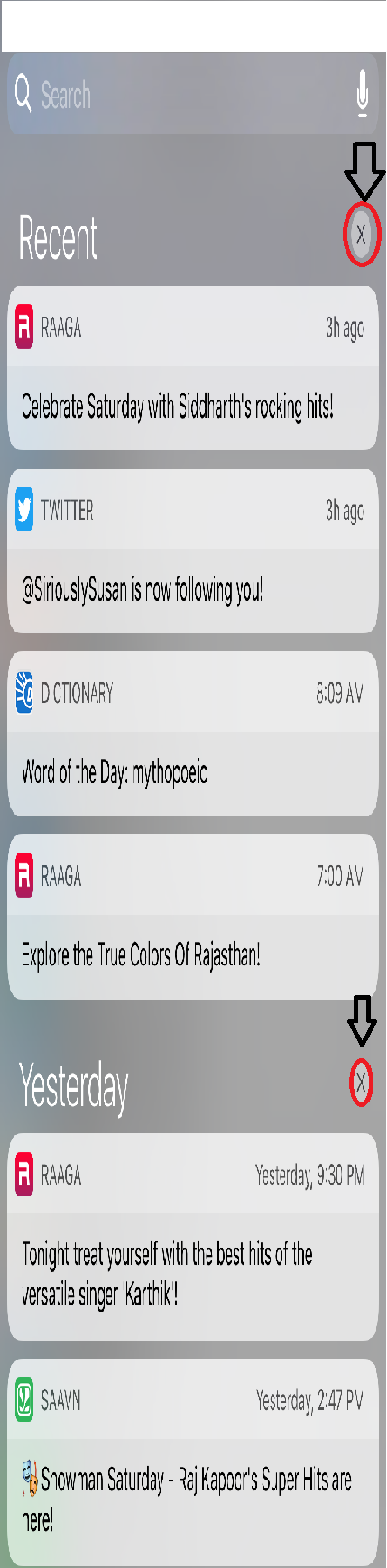In iPhone 6 (iOS 10.2) go to settings -> Notifications and then swipe down from the top of the screen to view all the notifications together. Notifications are grouped by day so you can clean them up by pressing 'X' next to a day.
Screen shots are below:
go to settings -> Notifications and click 'Notifications'
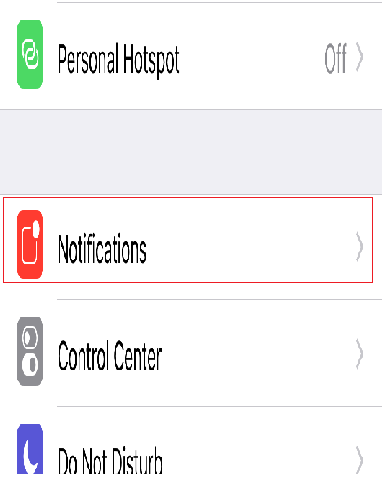
In the 'Notifications' screen swipe down from the top to see all the notification messages. (You can also swipe down in 'home' screen to see all the notifications instead of going to 'Notifications' screen.)
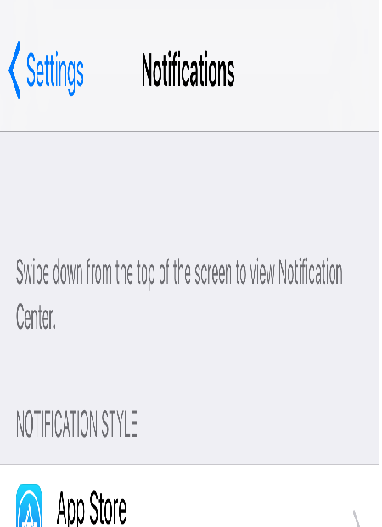
You can select a particular notification, or press 'x' next to a particular day to clean up the messages.